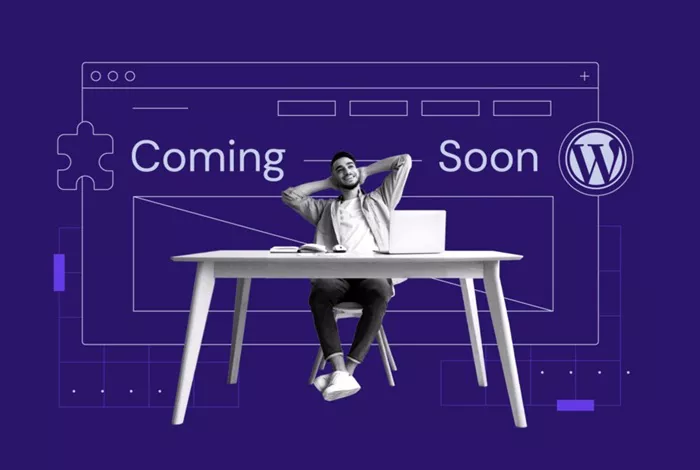A “Coming Soon” page can serve multiple purposes on a website. Whether you are launching a brand new site or updating an existing one, having a Coming Soon page is essential to inform your visitors that something exciting is on the horizon. It helps you manage the expectations of your audience while you prepare for the official launch. Additionally, it provides you with an opportunity to create anticipation and collect leads before going live. This article will guide you through the process of creating a professional “Coming Soon” page on WordPress.
Why Use a Coming Soon Page?
Before diving into the steps of creating a Coming Soon page, let’s first understand why such a page is useful.
Build Anticipation: A well-designed Coming Soon page creates curiosity and excitement about the launch of your website. It helps inform your visitors that something new is on the way and builds anticipation.
Lead Generation: A Coming Soon page can include an email opt-in form or a call-to-action (CTA) that encourages users to subscribe for updates. This allows you to build an email list of interested users who want to be notified once the site goes live.
Pre-launch SEO: Having a Coming Soon page up and running ensures that your website is indexed by search engines even if it’s not fully ready. By using keywords in the page’s title, description, and metadata, you can start building organic traffic early.
Professionalism: A Coming Soon page gives visitors the impression that your website is under development and that you’re actively working on it. A blank page, or one under construction, might give the wrong impression.
Countdowns and Social Media Links: If your launch is time-sensitive, a Coming Soon page can feature a countdown timer. You can also link to your social media profiles, which helps keep your audience engaged and gives them a way to interact with your brand while they wait.
How To Create a Coming Soon Page in WordPress
Creating a Coming Soon page in WordPress is relatively straightforward. Below is a step-by-step guide to help you get started.
Step 1: Install a Coming Soon Plugin
While it is possible to build a Coming Soon page manually, using a plugin simplifies the process significantly. WordPress offers several plugins that specialize in creating Coming Soon and Maintenance Mode pages. Some of the popular plugins include:
SeedProd: One of the best Coming Soon page plugins, SeedProd allows you to create a visually stunning, customizable page with ease.
Coming Soon & Maintenance Mode by WPBeginner: This plugin is a simple option for users who want a quick setup with minimal fuss.
Elementor: If you’re using Elementor as your page builder, you can also use its built-in maintenance mode feature to create Coming Soon pages.
For this tutorial, we’ll focus on SeedProd, one of the most popular and feature-rich plugins.
Step 2: Install and Activate the Plugin
Log in to your WordPress dashboard.
Navigate to Plugins > Add New.
Search for “SeedProd Coming Soon Page”.
Click on Install Now and then Activate the plugin.
Once the plugin is activated, you can access the settings by navigating to SeedProd in the left sidebar of your dashboard.
Step 3: Create a New Coming Soon Page
Once you’ve installed and activated the plugin, it’s time to create your Coming Soon page.
From the WordPress dashboard, go to SeedProd > Pages.
Click on Add New Landing Page.
Select the Coming Soon Page template.
SeedProd offers several pre-designed templates that are fully customizable. You can select a template that aligns with your brand’s style or start from scratch.
Step 4: Customize Your Page
Customization is where the magic happens. SeedProd allows you to design your Coming Soon page by using its drag-and-drop builder. You can modify various elements such as:
Background Image or Color: Choose a background image that matches the theme of your site or use a solid color. The background should be simple but impactful.
Headline: Add a catchy headline to generate interest. Make it clear that the site is coming soon and include a brief message to tease the content or product.
Subscription Form: Adding a subscription form is key to generating leads. SeedProd integrates with most major email marketing platforms like Mailchimp, ConvertKit, and ActiveCampaign. You can customize the subscription form by adding fields such as name, email, and more.
Countdown Timer: If your website launch is time-sensitive, a countdown timer adds urgency. SeedProd allows you to set the exact time and date for your site’s launch.
Social Media Links: Include icons that link to your social media profiles so visitors can follow your brand during the pre-launch period. It’s a great way to stay engaged with your audience.
SEO Settings: Don’t forget to optimize your Coming Soon page for search engines. In the settings, you can enter a title, description, and keywords that will help search engines find your page.
Step 5: Set Your Coming Soon Page Live
Once you’re happy with the design of your page, it’s time to publish it.
After finishing the design, click on Save.
Navigate to the Settings tab on the top of the SeedProd builder.
Toggle the Coming Soon Mode switch to Enable.
This will ensure that visitors see the Coming Soon page instead of the regular website while it’s under construction.
Step 6: Test Your Page
Before you announce your Coming Soon page to the world, it’s important to test it. Visit the page using an incognito window or a different browser to make sure everything looks perfect. Check the following:
Is the design responsive and mobile-friendly?
Does the subscription form work?
Are all links functional (including social media links)?
Step 7: Promote Your Coming Soon Page
Once your Coming Soon page is live, it’s time to let people know about it.
Social Media: Share the link to your Coming Soon page on all of your social media profiles. Encourage your followers to subscribe for updates.
Email Campaigns: If you already have an email list, send out a notification informing subscribers that a new site is launching soon.
Referral Programs: You can offer a referral program, where people get rewards for referring others to your Coming Soon page.
Advanced Customizations for Your Coming Soon Page
While the basic features of a Coming Soon page are useful, you may want to add some advanced customizations to further enhance the page’s functionality and appearance. Below are some advanced features you can add:
Add a Progress Bar
A progress bar can be used to show how much progress has been made towards the website’s launch. This feature can add a sense of excitement and transparency. You can add a progress bar manually or with a plugin that integrates with SeedProd or your theme.
Use Custom Fonts and Colors
If you want your Coming Soon page to match your brand’s design, you can customize the fonts and colors. SeedProd allows you to change fonts, colors, and styles for every element on the page, giving you full creative control.
Create a Landing Page for Special Offers
If your site is a store or e-commerce website, you can use your Coming Soon page to offer exclusive discounts or special deals. Consider including a “Sign Up for Early Access” button to incentivize users to subscribe.
Integrate Google Analytics
To track the performance of your Coming Soon page, integrate Google Analytics. SeedProd has built-in support for Google Analytics tracking, which allows you to monitor visitor activity, conversion rates, and more.
Display Testimonials
If you have previous clients or testimonials from beta testers, consider adding them to your Coming Soon page. Testimonials can increase trust in your brand, especially if visitors are unsure about the site’s launch.
Common Issues and Troubleshooting
Even with a great plugin like SeedProd, you may encounter some issues. Below are a few common problems and how to fix them:
The Page Isn’t Displaying Correctly: Ensure that you’ve enabled the Coming Soon mode and that caching plugins are disabled temporarily while you’re building the page.
Subscription Form Not Working: Double-check your email marketing service integration and make sure the form is connected to the correct list.
SEO Not Showing Up: Make sure you’ve filled out the SEO settings for your Coming Soon page, including the title, meta description, and keywords.
Mobile Responsiveness Issues: Test the page on various devices. If it’s not responsive, consider switching to a different template or adjusting the design manually.
Conclusion
A Coming Soon page is an essential tool for any website owner who wants to generate excitement, collect leads, and promote their brand before a full website launch. WordPress offers several easy-to-use plugins, such as SeedProd, that make creating and customizing a Coming Soon page simple, even for those without coding experience. By following the steps outlined above, you can create an effective Coming Soon page that engages visitors, grows your email list, and sets the stage for a successful website launch.
Take the time to design a page that reflects your brand and entices your audience to stay connected. With the right strategy, your Coming Soon page will help you build anticipation and establish a solid foundation for your website’s official launch.