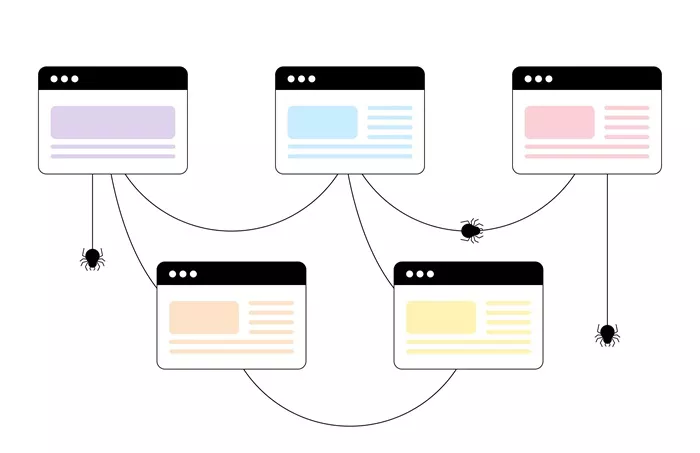Backlinks play a crucial role in search engine optimization (SEO), contributing to a website’s authority and ranking potential. However, not all backlinks are beneficial. Toxic backlinks—links from spammy, low-quality, or irrelevant websites—can negatively impact your site’s performance, potentially leading to penalties from search engines like Google. Identifying and addressing toxic backlinks is essential for maintaining a healthy link profile and safeguarding your SEO efforts.
SEMrush is one of the most effective tools for finding and managing toxic backlinks. How to Find Toxic Backlinks in SEMrush? In this comprehensive guide, we will walk you through the process of detecting and handling harmful backlinks using SEMrush.
Toxic Backlinks
Before diving into SEMrush, it’s important to understand what makes a backlink toxic. Here are some common characteristics of toxic backlinks:
Links from spammy or low-quality websites: Domains with little authority, excessive ads, or unrelated content can harm your SEO.
Paid or manipulative links: Buying links or participating in link schemes can trigger Google penalties.
Links from irrelevant sites: Backlinks from unrelated industries or topics may not add value to your website.
Over-optimized anchor texts: Excessive use of exact-match anchor texts can be a red flag to search engines.
Links from penalized or de-indexed sites: If a referring domain has been removed from Google’s index, its backlinks could be detrimental.
Why Toxic Backlinks Are Dangerous
Toxic backlinks can result in several negative consequences, including:
Manual penalties from Google: Google may issue a manual action against your website, leading to ranking drops or even de-indexation.
Algorithmic devaluation: Google’s algorithms may automatically lower your rankings due to suspicious link-building practices.
Reduced search engine trust: Accumulating toxic backlinks can decrease your website’s trustworthiness in Google’s eyes.
To prevent these risks, it is critical to regularly audit and clean up your backlink profile. SEMrush provides a comprehensive suite of tools to help with this process.
How to Find Toxic Backlinks in SEMrush
Step 1: Access the Backlink Audit Tool
Log into SEMrush and navigate to the “Backlink Audit” tool.
Select the project corresponding to your website. If you haven’t created one yet, click “Set Up” and enter your domain.
SEMrush will begin analyzing your backlinks and categorizing them based on their toxicity score.
Step 2: Analyze the Toxicity Score
SEMrush assigns a Toxicity Score to backlinks, ranking them on a scale from low to high. Here’s how to interpret these scores:
0-30 (Low Risk): These are generally safe backlinks that pose little to no risk.
31-60 (Medium Risk): These links might be suspicious and should be reviewed.
61-100 (High Risk): High-risk links are likely toxic and need urgent attention.
Step 3: Review Toxic Backlinks
In the Backlink Audit tool, go to the “Audit” tab.
Filter the backlinks by Toxic Score to prioritize those in the high-risk category.
Click on any toxic backlink to examine the details, such as the referring domain, anchor text, and linking page.
Identify patterns of suspicious links, such as multiple links from the same spammy domain or irrelevant websites.
Step 4: Take Action on Toxic Backlinks
Once you have identified toxic backlinks, you have three options:
Option 1: Remove the Links Manually
Contact the website owner: Find the contact information of the referring domain and request the removal of the link.
Keep records: Maintain a log of removal requests in case Google requires proof of your efforts.
Option 2: Disavow the Links
If manual removal is not possible, you can disavow the links using Google’s Disavow Tool.
In SEMrush, select the toxic links you want to disavow.
Click the “Disavow” button and add them to your disavow list.
Export the list as a .txt file following Google’s disavow format.
Go to Google Search Console, navigate to the Disavow Tool, and upload your disavow file.
Option 3: Monitor and Re-Audit
Regularly monitoring your backlinks ensures that new toxic links do not accumulate. You can set up alerts in SEMrush to notify you of any significant changes to your backlink profile.
Best Practices for Maintaining a Healthy Backlink Profile
To prevent toxic backlinks from harming your SEO, follow these best practices:
Perform regular backlink audits: Schedule audits at least once a quarter.
Use Google Search Console alerts: Set up alerts to get notified of unusual backlink activities.
Engage in white-hat link-building: Focus on earning high-quality, relevant backlinks from authoritative sites.
Avoid buying links: Paid link schemes can lead to penalties and long-term ranking damage.
Diversify your link sources: A natural backlink profile should include a variety of referring domains and anchor texts.
Conclusion
Toxic backlinks can significantly harm your website’s SEO performance, making it crucial to identify and remove them regularly. SEMrush provides a powerful and user-friendly toolset for auditing and managing backlinks effectively. By using SEMrush’s Backlink Audit Tool, analyzing toxicity scores, and taking appropriate action, you can safeguard your website’s rankings and maintain a strong online presence.
Regular backlink maintenance and adherence to white-hat SEO practices will help you avoid penalties and keep your site in Google’s good graces. By following the steps outlined in this guide, you can proactively manage your backlink profile and ensure a healthy, penalty-free website.
Related Topics
- How to Build Backlinks in Very Small Niches?
- How to Disavow Backlinks in Google Search Console?
- How Can You Get Backlinks Without Creating New Content?