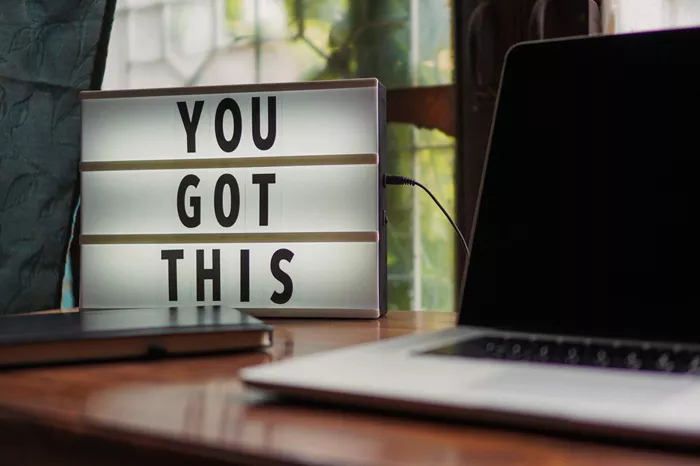Blogger is one of the easiest and most popular platforms for starting a blog. Owned by Google, it provides a free and simple way for users to share their thoughts, expertise, or business content with the world. This article offers a step-by-step guide to setting up Blogger for beginners, covering everything from creating an account to customizing your blog and publishing your first post.
Step 1: Creating a Google Account
Before setting up a Blogger blog, you need a Google account. If you already have one, you can skip this step. If not, follow these steps:
Go to the Google sign-up page.
Enter your details, including name, username, password, and phone number.
Verify your phone number by entering the code sent to you.
Follow the prompts to complete the account setup.
Once your Google account is ready, you can proceed to Blogger.
Step 2: Signing Into Blogger
Visit the Blogger website.
Click on the Sign In button.
Enter your Google account details.
Click Next to log in.
Upon logging in, you will be directed to Blogger’s dashboard, where you can create your blog.
Step 3: Creating a New Blog
Click on Create New Blog in the Blogger dashboard.
Enter a Title for your blog. This should be something relevant to your blog’s theme or topic.
Choose a URL (web address). It should be unique and easy to remember.
Select a Theme. You can change or customize it later.
Click Create Blog to finalize the setup.
You have now successfully created your blog. However, further customization is necessary to give it a unique look and feel.
Step 4: Customizing Your Blog
After creating your blog, you can customize its appearance and settings to reflect your style and preferences.
Choosing a Theme:
Navigate to Theme in the Blogger dashboard.
Browse through the available themes and select one that fits your brand or style.
Click Apply to set the chosen theme.
Customizing Layout:
Go to Layout in the Blogger menu.
Adjust the placement of widgets, such as the header, sidebar, and footer.
Click Save Arrangement after making changes.
Changing Blog Settings:
Click on Settings in the menu.
Configure basic details such as blog title, description, and privacy settings.
Enable or disable comments based on your preference.
Step 5: Writing and Publishing Your First Blog Post
Now that your blog is set up, it’s time to create your first post.
Click on New Post in the Blogger dashboard.
Enter a Title for your post.
Write your content in the text editor.
Format your text using the toolbar (bold, italics, bullet points, etc.).
Add images by clicking on the Insert Image button.
Use Labels to categorize your post.
Click Publish when you are satisfied with your content.
Your first blog post is now live and visible to the public!
Step 6: Managing and Editing Blog Posts
To manage your blog effectively, you need to know how to edit or delete posts.
To edit a post, go to Posts in the Blogger dashboard.
Click on the title of the post you want to edit.
Make changes and click Update to save them.
To delete a post, click on Delete next to the post title.
Step 7: Configuring Blog Settings
Blogger provides several settings that allow you to control the functionality of your blog.
Basic Settings:
Change your blog title and description.
Set up privacy settings (public or private blog).
Comments Settings:
Enable or disable comments.
Moderate comments before they appear.
Email Settings:
Enable email notifications for new comments.
Set up email posting to publish posts via email.
SEO Settings:
Configure meta tags for better search engine visibility.
Add a custom robots.txt file if needed.
Step 8: Monetizing Your Blog
If you want to earn money from your blog, Blogger offers monetization options.
Google AdSense:
Go to Earnings in the Blogger dashboard.
Follow the instructions to apply for AdSense.
Once approved, ads will start appearing on your blog.
Affiliate Marketing:
Promote products from affiliate programs.
Insert affiliate links in your posts.
Sponsored Posts:
Work with brands and businesses to create sponsored content.
Step 9: Promoting Your Blog
Once your blog is set up, promotion is key to attracting readers.
Share on Social Media:
Promote your blog posts on platforms like Facebook, Twitter, and Instagram.
Engage with Other Bloggers:
Comment on other blogs and participate in blogging communities.
Use SEO Techniques:
Optimize post titles, images, and keywords to improve search engine ranking.
Email Marketing:
Build an email list and send newsletters to subscribers.
Step 10: Maintaining Your Blog
Consistency is key to blogging success. Keep your blog updated with fresh content and engage with your audience.
Post regularly to keep readers engaged.
Update old posts to maintain relevancy.
Respond to comments and interact with your audience.
Monitor blog analytics to track performance and improve content.
Conclusion
Setting up a Blogger blog is simple and requires no technical expertise. By following these steps, you can create a professional and visually appealing blog. Customize your blog to reflect your personality or business, publish quality content, and promote it effectively to reach a larger audience. With consistency and dedication, your blog can grow into a successful platform. Happy blogging!
Related Topics
- How Much Do Bloggers Get Paid for Sponsored Posts?
- How To Create a Blog Post Page in Elementor?
- Does Blogspot Pay Bloggers?