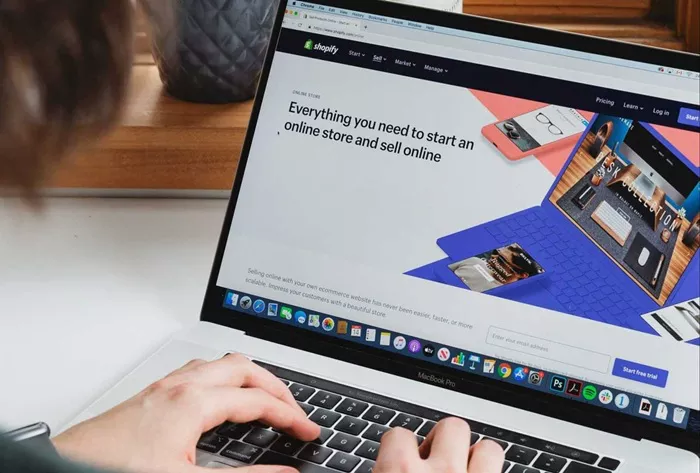Creating a blog post on Shopify is an excellent way to engage with customers, improve SEO, and boost sales. Shopify provides a built-in blogging platform that allows you to publish content directly on your e-commerce store. Whether you want to share product updates, industry insights, or marketing tips, this guide will walk you through the process of creating and optimizing a blog post on Shopify.
The Importance of Blogging on Shopify
Blogging is an essential part of digital marketing, and when done correctly, it can bring numerous benefits to your Shopify store. Here’s why blogging is important:
Improves SEO: Regular blog posts with relevant keywords can enhance your website’s ranking on search engines.
Builds Brand Authority: Sharing insightful and informative content establishes you as an industry expert.
Engages Customers: Blog posts keep your audience informed and connected to your brand.
Drives Traffic: Quality content attracts visitors and potential customers to your store.
Boosts Sales: A well-structured blog can subtly promote products and convert readers into buyers.
Now, let’s go step by step to create a compelling blog post on Shopify.
Step 1: Log In to Your Shopify Admin Panel
To start writing a blog post, you need access to your Shopify dashboard. Here’s how:
Go to Shopify’s website and log in to your store.
Once inside your dashboard, locate the left-hand menu.
Click on Online Store, then select Blog Posts from the dropdown menu.
Step 2: Create a New Blog Post
Now that you are in the Blog Posts section, follow these steps to create a new post:
Click the Create Blog Post button at the top right corner.
You will see a new page with various fields to fill out.
Step 3: Write a Compelling Title
Your title is the first thing readers will see, so make it engaging and informative. Keep these tips in mind:
Use clear, concise language.
Incorporate relevant keywords for SEO.
Make it attention-grabbing yet descriptive.
Aim for 60-70 characters in length.
Examples of good titles:
“10 Must-Know Shopify Blogging Tips for Success”
“How Blogging Can Boost Your Shopify Sales”
“A Step-by-Step Guide to Writing Shopify Blog Posts”
Step 4: Write the Content of Your Blog Post
Your blog post should be structured in an easy-to-read format. Consider these best practices:
Introduction: Start with a hook that captures the reader’s attention. Clearly state what the post will cover.
Body Content: Use subheadings, bullet points, and short paragraphs for better readability. Cover key points, add useful insights, and answer potential questions.
Conclusion: Summarize the key takeaways and include a call-to-action (CTA), encouraging readers to engage further.
To make your content more engaging:
Use storytelling techniques.
Address common pain points and provide solutions.
Keep paragraphs short and avoid jargon.
Step 5: Optimize for SEO
To ensure your blog post ranks well on search engines, optimize it using these strategies:
Use Keywords: Research relevant keywords and integrate them naturally into the title, headings, and body.
Add Meta Description: Under the SEO section, write a brief description (150-160 characters) summarizing the post.
Use Internal and External Links: Link to relevant Shopify pages and authoritative external sources.
Add Image Alt Text: When inserting images, include alt text to improve SEO and accessibility.
Use a Readable URL Slug: Customize the post URL to include relevant keywords and make it easy to understand.
Step 6: Add Images and Media
Visual content enhances engagement and makes blog posts more appealing. Here’s how to add images:
Click on the Insert Image icon.
Upload a high-quality image from your computer or select from Shopify’s free media library.
Add an appropriate alt text describing the image.
Consider using videos, infographics, and GIFs to make the content even more engaging.
Step 7: Choose the Right Blog Category
Shopify allows you to organize blog posts into different categories. To do this:
In the Blog section, select an existing blog or create a new one.
Categories help organize your content and improve navigation.
For example, if you sell skincare products, you can create categories like:
Skincare Tips
Product Reviews
Behind the Scenes
Customer Stories
Step 8: Add Tags for Better Organization
Tags help group related content together. Use relevant tags that describe your blog post’s main topics. For example:
“Shopify SEO”
“E-commerce Marketing”
“Product Promotion”
Using tags correctly enhances user experience and makes content easier to find.
Step 9: Preview Your Blog Post
Before publishing, preview your blog post to check formatting, images, and links. Here’s how:
Click the Preview button at the top of the blog editor.
Read through your post and fix any formatting or grammar errors.
Ensure all links work correctly.
Step 10: Publish Your Blog Post
Once you are satisfied with the blog post:
Click Save to keep it as a draft or Publish to make it live.
If you want to schedule it for later, select the preferred date and time.
Check the final version on your website to confirm it appears correctly.
Step 11: Promote Your Blog Post
Publishing your blog post is just the beginning. To maximize its reach, promote it through multiple channels:
Share on Social Media: Post it on Instagram, Facebook, Twitter, and LinkedIn.
Email Marketing: Include a link in your newsletter to direct subscribers to your blog.
Engage in Online Communities: Share your content on forums, Reddit, or Facebook groups.
Run Ads: If budget allows, promote the post using paid ads.
Step 12: Analyze Performance and Improve
After publishing, track your blog post’s performance using Shopify’s built-in analytics or Google Analytics. Key metrics to monitor:
Traffic: Number of visitors reading the post.
Engagement: Time spent on the post and bounce rate.
Conversions: How many readers turned into customers.
Social Shares: How often your post is shared across platforms.
Based on the results, refine your blogging strategy by updating old posts, improving SEO, and repurposing content for other formats like videos or podcasts.
Conclusion
Blogging on Shopify is a powerful tool for engaging customers and driving sales. By following these steps—crafting compelling content, optimizing for SEO, adding visuals, and promoting your post—you can create high-quality blog posts that attract traffic and enhance your brand’s presence.
Start blogging today and watch your Shopify store grow!
Related Topics