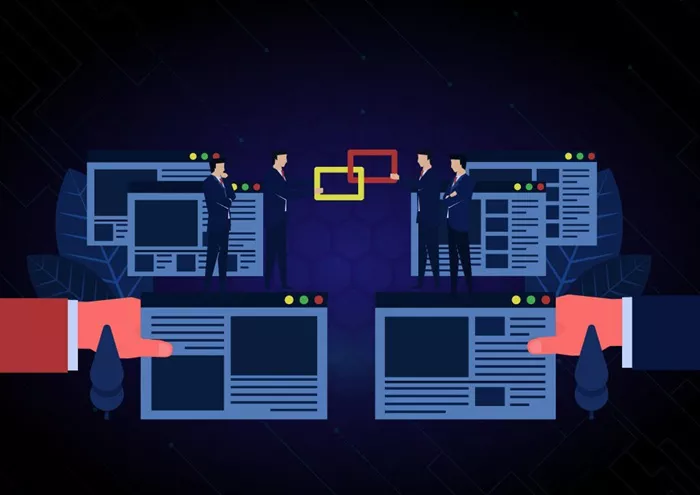Backlinks play a crucial role in search engine optimization (SEO), as they indicate to search engines that your website is a trusted and authoritative source. However, over time, some backlinks may disappear due to various reasons, affecting your site’s rankings and traffic. Identifying and recovering lost backlinks is an essential task for maintaining your SEO performance.
In this guide, we will explore various methods to find lost backlinks, the reasons behind their disappearance, and steps to reclaim them.
Why Do Backlinks Get Lost?
Before diving into the process of finding lost backlinks, it’s essential to understand the reasons behind their disappearance. Here are some of the most common causes:
Page Removal or Website Changes – If a page linking to your site is deleted, moved, or has undergone structural changes, your backlink may no longer exist.
Broken Links – A change in the URL structure of the referring site or your own website can lead to broken backlinks.
Content Updates – The linking page might have been updated, and your link was removed during the content revision.
Manual Removal – The website owner might have removed your link intentionally, either due to policy changes, content adjustments, or other preferences.
Website Downtime or Deindexing – If the referring site has technical issues, was deindexed by search engines, or shut down, the backlink will be lost.
Disavowal by Google – If the linking site disavowed your link or classified it as spam, it will no longer contribute to your SEO value.
Now that we know the reasons behind lost backlinks, let’s discuss how to track and recover them effectively.
How to Find Lost Backlinks Using SEO Tools
There are multiple SEO tools available that can help you identify lost backlinks. These tools provide comprehensive reports, allowing you to take necessary actions.
1. Google Search Console
Google Search Console is a free tool that provides insights into your website’s performance, including backlinks. Here’s how you can check for lost backlinks:
Log in to Google Search Console.
Navigate to the Links section in the left panel.
Under the External Links tab, analyze the top linking sites and pages.
Compare current reports with previous ones to identify missing backlinks.
While Google Search Console does not directly highlight lost backlinks, tracking changes over time can help you detect missing links.
2. Ahrefs Backlink Checker
Ahrefs is one of the most powerful SEO tools available for backlink analysis. Follow these steps to find lost backlinks using Ahrefs:
Log in to your Ahrefs account.
Enter your domain in the Site Explorer tool.
Click on Backlink Profile and select Lost Backlinks.
Analyze the lost backlinks, their anchor texts, and the reasons for their disappearance.
Ahrefs also provides insights into whether the lost backlinks were removed manually, broken, or lost due to a redirect issue.
3. SEMrush Backlink Audit Tool
SEMrush is another robust SEO tool that allows you to track lost backlinks:
Log in to SEMrush and go to the Backlink Analytics section.
Enter your domain and navigate to the Lost Backlinks tab.
Review the referring domains, pages, and reasons for lost backlinks.
SEMrush provides historical data, making it easier to track when and why a backlink was lost.
4. Moz Link Explorer
Moz Link Explorer offers detailed insights into lost and gained backlinks:
Sign in to Moz and enter your website URL in the Link Explorer tool.
Click on the Lost Links tab to see the backlinks that have disappeared.
Analyze the referring domains and pages to understand link loss patterns.
Moz’s historical data helps track fluctuations in your backlink profile over time.
5. Majestic SEO
Majestic SEO specializes in backlink tracking and is useful for detecting lost backlinks. Follow these steps:
Enter your domain in the Site Explorer tool.
Click on the Lost Links tab to view missing backlinks.
Check the Trust Flow and Citation Flow scores to determine link quality.
Majestic helps you assess whether the lost backlinks were high-quality or spammy.
How to Reclaim Lost Backlinks
Once you have identified lost backlinks, the next step is to reclaim them. Here are some effective strategies:
1. Contact Website Owners
If a high-quality backlink is lost due to website changes, reach out to the site owner. Politely ask them if they can restore your link or update it with the correct URL.
Tips for Outreach:
Be professional and concise in your request.
Offer a reason why the link was valuable to their content.
Provide an updated URL if necessary.
2. Fix Broken Links
If the lost backlink resulted from a broken link, you can:
Redirect the broken URL to a relevant, working page.
Ask the linking website to update the link to your correct URL.
3. Recover Links from Moved or Deleted Pages
If your own pages have been moved or deleted, you can:
Restore the missing pages if possible.
Implement 301 redirects to guide visitors from the old URL to a new one.
4. Disavow Toxic Links
If the lost backlinks were from spammy or low-quality sources, you might not need to reclaim them. Instead, you can disavow them using Google Search Console to prevent them from affecting your SEO.
5. Update Internal Links
If internal links within your website were pointing to lost backlinks, make sure to update them to direct users to active, relevant pages.
How to Prevent Losing Backlinks in the Future
Proactively managing your backlinks can reduce the risk of losing them. Here are some tips:
1. Regular Backlink Audits
Conduct regular audits using tools like Ahrefs, SEMrush, or Moz to track your backlinks and spot any missing ones.
2. Keep Your Content Updated
Ensure that your content remains relevant and valuable so that websites continue linking to your pages.
3. Build Strong Relationships with Other Websites
Establishing good relationships with site owners and bloggers can help maintain your backlinks.
4. Monitor Competitor Backlinks
Keeping an eye on your competitors’ backlink strategies can help you discover new link-building opportunities and avoid link loss.
5. Maintain a Healthy Website Structure
Ensure your website is free from broken links, outdated content, and technical issues that could lead to backlink loss.
Conclusion
Lost backlinks can impact your website’s SEO performance, but by proactively tracking and reclaiming them, you can mitigate any negative effects. Using tools like Google Search Console, Ahrefs, SEMrush, Moz, and Majestic can help you identify lost backlinks efficiently. Once identified, reaching out to website owners, fixing broken links, and implementing redirects can help recover valuable links.
To prevent future backlink loss, regularly audit your backlink profile, keep your website updated, and maintain strong relationships with site owners. By following these best practices, you can ensure that your site maintains a strong and authoritative backlink profile, ultimately boosting your search engine rankings and online visibility.
Related Topics
- What Is 30 Days to Blogging Success?
- What Is the Most Successful Type of Blog?
- Personal Blog VS Professional Blog: What Is the Difference?