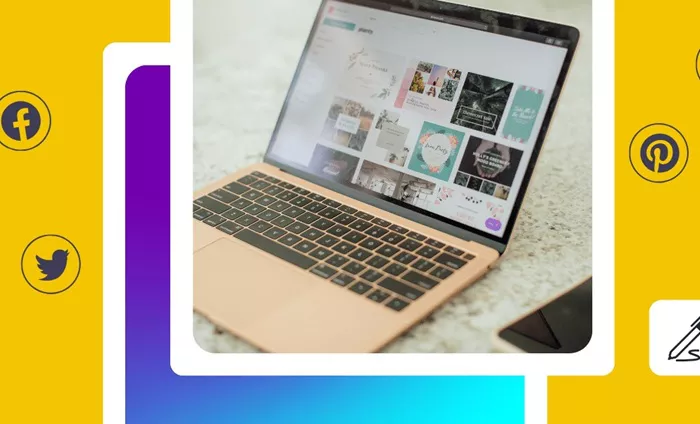In today’s world of digital marketing, social media is a powerful tool that businesses use to engage with their target audience, build brand awareness, and drive sales. As more businesses embrace visual content, the importance of having high-quality, engaging visuals becomes clear. Canva, an easy-to-use design platform, has become a popular choice for creating stunning visuals, particularly for social media marketing. In this article, we’ll explore how to use Canva’s features to boost your social media marketing strategy.
The Power of Visual Content in Social Media Marketing
Visual content plays a pivotal role in social media marketing. Research consistently shows that social media posts with images or videos receive more engagement than those without. Platforms like Instagram, Facebook, and Pinterest are inherently visual, relying heavily on imagery to grab the attention of users who are scrolling through their feeds.
Canva, with its vast array of templates, images, and fonts, allows businesses to create visually appealing content without needing extensive graphic design skills. By using Canva, businesses can quickly design eye-catching graphics for posts, advertisements, and banners. The platform enables even beginners to create professional-level designs in no time.
Getting Started with Canva for Social Media Marketing
Creating an Account and Setting Up
To start using Canva for your social media marketing needs, the first step is to create an account on Canva. You can use your email address, Google, or Facebook account to sign up. Once you’re in, you’ll have access to a free version of Canva that includes a wide range of tools and templates. Canva also offers a Pro version with additional features, such as premium templates, advanced export options, and access to a more extensive image library.
After logging in, you can set up your workspace. Canva provides pre-designed templates specifically for social media platforms such as Facebook, Instagram, Twitter, LinkedIn, and YouTube. These templates are designed with the correct dimensions for each platform, so you don’t have to worry about resizing images manually.
Choosing the Right Template for Your Social Media Post
Canva offers thousands of templates tailored for social media marketing. Whether you need an Instagram post, a Facebook banner, or a Twitter header, Canva has templates designed for each platform’s unique dimensions. These templates come in a variety of styles, from minimalist designs to more vibrant, bold graphics.
When selecting a template, consider your brand’s visual identity. If your brand uses specific colors, fonts, or a logo, ensure that the template you choose aligns with those elements. Canva allows you to upload your logo and create custom color palettes, making it easy to maintain consistency across all of your social media platforms.
Customizing Your Design
One of the most powerful features of Canva is its customization options. Once you’ve selected a template, you can personalize it to suit your needs. Here’s how you can customize your design:
1. Editing Text
Changing the text in a template is simple. You can click on any text box, delete the existing text, and add your own message. Canva offers a wide selection of fonts, allowing you to choose the one that fits your brand’s personality. You can adjust the size, color, and spacing of the text as well.
For effective social media marketing, it’s essential to write concise, impactful messages. Avoid using too much text on your graphics, as it can overwhelm your audience. Keep your message short and sweet, and ensure it complements your image or graphic.
2. Adding Images and Graphics
Canva provides access to a vast library of free and premium images, illustrations, and icons. If you have your own images, you can easily upload them to Canva and incorporate them into your designs. When choosing images, ensure they are high-quality and relevant to your message. For example, if you’re promoting a product, use clear and well-lit images of the product itself.
If you don’t have product photos, Canva offers plenty of stock images that can be used to complement your post. You can also use Canva’s built-in icons, charts, and shapes to add visual interest to your design. These elements can be resized, repositioned, and customized to fit seamlessly into your design.
3. Working with Colors
Canva’s color tools allow you to adjust the overall color scheme of your design. If you want to stick to your brand’s color palette, you can create a custom palette in Canva and apply those colors to your design elements. This ensures consistency across all your social media posts, making your brand easily recognizable.
Choosing the right colors is essential for social media marketing. Colors evoke emotions and can influence how your audience perceives your brand. For example, blue often conveys trust and professionalism, while red is associated with urgency or excitement.
4. Using Layers
Canva’s layering system allows you to stack design elements on top of each other. You can bring elements forward or send them backward to create a more dynamic composition. For instance, you might have an image as the background and want to place text or icons in front of it. By using layers, you can easily adjust the positioning of elements to achieve the desired effect.
Designing for Different Social Media Platforms
Each social media platform has its own set of best practices when it comes to design. While Canva provides templates that are tailored to the specific dimensions of each platform, it’s important to understand the nuances of designing for each platform.
1. Instagram
Instagram is a highly visual platform where aesthetics matter. Posts with clean and vibrant visuals tend to perform better. When designing for Instagram, ensure that your graphics are eye-catching and engaging. Use Canva’s templates for Instagram posts, stories, and highlights to create a consistent look across your profile.
If you’re promoting a product or service, try to use high-quality images and add short, compelling text. It’s also a good idea to include relevant hashtags and a call-to-action (CTA) in your posts to encourage engagement.
2. Facebook
Facebook posts should strike a balance between visuals and text. While images and videos play a significant role, well-crafted copy can complement your visual content. Canva’s templates for Facebook ads, banners, and posts are designed to help you create visually engaging posts that stand out in the news feed.
Facebook’s algorithm favors posts that receive high engagement, so make sure your posts are designed to spark interaction. Including a question, CTA, or prompt for comments can help boost engagement.
3. Twitter
Twitter is a fast-paced platform where brevity is key. While Twitter posts are text-based, including a strong visual component can help capture attention. Canva’s Twitter templates are designed to help you create header images, posts, and promotional graphics that grab attention in a crowded feed.
Keep the design simple and ensure that your message is clear and concise. Since Twitter has a character limit for tweets, make sure the visual complements the text and helps convey your message.
4. LinkedIn
LinkedIn is a professional networking platform, so your social media designs should reflect your brand’s professionalism. Canva offers templates for LinkedIn posts, banners, and profile images that are designed to maintain a polished and corporate look. Use clean, professional graphics, and avoid overly casual or flashy designs.
5. Pinterest
Pinterest is a visual search engine, making it an ideal platform for sharing creative and visually appealing content. Canva’s templates for Pinterest posts are designed to help you create long, vertical pins that stand out in Pinterest’s feed. Use high-quality images, bold text, and a strong CTA to encourage clicks.
Creating a Content Calendar with Canva
An essential part of a successful social media marketing strategy is consistency. Posting regularly is key to staying top-of-mind with your audience. With Canva, you can create a content calendar that helps you plan and schedule your posts in advance.
Canva’s Content Planner feature allows you to schedule posts directly to social media platforms such as Facebook, Instagram, and Twitter. You can upload your visuals, add captions, and schedule your posts for specific times. By planning ahead, you can ensure that your content aligns with key dates, promotions, or campaigns.
Analyzing Your Results
Once you’ve started posting your Canva designs on social media, it’s important to track the performance of your posts. Most social media platforms provide analytics tools that allow you to measure the reach, engagement, and performance of your posts.
Look at metrics such as likes, shares, comments, and click-through rates to gauge how well your designs are resonating with your audience. Use these insights to tweak your future designs and refine your social media marketing strategy.
Conclusion
Canva is a powerful and user-friendly tool that can help elevate your social media marketing efforts. From creating eye-catching visuals to maintaining a consistent brand identity, Canva provides everything you need to design stunning graphics for your social media channels. By understanding the basics of social media design, choosing the right templates, and customizing them for your brand, you can create content that engages your audience and boosts your brand’s visibility.
Remember, effective social media marketing requires not only great visuals but also a deep understanding of your audience’s preferences and behaviors. Consistently measuring the success of your posts and refining your approach will help you get the most out of your social media marketing efforts. With Canva, even small businesses and beginners can create professional-grade social media content and achieve their marketing goals.
Related Topics
- How Can I Learn Social Media Marketing for Free?
- What Are Hard Skills Required for a Job in Social Media Marketing?
- How To Freelance Social Media Marketing?