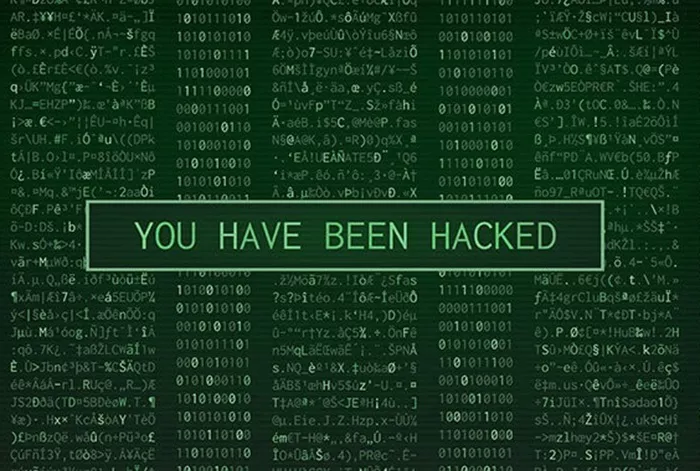Having your WordPress site hacked can feel overwhelming, but taking swift and decisive action can help mitigate the damage and restore your site. What should you do if your wordpress site is hacked? WordPress is one of the most widely used content management systems (CMS) on the web, which unfortunately makes it a prime target for hackers. However, by understanding the steps you need to take after a breach, you can get your site back online and secure it against future attacks.
Step 1: Stay Calm and Assess the Situation
The first and most important step when you realize your WordPress site has been hacked is to remain calm. Panicking will not help you resolve the issue. Take a deep breath and assess the situation.
Check to see if there is any obvious indication that your site has been compromised. Some common signs include:
- Your website displays strange content or redirects to a different URL.
- Unauthorized users are logging into your admin dashboard.
- Your WordPress login page or admin panel has been blocked.
- You’ve received emails or notifications indicating that your site is infected.
Once you recognize that your site has been hacked, it’s crucial to take immediate steps to limit the damage.
Step 2: Backup Your Website and Database
Before making any changes or taking corrective actions, ensure that you back up your entire website. While this might seem counterintuitive in the case of a hack, having a backup of your site can help you recover essential data, content, or files that may have been compromised or deleted.
You can back up your website using a plugin like UpdraftPlus or manually through your hosting provider’s cPanel. Also, don’t forget to back up your database, as it contains vital information such as posts, comments, and user data.
Step 3: Change Your Passwords Immediately
Once you’ve secured a backup, it’s time to change your passwords. This includes:
Admin Dashboard Password: Change the password for your WordPress admin account. Use a strong and unique password.
FTP/SFTP Password: Change your FTP/SFTP login credentials to prevent hackers from accessing your server.
Hosting Account Password: If your hosting provider allows it, change your account password to further limit unauthorized access.
Database Password: If the hacker has gained access to your database, change the password to prevent them from making unauthorized changes.
Step 4: Check for Malware and Remove It
Hackers often inject malware or malicious code into websites. You can scan for malware using a variety of online tools or WordPress security plugins like Wordfence or Sucuri. These tools help you detect and remove harmful code from your site.
Additionally, you may want to manually check your WordPress files for any suspicious changes, especially in files like wp-config.php, .htaccess, and wp-login.php. If any unfamiliar code or files are present, remove them.
Step 5: Update WordPress, Themes, and Plugins
Outdated versions of WordPress, themes, and plugins are common entry points for hackers. Once you’ve changed your passwords and removed any malware, update your WordPress installation, all themes, and plugins to their latest versions. This is crucial because updates often contain security patches that protect against known vulnerabilities.
If your site was using outdated or vulnerable plugins or themes, hackers may have exploited those flaws. In such cases, consider replacing these components with more secure alternatives.
Step 6: Restore Your Site from a Clean Backup
If the damage is significant and you cannot remove the malware manually, restoring your site from a clean backup can help. If you have a recent backup that was taken before the hack, use it to restore your website.
However, be cautious when restoring backups. If the backup was created after the hack, it may contain malicious code or compromised files, which would just restore the problem. Ensure your backup is clean and free from any signs of malware.
Step 7: Check User Accounts for Suspicious Activity
Once your website is back up and running, it’s important to check all user accounts for suspicious activity. Look for any unauthorized accounts that may have been created by the hacker, and delete them immediately.
Additionally, review the permissions of existing users to ensure that no one has been granted unauthorized access to your site. It’s also advisable to enforce strong password policies for your users to minimize the risk of further compromises.
Step 8: Implement Strong Security Measures
After the immediate threat has been dealt with, it’s time to improve your website’s security to prevent future hacks. Some best practices include:
Use Strong Passwords: Ensure that all users, including admins, use complex and unique passwords.
Enable Two-Factor Authentication (2FA): 2FA adds an extra layer of security by requiring a second verification step, such as a code sent to your phone.
Install a Security Plugin: Plugins like Wordfence, Sucuri, or iThemes Security can provide real-time monitoring, malware scanning, and other security features.
Limit Login Attempts: Prevent brute-force attacks by limiting the number of login attempts allowed.
Change Default Settings: Make sure your login URL is not the default wp-admin or wp-login.php. You can change it using security plugins.
Regular Backups: Schedule automatic backups of your website and database to ensure you have a recent copy if needed.
Step 9: Contact Your Hosting Provider
In many cases, your hosting provider may be able to help you recover your website or provide additional security measures. Contact your hosting provider immediately after detecting the hack. They may be able to restore a clean version of your site from their backups, or they may offer suggestions on improving your website’s security.
Step 10: Inform Your Visitors
If your site was compromised, it’s important to inform your visitors about the breach. Depending on the severity of the attack, you may need to notify your users that their personal information (such as login credentials) may have been exposed. Be transparent and clear about the steps you’re taking to resolve the issue and prevent future attacks.
Step 11: Monitor Your Website’s Traffic and Behavior
Once you’ve secured your website, it’s essential to monitor its behavior closely. Watch for unusual spikes in traffic or strange patterns that might indicate another attempted attack. Security plugins can provide valuable monitoring tools, and you should also use Google Search Console or other analytics tools to track your website’s performance.
Step 12: Stay Educated and Be Proactive
Preventing future hacks requires staying up-to-date with the latest WordPress security practices. Regularly read blogs and forums about WordPress security and be proactive in maintaining your site’s integrity.
Consider subscribing to WordPress security newsletters or following WordPress security experts on social media. By being informed, you can stay ahead of potential security threats and prevent future hacks.
Conclusion
Having your WordPress site hacked can be a stressful experience, but by following the proper steps, you can regain control and secure your site for the future. Start by assessing the situation, changing passwords, and backing up your website. Then, remove malware, update your site’s software, and implement strong security measures. With vigilance and proactive steps, you can ensure your site remains secure and protected against future attacks.
Related Topics
- How Can I Change My WordPress Background Color?
- How To Edit Navigation Bar In WordPress?
- How Can You Edit HTML in WordPress?