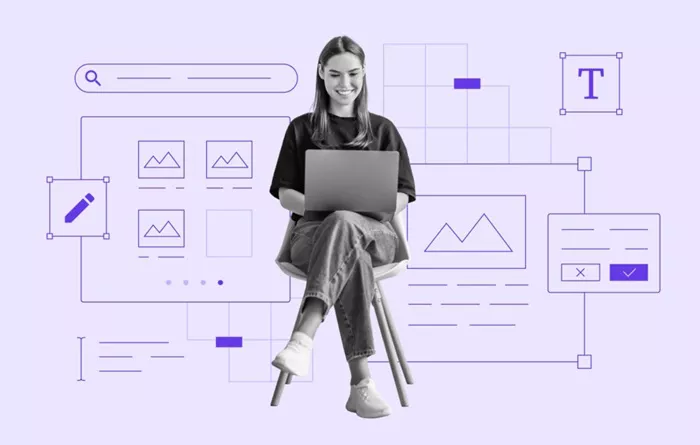Creating a blogging website can be an exciting and rewarding endeavor, whether you’re looking to share your thoughts with the world, promote your business, or build an online portfolio. The good news is that with modern technology, setting up a professional-looking blog has never been easier—and you can do it completely for free. In this article, we will walk you through the entire process of creating your own blogging website for free, from choosing a platform to customizing the site and publishing your first post.
Choosing The Right Platform
Before diving into the technical aspects of creating a blog, it’s essential to choose the right platform. Fortunately, there are a number of blogging platforms that offer free plans, allowing you to set up a site without spending a dime. Some of the most popular free blogging platforms include:
- WordPress.com
- Blogger
- Wix
- Weebly
- Medium
Each of these platforms comes with its own set of features and limitations, so it’s crucial to choose one that best fits your needs. Let’s break down the features of some of the most widely used platforms:
WordPress.com
WordPress is a widely known platform for bloggers due to its flexibility and range of customization options. WordPress.com offers a free plan that includes everything you need to get started, including a free blog theme, free hosting, and an easy-to-use dashboard for writing and editing posts. However, the free plan comes with limitations, such as WordPress branding on your site, limited storage, and a lack of access to certain plugins.
Blogger
Blogger is another free platform that’s perfect for beginners. It is a simple-to-use platform with a clean interface. With Blogger, you get access to free hosting, the ability to customize the design, and integration with Google AdSense. However, it’s a bit more basic compared to other platforms and doesn’t offer as much flexibility in terms of themes and customization.
Wix
Wix is known for its drag-and-drop functionality, which makes it a great option for those who have no experience with web design. The free plan includes a limited number of templates, a free subdomain (yourblog.wixsite.com), and hosting. However, free Wix websites come with ads that may distract visitors.
Weebly
Weebly offers an easy-to-use website builder that allows you to create a blog with ease. The free plan includes a drag-and-drop interface, free hosting, and a basic set of themes. Weebly also allows you to create a simple, professional-looking blog, although the free version does include Weebly branding.
Medium
Medium is a bit different from the other platforms. It focuses on content and community-building rather than design. While you won’t have as much control over the look and feel of your blog, Medium provides a built-in audience for your posts. It’s a great option for writers who want to focus solely on their content without worrying too much about website design.
Setting Up Your Blog
Once you’ve chosen the platform that suits your needs, the next step is setting up your blog. This typically involves creating an account and selecting a domain name. Let’s go through the general steps for setting up a blog on WordPress.com as an example:
Sign Up for an Account
To get started with WordPress.com, go to the website and click on “Get Started.” You’ll be prompted to create an account by entering your email address, username, and password.
Choose a Domain Name
One of the most important decisions you’ll make when setting up your blog is choosing a domain name. This is the web address (URL) that visitors will use to find your blog. For free accounts, WordPress offers subdomains like “yourblog.wordpress.com.” While you can choose a custom domain name (e.g., yourblog.com) with a paid plan, the free plan will restrict you to using the WordPress subdomain.
Pick a Theme
WordPress offers a wide range of themes, from simple and clean designs to more complex layouts. You can browse through the free themes available and pick one that reflects your personal style or brand. Once you’ve selected a theme, you can further customize it to match your preferences.
Customize Your Blog
After selecting a theme, you’ll be taken to your blog’s dashboard, where you can begin customizing your site. You can adjust the site’s title, tagline, and logo. You can also modify the color scheme, typography, and layout to give your blog a unique look.
Write Your First Post
Once your blog is set up, it’s time to start writing! On WordPress, simply click on “Add New Post” from the dashboard. You’ll be taken to a page where you can enter your content. WordPress has an intuitive block editor that makes it easy to add text, images, videos, and other media to your posts.
Publish Your Post
When you’re happy with your content, hit the “Publish” button to make your first blog post live! You can also preview the post before publishing it to make sure everything looks perfect.
Optimizing Your Blog
Once your blog is up and running, the next step is to optimize it for better visibility and user experience. Here are some important steps you can take to make your blog more appealing and easier for readers to navigate:
Focus on Quality Content
The most important aspect of any blog is the content. Focus on creating high-quality posts that are informative, engaging, and valuable to your audience. Good content is what will drive traffic to your blog and keep readers coming back for more.
Utilize SEO
Search Engine Optimization (SEO) is the practice of optimizing your blog posts and website so that they rank higher in search engine results. Although free blogging platforms may have limited SEO features, you can still use techniques like adding keywords to your titles, headings, and body text, as well as using descriptive image alt text to help improve your blog’s search engine ranking.
Add Social Media Links
Promote your blog by integrating social media sharing buttons to make it easy for readers to share your content. Most free platforms like WordPress and Wix allow you to add social media buttons to your site. Additionally, you can link your blog to your social media accounts to help build your audience.
Design for Mobile
Many visitors will access your blog from mobile devices, so it’s crucial to ensure that your site is mobile-friendly. Fortunately, most modern blog themes are responsive, meaning they automatically adjust to fit different screen sizes. However, it’s a good idea to preview your blog on mobile devices to make sure it looks great on smartphones and tablets.
Monetizing Your Blog
While your primary goal may be to share your thoughts or ideas, you might eventually want to monetize your blog and turn it into a source of income. There are several ways to earn money from a blog, even with a free platform. Some common methods of monetization include:
Affiliate Marketing
Affiliate marketing involves promoting products or services on your blog and earning a commission for each sale made through your referral link. Many affiliate programs are free to join and easy to implement on your blog.
Sponsored Posts
Once you’ve built an audience, companies might approach you to write sponsored posts promoting their products or services. This can be a lucrative way to monetize your blog, especially if you have a niche audience.
Advertising
Platforms like Google AdSense allow you to display ads on your blog and earn money based on clicks or impressions. However, you may need to upgrade to a paid plan to fully take advantage of ad networks.
Maintaining Your Blog
Creating a blogging website is just the beginning; to ensure its success, you’ll need to regularly update and maintain it. Here are a few things you can do to keep your blog fresh and relevant:
Post Regularly
To keep your audience engaged, it’s essential to post new content regularly. This doesn’t necessarily mean posting every day, but consistency is key. Whether it’s once a week or once a month, try to establish a schedule that works for you.
Engage With Your Audience
Encourage readers to leave comments and respond to them. Building a community around your blog is a great way to increase engagement and loyalty.
Monitor Analytics
Most blogging platforms come with built-in analytics tools to track how well your posts are performing. Use these tools to see which posts are getting the most traffic, and adjust your content strategy accordingly.
Conclusion
Creating a blogging website for free is not only possible but also an excellent way to share your ideas, connect with others, and even build a business. By choosing the right platform, customizing your site, and publishing valuable content, you can create a blog that attracts readers and grows over time. With the abundance of free tools and resources available today, you can build a professional and successful blog without spending a dime. So, get started today, and remember, your blogging journey is just beginning!
Related Topics
- How Can You Earn $10,000 Per Month From Blogging?
- How Can You Make A Six Figure Income Blogging?
- How To Start Blogging In Google?