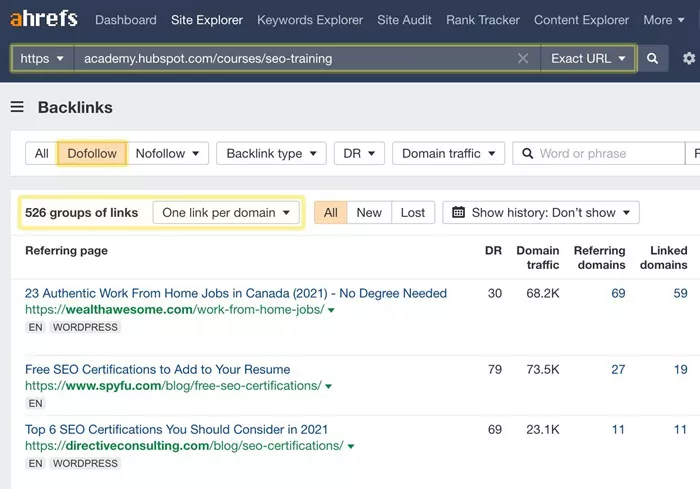Backlinks are one of the most important factors that search engines use to determine the relevance and authority of your website. While high-quality backlinks can significantly boost your search engine rankings, poor-quality backlinks can hurt your SEO efforts. How Can You Use Ahrefs to Figure Out What Backlinks Are Hurting Your SEO? In this article, we will walk you through the process of using Ahrefs, one of the most powerful SEO tools available, to figure out which backlinks might be damaging your SEO strategy.
What Are Backlinks and Why Do They Matter?
Backlinks, also known as inbound links, are links from other websites that point to your site. These links are critical for SEO because they signal to search engines that other content creators value and trust your site. High-quality backlinks, coming from authoritative sites in your industry, can increase your website’s credibility and help it rank higher on search engine results pages (SERPs).
However, not all backlinks are beneficial. Backlinks from low-quality or spammy websites can harm your site’s reputation, and, in the worst case, lead to penalties from search engines like Google. The task, then, is identifying which backlinks are hurting your SEO performance, and Ahrefs is one of the best tools available for this purpose.
How Can Ahrefs Help You Analyze Backlinks?
Ahrefs is a comprehensive SEO tool that offers a wide range of functionalities. One of its most powerful features is the Site Explorer, which provides detailed data on backlinks. With Ahrefs, you can monitor the health of your backlink profile, identify toxic backlinks, and develop strategies to remove or disavow harmful links.
To start using Ahrefs for backlink analysis, follow these simple steps:
Sign in to Your Ahrefs Account: If you don’t have an Ahrefs account yet, you’ll need to sign up for one. Ahrefs offers various plans, so choose the one that best fits your needs.
Enter Your Website URL: Once you’re logged in, navigate to the Site Explorer tab and enter your website URL into the search bar.
Access Backlink Profile: After the tool crawls your site, you’ll be able to view a detailed backlink profile that includes all the inbound links pointing to your website. This profile will provide you with essential data, such as the number of backlinks, referring domains, anchor texts, and the quality of those links.
Identifying Harmful Backlinks Using Ahrefs
Not all backlinks are created equal. Some can be beneficial, while others may hurt your SEO efforts. To figure out which backlinks are potentially harming your SEO, Ahrefs allows you to assess several critical metrics. Here’s how you can analyze backlinks to identify harmful ones:
1. Low Domain Rating (DR) of Referring Domains
Ahrefs assigns a Domain Rating (DR) score to each domain based on the quantity and quality of its backlinks. A low DR score typically indicates that the domain has poor authority and may not provide any SEO value. Links from domains with a low DR can be considered spammy or irrelevant.
To assess the DR of a referring domain in Ahrefs:
- Navigate to the Backlinks section within the Site Explorer.
- Filter the backlinks by Domain Rating to identify those from sites with low DR scores.
Backlinks from sites with DR scores below a certain threshold (depending on your niche) may not be valuable and could even be damaging if they’re coming from link farms or irrelevant industries.
2. Spammy or Irrelevant Referring Domains
Ahrefs helps you determine the quality of referring domains by showing you which websites are linking to your site. If you find backlinks from irrelevant sites, such as link farms, adult websites, or non-authoritative blogs, these could potentially harm your SEO.
To detect spammy backlinks:
- Look for domains that are unrelated to your industry.
- Filter for domains with very low DR scores.
- Check if the referring domain appears to have unnatural link patterns or a history of spamming.
3. Anchor Text Over Optimization
Anchor text refers to the clickable text in a hyperlink. Over-optimized anchor text (e.g., using exact-match keywords excessively) can be seen as manipulative and spammy by search engines, potentially hurting your SEO.
In Ahrefs, you can check the anchor texts by:
- Navigating to the Anchors section within the Site Explorer.
- Sorting anchor texts by frequency to spot any overuse of keywords.
A natural backlink profile typically includes a variety of anchor text, including branded, generic, and partial-match terms. If you find that your backlinks are over-optimized with exact-match keywords, it could be time to assess the quality of those backlinks.
4. Toxic or Paid Links
Search engines like Google may penalize websites that acquire backlinks through black-hat SEO practices, such as paid link schemes or unnatural link building. Ahrefs can help you identify backlinks that may fall under these categories by showing domains that might be associated with link-selling or link-farming activities.
To detect toxic backlinks:
- Use the Referring Domains report to identify any backlinks that may come from known link sellers or suspicious websites.
- Look for domains with large numbers of outbound links, which may indicate a link farm.
If you notice suspicious patterns in your backlink profile, it’s essential to take action quickly to prevent a potential penalty.
5. Backlinks with Low Traffic or No Follow Status
Another indicator of harmful backlinks is when links come from websites with very low traffic or a no-follow attribute. While no-follow links aren’t inherently harmful, a large number of them from irrelevant sources may suggest spammy behavior.
To identify no-follow links in Ahrefs:
- Filter the backlinks by Link Type and select the No-follow filter.
- Examine whether these links come from relevant, authoritative domains or low-quality sources.
Backlinks from low-traffic websites or irrelevant sources that are no-follow should be analyzed carefully to see whether they offer any value.
What to Do About Harmful Backlinks?
Once you’ve identified the harmful backlinks that are hurting your SEO, it’s time to take action. Here are the steps you can take to address them:
1. Remove Harmful Backlinks
If you have control over the backlinks (for example, if they come from websites you own or manage), you can remove them by reaching out to the website owners and asking them to remove the links.
To identify the contact information for website owners:
- Look at the Referring Domains report in Ahrefs.
- Reach out via contact forms or email addresses provided on the website.
2. Disavow Harmful Backlinks
If you can’t remove the harmful backlinks manually, Ahrefs gives you the option to generate a disavow file. This file tells search engines to ignore specific backlinks when assessing your site’s authority.
To disavow harmful backlinks in Ahrefs:
- Go to the Backlinks section and filter for the links you want to disavow.
- Export the list and submit it to Google Search Console as a disavow file.
Disavowing links tells search engines that you don’t want those backlinks to count against your site’s ranking.
3. Monitor Your Backlink Profile Regularly
It’s crucial to regularly monitor your backlink profile to prevent harmful links from accumulating over time. Ahrefs makes it easy to track new backlinks and stay on top of your SEO efforts.
Set up regular alerts to be notified of new backlinks so you can assess them promptly. This proactive approach will help you maintain a healthy backlink profile and prevent potential penalties.
Conclusion
In conclusion, identifying harmful backlinks is a vital part of maintaining a healthy SEO strategy. With Ahrefs, you have the tools necessary to analyze your backlink profile thoroughly and pinpoint the links that could be damaging your SEO. By focusing on metrics like Domain Rating, anchor text patterns, relevance, and traffic, you can clean up your backlink profile and improve your site’s search engine rankings.
By regularly monitoring your backlinks, removing toxic links, and disavowing harmful ones, you can ensure that your website continues to grow in authority and visibility in the eyes of search engines. Always remember that while backlinks are essential for SEO success, the quality of those backlinks is what truly matters.
Related Topics
- What Should You Do If You’ve Bought Backlinks?
- What Mistakes Do Small Business Owners Make With SEO?
- How To Fix Toxic Backlinks?