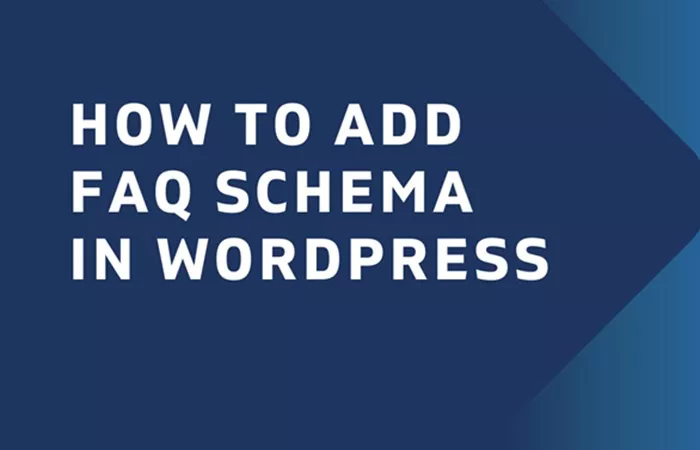In the world of SEO, structured data plays an essential role in helping search engines understand the content of a webpage. One powerful tool for enhancing your content’s visibility in search engine results pages (SERPs) is the FAQ schema. When properly implemented, FAQ schema can display your frequently asked questions directly on Google search results, potentially increasing click-through rates (CTR) and providing valuable information to users.
In this comprehensive guide, we’ll walk you through the process of adding FAQ schema to your WordPress website. Whether you’re a beginner or an experienced WordPress user, this guide will offer a step-by-step approach to ensure your FAQ section stands out and benefits from the advantages of structured data.
What Is FAQ Schema and Why Is It Important?
FAQ schema, also known as “Frequently Asked Questions schema markup,” is a type of structured data that helps search engines understand that certain content on your page is a list of frequently asked questions and their corresponding answers. By implementing FAQ schema, you are essentially telling Google that your content includes valuable Q&A that could enhance search engine results.
When added correctly, FAQ schema can result in an improved user experience as questions and answers are displayed directly in Google’s rich results. This makes it easier for users to find the answers they need without having to visit your website. It also gives you an opportunity to showcase your content and improve your website’s visibility in search results.
Benefits of Adding FAQ Schema in WordPress
There are several key benefits of adding FAQ schema to your WordPress site:
Enhanced Visibility in Search Results: When FAQ schema is implemented properly, it can display the question and its answer directly in the search engine result page (SERP). This can increase visibility and the likelihood of users clicking on your content.
Improved User Experience: The FAQ schema makes your content more accessible. Visitors can find the information they need directly from the search engine, reducing bounce rates.
Increased Click-Through Rates (CTR): Rich results with FAQ schema often attract more attention. The direct presentation of questions and answers in the SERP can increase the likelihood of users clicking on your website.
SEO Benefits: Structured data helps search engines better understand the context of your content, which could improve your rankings over time. Google values content that is well-structured and clearly organized.
Voice Search Optimization: As voice search becomes more popular, having well-structured FAQ content can improve your chances of being featured in voice search results.
How to Add FAQ Schema in WordPress
There are several ways to add FAQ schema to your WordPress website. We’ll explore both manual and plugin-based methods so you can choose the one that best suits your needs.
Method 1: Adding FAQ Schema Manually
If you’re comfortable with code and want to add FAQ schema manually to your WordPress posts or pages, you’ll need to insert structured data in JSON-LD format.
JSON-LD (JavaScript Object Notation for Linked Data) is the preferred method of adding structured data to your pages. You can insert this code directly into the header or body of your WordPress posts or pages.
Here’s how to do it:
Identify Your FAQ Content: Before adding the FAQ schema, ensure you have a structured FAQ section. This will typically consist of a list of questions and their respective answers.
Write the FAQ Schema Code: You need to create JSON-LD code that represents the FAQ section. Each question will have an associated answer, and these will be placed in an organized structure.
Add Schema to the Header of Your Page: After creating the JSON-LD code, you can add it to your WordPress site. The most common place to insert this code is in the <head> section of your page or post. You can add this manually in the HTML editor or through a theme’s header file if you are editing a template.
Test Your Schema: After inserting the schema markup, you should validate it using Google’s Rich Results Test tool. This will show if the FAQ schema is implemented correctly and if Google can understand it properly.
Publish Your Page or Post: Once you’ve successfully added the FAQ schema to your content, don’t forget to save your changes and publish the page.
While adding FAQ schema manually provides flexibility, it requires attention to detail and careful implementation. If done incorrectly, Google might not display the FAQs as rich results, or worse, it could result in penalties for incorrect structured data.
Method 2: Using a Plugin to Add FAQ Schema
For users who aren’t comfortable with coding, WordPress plugins offer a user-friendly way to add FAQ schema to your site. Several plugins are designed to automate this process, making it easier to implement structured data without having to deal with complex code.
Choose a Schema Markup Plugin: There are numerous schema plugins available for WordPress. Some popular ones include:
Yoast SEO: Yoast is one of the most widely used SEO plugins, and it includes structured data features. With the premium version, you can easily add FAQ schema.
Rank Math: Rank Math is another SEO plugin that includes the ability to add FAQ schema with just a few clicks.
Schema Pro: This plugin specializes in adding different types of schema markups, including FAQ schema.
WP SEO Structured Data Schema: This free plugin offers a simple way to add schema types like FAQ, review, and article schema to your posts and pages.
Install and Activate the Plugin: After selecting your desired plugin, install and activate it on your WordPress website. Most plugins will automatically add structured data to your pages once activated, but some may require additional configuration.
Create or Edit Your FAQ Section: Once your plugin is installed, you can begin creating or editing your FAQ section. In most plugins, this will involve adding questions and answers in the plugin’s interface rather than directly editing the page HTML.
Configure FAQ Schema Settings: Many schema plugins allow you to fine-tune your FAQ schema settings. You might have options for controlling which pages or posts the schema appears on or how the schema is structured.
Test and Publish Your FAQ Schema: Similar to the manual method, after you’ve added the FAQ schema, you should use Google’s Rich Results Test to validate it. Once validated, you can publish your page, and the FAQ schema will be included in your content.
Plugins provide an excellent alternative for those who want to avoid dealing with code directly. They ensure that your FAQ schema is implemented correctly, reducing the risk of errors.
Common Mistakes to Avoid
While adding FAQ schema to your WordPress site can improve SEO and visibility, there are some common mistakes that should be avoided:
Incorrect Formatting: JSON-LD needs to be formatted correctly. If your FAQ schema is structured incorrectly, Google may not display your FAQ content as rich results.
Overstuffing with Keywords: Avoid the temptation to optimize your FAQ section with excessive keywords. The content should be natural and helpful to users.
Incomplete or Irrelevant FAQs: Ensure that your FAQ section is valuable and answers the actual questions that users may have. Irrelevant or incomplete answers may not be recognized as valid schema by search engines.
Duplicate Content: If you’re using a plugin to add FAQ schema, make sure the content isn’t duplicated on other parts of your website. Google might penalize you for presenting the same content multiple times.
Failure to Test: Always test your schema implementation before publishing. Google’s Rich Results Test tool is your friend here, as it ensures that your structured data is properly recognized.
Best Practices for FAQ Schema in WordPress
Use Concise and Clear Answers: When crafting your FAQ answers, keep them short and to the point. Google prefers concise responses that can be easily displayed in rich results.
Ensure Mobile Optimization: Given the increasing use of mobile devices for web browsing, make sure your FAQ section and overall site are mobile-friendly.
Update FAQs Regularly: If your FAQ section becomes outdated, users may lose trust in your website. Regularly review and update your FAQ content to ensure it remains relevant.
Organize FAQs Logically: Group similar questions together to create a structured and user-friendly FAQ section.
Consider User Intent: Think about the questions your target audience may ask and craft your FAQ content around those queries.
Conclusion
Adding FAQ schema to your WordPress website is an essential step in enhancing your SEO strategy and improving your website’s visibility in search results. Whether you choose to add it manually or use a plugin, the process is relatively simple and can yield significant results in terms of increased traffic, better user experience, and higher click-through rates.
By following the steps outlined in this guide, you can ensure that your FAQ content is properly marked up and optimized for search engines, helping your site stand out in the competitive world of online content.
Related Topics
- How To Add Facebook Pixel To WordPress?
- How To Add Extra Fields In WordPress Registration Form?
- How To Add Elementor Pro To WordPress?