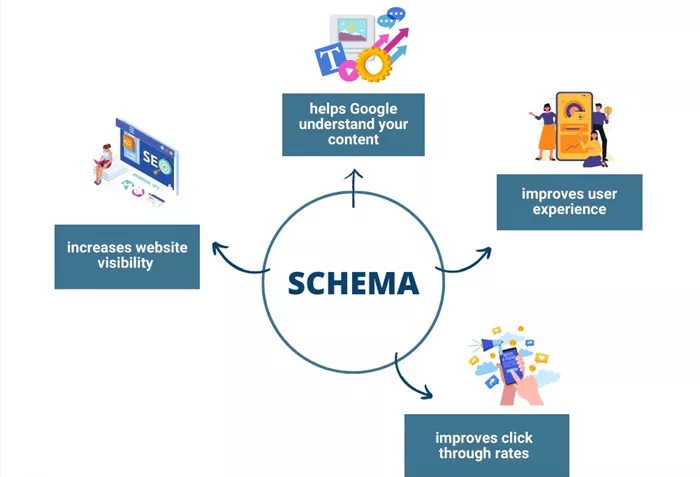In the vast world of blogging, understanding and utilizing the right tools and techniques to enhance user experience and search engine optimization (SEO) is vital. One such tool that can have a profound impact on your blog’s visibility and performance is Schema. While you might have heard the term being used in the context of SEO and web development, it’s not always clear what Schema is and how it can benefit your blog. This article will provide a detailed description of Schema, explaining its function, benefits, and how you can implement it in your blog without the need for advanced coding skills.
Understanding Schema
Schema, also known as Schema.org markup, is a type of structured data that helps search engines understand the content of your webpage more effectively. It is a standardized vocabulary that search engines, like Google, can use to interpret the information on your blog post or website. This structure is designed to help search engines better categorize and display your content in search engine results pages (SERPs).
To understand the significance of Schema, consider how a search engine works. When a user inputs a query, search engines need to decide which content is most relevant to show. Without Schema, search engines might misinterpret the context or importance of specific content on a page, resulting in lower visibility or poor ranking. Schema helps to reduce this ambiguity, offering clear guidelines to search engines on what each piece of content represents.
What Schema Markup Does for Your Blog
Schema markup can enhance your blog’s SEO in several important ways:
Improved Search Engine Results: By using Schema, your content can appear in more engaging formats within search results. For example, rich snippets, knowledge graphs, and other enhanced results might appear, making your blog post stand out more.
Enhanced Click-Through Rates (CTR): When your blog appears with rich snippets such as reviews, ratings, and other key details, users are more likely to click on your link, resulting in a higher CTR.
Better Indexing and Crawling: Schema makes it easier for search engines to understand your content and index it correctly. This, in turn, helps your blog get crawled faster and ranked higher for relevant search terms.
Provides Context to Search Engines: Schema helps to categorize content in a way that is contextually meaningful. Whether it’s a recipe, a product review, or a tutorial, Schema allows search engines to identify the key information, such as ingredients or ratings.
Common Types of Schema Used in Blogging
There are numerous types of Schema that bloggers can use to mark up different kinds of content. Some of the most commonly used Schema types include:
Article Schema: This is used for blog posts and articles. By using this markup, you’re telling search engines that your content is an article and helping to enhance its visibility in SERPs.
Breadcrumb Schema: Breadcrumbs are the navigational elements that appear on your website (such as “Home > Blog > Topic”). Implementing breadcrumb Schema can help search engines understand the structure of your website, improving both user experience and SEO.
Review Schema: If your blog posts include product reviews, the review Schema is essential. It allows search engines to display star ratings, review counts, and other details that could increase the appeal of your post.
FAQ Schema: If you include a Frequently Asked Questions (FAQ) section in your blog posts, the FAQ Schema can help search engines recognize this section and display it as a rich snippet in search results.
How-to Schema: This markup is used for blog posts that offer step-by-step instructions. It can allow your content to appear as a rich result in search engines, complete with a list of steps and other valuable details.
Event Schema: If you write about upcoming events or webinars, Event Schema allows search engines to understand key details like event date, time, location, and ticketing information.
How Schema Improves User Experience
The primary goal of implementing Schema in blogging isn’t just about ranking higher on search engines—it also helps improve the overall user experience. Here’s how:
Better Visibility: With Schema, your content can appear as rich snippets or in a more visually engaging format. This can make your blog post stand out in search results and catch the eye of users.
Time-Saving for Readers: Schema allows users to see key information right at the top of the search results, such as ratings, recipes, or step-by-step instructions. This saves them time and encourages them to visit your site for more detailed information.
Accurate Content Representation: Schema ensures that your content is accurately represented in search engines. If you’re sharing an article, search engines will know it’s an article, not a product page or a review. This leads to better matching of user intent with content.
How to Implement Schema on Your Blog
You might be wondering how to implement Schema in your blog. The process is easier than you think, and you don’t necessarily need advanced coding skills to get started. Here’s a step-by-step guide to help you integrate Schema markup into your blog:
1. Choose the Right Type of Schema
The first step is to decide which type of Schema you need for your blog content. As discussed, you might use Article Schema for regular blog posts, Review Schema for product reviews, or FAQ Schema for common questions in your posts.
2. Use Schema Markup Generators
If you’re not familiar with code, don’t worry! Many online tools allow you to generate Schema markup without any programming knowledge. Tools like Google’s Structured Data Markup Helper or Schema App are simple to use. These tools let you select the type of Schema you need and fill in the required fields.
For instance, if you’re marking up a blog post with Article Schema, you would enter the title, author, date published, and any other relevant details. The tool will generate the necessary markup, which you can copy and paste into your website’s code.
3. Add the Schema Markup to Your Blog
Once you’ve generated the markup, you need to add it to your blog post. If you’re using a content management system (CMS) like WordPress, this is typically as simple as adding the markup to the header or body of your blog post.
For those using WordPress, you might also find plugins like Yoast SEO or Rank Math that can help implement Schema without requiring you to touch the code directly. These plugins can automatically add Schema markup based on the content you’re writing, making the process much simpler.
4. Test Your Schema Markup
After you’ve added the markup, it’s crucial to test it to ensure that everything is working correctly. You can use the Google Structured Data Testing Tool to check whether your Schema is correctly implemented. This tool will show you any errors or issues that need fixing.
5. Monitor Performance
Once the Schema is live, monitor its impact on your blog’s performance. You can use Google Search Console to track how your blog posts are appearing in search results and if they’re benefiting from rich snippets or other enhanced features.
Potential Challenges of Schema in Blogging
While Schema offers numerous advantages, there are some challenges to consider:
- Overuse or Incorrect Implementation: Using Schema incorrectly or applying it to irrelevant content can result in penalties from search engines. It’s important to ensure that you’re using the correct type of Schema for the right content.
- Continuous Updates: Schema markup evolves, and staying updated with the latest changes can be time-consuming. It’s crucial to regularly check for updates to ensure that you’re implementing the most current version of the markup.
- Complexity for Beginners: For bloggers who are new to SEO or web development, the process of adding Schema markup can seem daunting. Fortunately, plugins and online tools can make the process easier.
Conclusion
In conclusion, Schema is a powerful tool in the blogging world that can significantly improve your blog’s visibility in search engines. By using Schema, you not only enhance your blog’s SEO but also provide a better user experience, helping readers find the most relevant and useful information quickly. Whether you’re running a personal blog or a business site, incorporating Schema markup into your content strategy is a step toward staying competitive in the digital landscape. As you continue blogging, keep in mind that Schema is a constantly evolving tool, and staying informed about new updates and best practices will help you maintain an edge in your SEO strategy.
Related Topics
- What Is A Bye Line In Blogging?
- What Is Hosting in Blogging?
- What Topics Are Banned and Not Appropriate in Blogging?