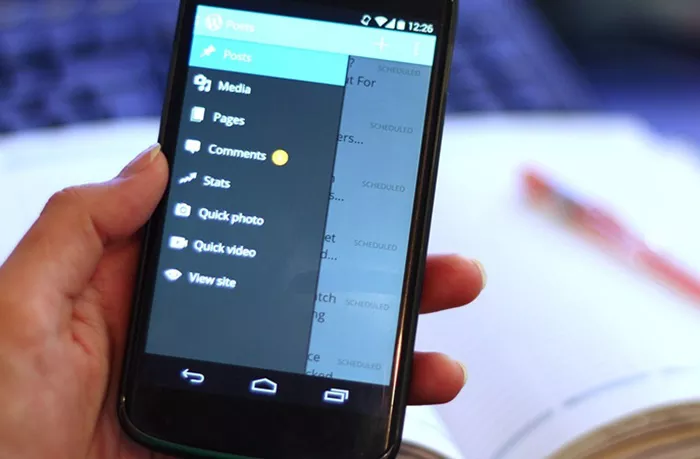Blogging has become an accessible and versatile way to share ideas, build a brand, or even create a source of income. The best part? You don’t need an expensive computer or a complicated setup to get started. With just an Android phone, you can launch a professional blog and start connecting with your audience right away. In this guide, we’ll walk you through all the steps about how to begin blogging using an Android phone, covering everything from preparation to publishing and growing your blog.
Why Start Blogging With an Android Phone?
Blogging with an Android phone is not only convenient but also cost-effective. Here are a few reasons to consider using your phone to dive into the world of blogging:
- Affordability: Android phones are widely available and often much cheaper than laptops or desktops.
- Portability: You can write and manage your blog from anywhere, whether you’re at home, in a café, or on the go.
- Powerful Apps: Android phones support numerous apps that make blogging easy, from writing and editing to graphic design and publishing.
- Time-Efficiency: With your phone always by your side, you can use spare moments to create content, update your blog, or engage with your readers.
Step 1: Choose Your Blogging Niche
A niche is the specific topic or area your blog will focus on. The right niche aligns with your passion, knowledge, and the interests of your target audience.
Tips for Selecting a Niche:
- Choose a topic you enjoy and can write about consistently.
- Research market demand to ensure there’s an audience for your niche.
- Identify your unique perspective to stand out from competitors.
Some popular niches include travel, food, fitness, technology, parenting, and personal development.
Step 2: Pick a Blogging Platform
Selecting the right blogging platform is crucial to your success. Many platforms are mobile-friendly and can be easily managed from an Android device.
Popular Blogging Platforms:
- WordPress: The most popular and versatile platform, offering both free and premium options.
- Blogger: A simple and beginner-friendly option owned by Google.
- Wix: Offers an intuitive drag-and-drop interface for mobile users.
- Medium: Perfect for writers focused on content rather than design.
Step 3: Set Up Your Blog
Once you’ve chosen a platform, follow these steps to set up your blog using your Android phone:
- Download the Platform’s App: Visit the Google Play Store and download the app for your selected platform (e.g., WordPress, Blogger).
- Create an Account: Sign up with your email or social media account.
- Choose a Domain Name: Select a name that reflects your niche and is easy to remember. Many platforms offer free subdomains (e.g., yourname.wordpress.com).
- Select a Theme: Customize your blog’s design using a mobile-friendly template. Keep it clean, professional, and aligned with your niche.
Step 4: Install Essential Apps for Blogging
Your Android phone is capable of much more than just publishing posts. Enhance your blogging experience with these essential apps:
- Google Docs: For drafting and editing blog posts.
- Canva: For creating eye-catching graphics, headers, and images.
- Snapseed: A powerful photo editing tool to enhance your blog’s visuals.
- Grammarly Keyboard: To ensure error-free writing with grammar and spell checks.
- SEO Tools: Apps like Ahrefs or Ubersuggest help optimize your content for search engines.
Step 5: Create High-Quality Content
Content is the heart of any successful blog. Here’s how to produce posts that engage your readers:
Plan Your Posts
- Brainstorm ideas and create a content calendar.
- Research trending topics and keywords related to your niche.
Write Effectively
- Use short paragraphs and bullet points for readability.
- Write in a conversational tone to connect with your audience.
- Focus on solving problems or providing value to your readers.
Incorporate Visuals
- Use high-quality images, infographics, or videos to complement your text.
- Optimize your visuals for mobile viewing.
Step 6: Optimize Your Blog for SEO
Search Engine Optimization (SEO) ensures that your blog ranks higher in search results. Here’s how to improve your blog’s visibility using your Android phone:
- Use SEO-friendly titles and meta descriptions for each post.
- Research keywords with tools like Ubersuggest or SEMrush.
- Add internal and external links to enrich your content.
- Optimize images by compressing them and adding alt text.
Step 7: Promote Your Blog
To grow your audience, you’ll need to promote your blog actively. Your Android phone makes this process seamless:
- Social Media: Share your posts on platforms like Instagram, Facebook, Twitter, and LinkedIn.
- Engage With Readers: Respond to comments and messages to build relationships.
- Email Marketing: Use apps like Mailchimp to create and send newsletters.
- Collaborate: Partner with other bloggers or influencers in your niche to expand your reach.
Step 8: Monetize Your Blog
If you’re looking to earn money from your blog, there are several ways to monetize it directly from your Android phone:
- Advertising: Use Google AdSense to display ads on your blog.
- Affiliate Marketing: Promote products and earn a commission for each sale.
- Sponsored Posts: Collaborate with brands to create paid content.
- Sell Products or Services: Use your blog as a platform to sell ebooks, courses, or merchandise.
Step 9: Maintain Consistency
Consistency is key to building a successful blog. Create a realistic publishing schedule and stick to it. Use tools like Google Calendar to set reminders for writing and publishing posts.
Step 10: Track Your Progress
Monitoring your blog’s performance helps you refine your strategy and improve over time. Use analytics tools like Google Analytics or built-in platform statistics to track:
- Page views
- Bounce rates
- Traffic sources
- Audience demographics
Overcoming Challenges
Blogging with an Android phone may come with some challenges, such as limited screen size or difficulty multitasking. Here are some tips to overcome these obstacles:
- Invest in Accessories: A Bluetooth keyboard or phone stand can make typing and editing easier.
- Use Cloud Storage: Save your drafts and visuals on Google Drive or Dropbox for easy access.
- Optimize Workflow: Take advantage of voice-to-text features for faster content creation.
Conclusion
Starting a blog with an Android phone is not only possible but also incredibly empowering. With the right tools, dedication, and creativity, you can create a professional blog that resonates with your audience. By following the steps outlined in this guide, you’ll be well on your way to launching and growing a successful blog—all from the convenience of your mobile device.
Related Topics
- How Can You Use ChatGPT For Blogging?
- How Can You Use Canva for Blogging?
- How To Find Your Niche In Blogging?