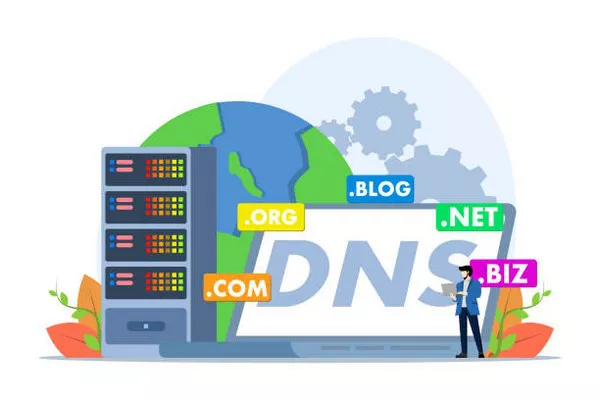Registering a domain name is a pivotal step for any individual or business looking to establish a strong online presence. GoDaddy, one of the largest domain registrars in the world, offers a user-friendly platform for domain registration. However, securing a domain name is just the beginning of your online journey. In this article, we will explore what to do after registering a domain name with GoDaddy, ensuring you make the most out of your investment.
1. Verify Your Domain Registration
After registering your domain name, the first step is to verify your registration. GoDaddy will send a confirmation email to the address you provided during registration. Check your inbox for this email and click on the verification link to confirm your ownership. Failure to verify your domain can lead to suspension or loss of your domain.
Why Verification is Important
Verification helps protect your domain from unauthorized access and potential scams. It also ensures that you receive important notifications from GoDaddy regarding your domain’s status and renewal.
2. Choose a Hosting Plan
Once your domain is verified, the next step is to choose a hosting plan. Web hosting is essential for making your website accessible on the internet. GoDaddy offers various hosting options, including shared, VPS, and dedicated hosting. Here’s a brief overview:
Shared Hosting: Ideal for small websites or personal blogs, this plan is budget-friendly and easy to manage.
VPS Hosting: Suitable for growing websites that require more resources and flexibility, VPS hosting provides a virtual private server for better performance.
Dedicated Hosting: For larger businesses or websites with high traffic, dedicated hosting offers complete server control and resources.
Selecting the Right Hosting Plan
When choosing a hosting plan, consider your website’s requirements, expected traffic, and budget. For beginners, starting with shared hosting is a practical option. As your website grows, you can upgrade to VPS or dedicated hosting.
3. Set Up Domain Name System (DNS) Records
After securing a hosting plan, you need to configure your DNS settings to link your domain name to your web hosting account. DNS (Domain Name System) records translate your domain name into an IP address, allowing browsers to access your website.
Common DNS Records to Configure
A Record: Points your domain to an IP address.
CNAME Record: Allows you to point a subdomain to another domain name.
MX Record: Configures email services for your domain.
To configure DNS records in GoDaddy:
- Log in to your GoDaddy account.
- Navigate to the “My Products” page.
- Select your domain and click on “DNS.”
- Add or edit the necessary records.
4. Install a Content Management System (CMS)
After configuring your DNS settings, the next step is to install a Content Management System (CMS) to manage your website content. A CMS makes it easy to create, edit, and organize your website without needing extensive coding knowledge.
Popular CMS Options
- WordPress: The most popular CMS, ideal for blogs, portfolios, and e-commerce sites. It offers a vast library of themes and plugins for customization.
- Joomla: A flexible and powerful CMS suitable for complex websites and online applications.
- Drupal: A robust CMS designed for advanced users, ideal for large websites requiring intricate content organization.
Installing WordPress on GoDaddy
To install WordPress on your GoDaddy hosting account, follow these steps:
- Log in to your GoDaddy account.
- Navigate to the “My Products” page and find your hosting plan.
- Click on “Manage” next to your hosting plan.
- Select the “Install WordPress” option and follow the on-screen instructions.
5. Design Your Website
Once you have installed a CMS, it’s time to design your website. This involves selecting a theme or template, customizing your layout, and adding content.
Tips for Designing Your Website
- Choose a Responsive Theme: Ensure your website looks great on all devices, including smartphones and tablets.
- Focus on User Experience (UX): Make navigation intuitive and straightforward. Prioritize fast loading times and accessibility.
- Use High-Quality Images: Visual content is crucial for engaging visitors. Invest in high-resolution images that complement your brand.
6. Create Essential Pages
Your website should include essential pages that provide visitors with necessary information about your business. Here are some critical pages to consider:
- Home Page: The main landing page that introduces visitors to your brand.
- About Us: Share your story, mission, and values.
- Contact Us: Provide contact information and a form for inquiries.
- Privacy Policy: Outline how you collect and use visitor data.
- Terms of Service: Define the rules for using your website.
7. Optimize for Search Engines (SEO)
Search Engine Optimization (SEO) is crucial for improving your website’s visibility on search engines like Google. Here are some key SEO practices:
Basic SEO Practices
Keyword Research: Identify relevant keywords related to your niche. Use tools like Google Keyword Planner to find popular search terms.
On-Page SEO: Optimize your website content by including keywords in titles, headings, and meta descriptions.
Quality Content: Create informative and engaging content that adds value to your audience.
Mobile Optimization: Ensure your website is mobile-friendly, as Google prioritizes mobile-responsive sites.
8. Set Up Email Accounts
Having a professional email address that matches your domain (e.g., [email protected]) enhances your credibility. GoDaddy offers email hosting plans that allow you to create custom email addresses.
Setting Up Email Accounts in GoDaddy
- Log in to your GoDaddy account.
- Go to “My Products” and find your domain.
- Click on “Email & Office” and select “Add User.”
- Follow the prompts to create your custom email address.
9. Implement Security Measures
Website security is vital to protect your site from threats and data breaches. GoDaddy provides various security features to keep your website safe.
Recommended Security Measures
SSL Certificate: An SSL (Secure Socket Layer) certificate encrypts data transmitted between your website and visitors, enhancing security. GoDaddy offers SSL certificates that you can easily install.
Regular Backups: Set up regular backups to protect your website data. GoDaddy’s hosting plans often include automatic backups.
Firewall Protection: Use a web application firewall (WAF) to filter out malicious traffic and protect your website.
10. Promote Your Website
After launching your website, it’s essential to promote it to attract visitors. Here are some effective promotion strategies:
Marketing Strategies
Social Media Marketing: Utilize platforms like Facebook, Twitter, and Instagram to share your content and engage with your audience.
Email Marketing: Build an email list and send newsletters or promotional offers to keep your audience informed.
Content Marketing: Create valuable content that addresses your audience’s needs, such as blog posts, videos, and infographics.
Paid Advertising: Consider using Google Ads or social media ads to reach a wider audience.
11. Monitor Website Performance
After your website is live, regularly monitor its performance to ensure everything runs smoothly. Use tools like Google Analytics to track visitor behavior, traffic sources, and conversions.
Key Performance Metrics to Monitor
Traffic: Analyze the number of visitors and where they come from.
Bounce Rate: Monitor the percentage of visitors who leave your site after viewing only one page.
Conversion Rate: Measure the percentage of visitors who complete desired actions, such as signing up for a newsletter or making a purchase.
See Also What Is Domain In Blogging?
Conclusion
Registering a domain name with GoDaddy is a crucial first step in establishing your online presence. However, it is just the beginning of a journey that involves choosing the right hosting plan, designing a user-friendly website, optimizing for search engines, and implementing security measures. By following the steps outlined in this article, you can set up a professional and successful website that meets your goals and engages your audience. With the right approach, your domain name can become a powerful asset for your brand, driving traffic and generating leads for years to come.
You Might Be Interested In
- Domain Names in Web Design: A Comprehensive Overview
- what is the purpose of the domain name brainly
- How Long Does It Take for Your Domain Name to Work?