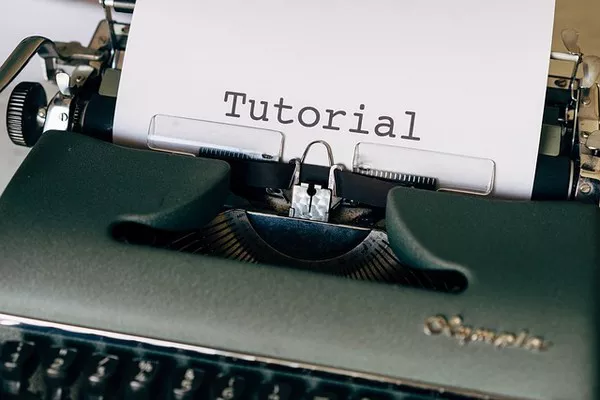In the ever-evolving digital landscape, website performance, scalability, and security have become paramount. For businesses and individuals relying on WordPress as their content management system (CMS), cloud hosting has emerged as a powerful solution. This article delves into what WordPress cloud hosting is, its benefits, its differences from traditional hosting, and the best practices for leveraging it to create a robust online presence.
What is WordPress Cloud Hosting?
WordPress cloud hosting is a hosting solution specifically designed to enhance the performance and management of WordPress websites by utilizing cloud computing technology. Unlike traditional hosting methods, which typically rely on a single server, cloud hosting distributes your website’s resources across multiple servers. This distributed architecture ensures that if one server goes down, your website remains operational by relying on other servers in the cloud.
Key Characteristics of WordPress Cloud Hosting
- Scalability: Cloud hosting provides the ability to scale resources up or down based on traffic demands. This elasticity is particularly useful for websites experiencing fluctuating traffic levels, such as e-commerce stores during sales events or news websites during major events.
- Performance: With resources spread across several servers, cloud hosting minimizes downtime and load times, leading to a smoother user experience. Content delivery networks (CDNs) are often integrated into cloud hosting solutions, further enhancing site speed by serving content from locations closer to users.
- Reliability: Since cloud hosting uses a network of servers, if one server fails, the workload is redistributed among the remaining servers, ensuring uninterrupted service. This redundancy significantly enhances the overall reliability of a website.
- Security: Cloud hosting providers typically offer enhanced security features, including firewalls, DDoS protection, and regular backups. Moreover, the distributed nature of cloud hosting can help mitigate risks associated with server breaches.
- Managed Services: Many cloud hosting solutions provide managed services, meaning the provider takes care of technical aspects like updates, security patches, and performance monitoring. This is particularly beneficial for users who may not have extensive technical expertise.
How Does WordPress Cloud Hosting Differ from Traditional Hosting?
Understanding the distinctions between WordPress cloud hosting and traditional hosting options is essential for making an informed decision. Here are the main differences:
1. Architecture
- Traditional Hosting: Typically involves a single server that stores all the files, databases, and applications of your website. If the server goes down, so does your website.
- Cloud Hosting: Utilizes a network of interconnected servers. This cloud infrastructure allows for more efficient resource management and redundancy.
2. Resource Allocation
- Traditional Hosting: Resources such as CPU, RAM, and storage are fixed, meaning if your website outgrows these limits, you may experience performance issues or downtime.
- Cloud Hosting: Resources can be dynamically allocated and adjusted based on demand. This means that during high traffic periods, more resources can be allocated without any manual intervention.
3. Cost Structure
- Traditional Hosting: Generally operates on a flat monthly fee, regardless of resource usage. This can lead to overpaying for unused resources or incurring additional costs during peak times.
- Cloud Hosting: Often uses a pay-as-you-go model, where you pay only for the resources you use. This can lead to cost savings, especially for websites with fluctuating traffic.
4. Maintenance and Management
- Traditional Hosting: Users are typically responsible for managing server updates, security patches, and backups, which can be time-consuming and technically challenging.
- Cloud Hosting: Many providers offer managed cloud hosting services, handling updates, security, and backups on behalf of the user, allowing them to focus on content and business growth.
Benefits of WordPress Cloud Hosting
1. Enhanced Performance
The ability to distribute resources across multiple servers results in improved load times and performance for WordPress sites. A faster website not only enhances user experience but also positively impacts SEO rankings.
2. Increased Uptime
With the redundancy offered by cloud hosting, website downtime is significantly reduced. This is critical for businesses that rely on their online presence to generate revenue. Cloud hosting guarantees a higher uptime percentage compared to traditional hosting options.
3. Flexibility and Scalability
The scalable nature of cloud hosting allows websites to handle traffic spikes without compromising performance. Businesses can seamlessly scale up their resources during peak periods, ensuring a smooth experience for users.
4. Cost Efficiency
With the pay-as-you-go pricing model, users can effectively manage their hosting expenses. This is particularly advantageous for startups and small businesses that may not have a steady stream of traffic but need reliable hosting solutions.
5. Advanced Security Features
Cloud hosting providers invest heavily in security measures to protect their infrastructure. This includes automated backups, malware scanning, firewalls, and DDoS protection. These features are crucial for WordPress sites, which are often targeted by cyberattacks.
Choosing the Right WordPress Cloud Hosting Provider
When selecting a WordPress cloud hosting provider, consider the following factors:
1. Performance Metrics
Look for providers that offer fast server response times, high uptime guarantees, and the use of CDNs. Performance benchmarks and customer reviews can provide valuable insights.
2. Scalability Options
Choose a provider that allows for easy scalability. Check if you can upgrade your resources with minimal downtime or technical intervention.
3. Security Features
Ensure the hosting provider implements robust security measures, including SSL certificates, regular backups, and proactive monitoring for vulnerabilities.
4. Customer Support
Responsive and knowledgeable customer support is crucial, especially for WordPress users who may encounter technical issues. Look for providers that offer 24/7 support through various channels, such as live chat, phone, and email.
5. Pricing Structure
Compare the pricing models of different providers. Ensure you understand what is included in the price and be wary of any hidden costs.
6. Managed Services
Consider whether the provider offers managed services that can alleviate the technical burden on your team. This can be a valuable resource for businesses without dedicated IT staff.
Best Practices for Managing Your WordPress Cloud Hosting
1. Regular Backups
Even though most cloud hosting providers offer automated backups, it’s a good practice to perform manual backups regularly. This ensures you have access to your data in case of unforeseen events.
2. Optimize Your Website
Regularly optimizing your WordPress site—through caching, image optimization, and database cleaning—can significantly improve performance and reduce resource consumption.
3. Implement Security Measures
Use strong passwords, enable two-factor authentication, and regularly update your WordPress themes and plugins. Implementing these security measures helps safeguard your site against vulnerabilities.
4. Monitor Performance
Utilize monitoring tools to track your website’s performance and uptime. This can help you identify potential issues before they impact user experience.
5. Stay Informed
Keep abreast of the latest developments in WordPress and cloud hosting technologies. This knowledge can help you make informed decisions about upgrades and enhancements.
See Also How to Make Your WordPress Site Mobile-Friendly
Conclusion
WordPress cloud hosting presents a modern, efficient, and scalable solution for managing WordPress websites. Its advantages—ranging from enhanced performance and reliability to cost efficiency and advanced security—make it a compelling choice for businesses and individuals alike. By understanding its features and benefits, choosing the right provider, and following best practices, users can harness the full potential of their WordPress sites in the cloud. As technology continues to evolve, cloud hosting will undoubtedly play a crucial role in shaping the future of web development and online presence management.
You Might Be Interested In
- How Much Does a WordPress Developer Make?
- WordPress Themes: How Many Are There & What Do They Offer?
- How Many WordPress Blogs Can You Have?