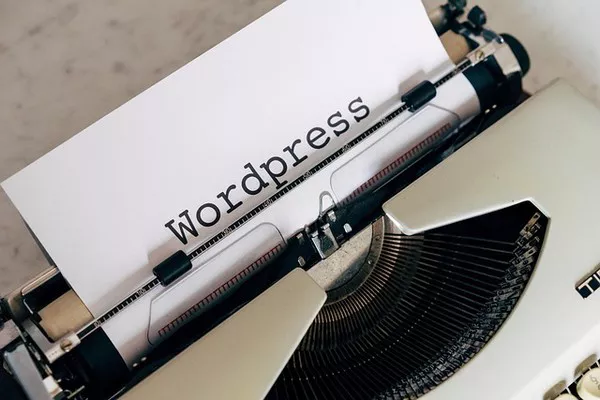In today’s digital landscape, ensuring that your WordPress site is mobile-friendly is no longer an option—it’s a necessity. With mobile devices accounting for more than half of all global web traffic, providing a seamless mobile experience is critical for user satisfaction, search engine ranking, and overall business success. This comprehensive guide will walk you through the essential steps and best practices to make your WordPress site mobile-friendly.
Understand the Importance of Mobile-Friendliness
Mobile-friendliness impacts several critical aspects of your website:
User Experience (UX): A site that’s difficult to navigate on mobile devices can frustrate users, leading to higher bounce rates and decreased engagement.
Search Engine Optimization (SEO): Google and other search engines prioritize mobile-friendly sites in their rankings. A non-responsive site may suffer in search visibility.
Conversion Rates: Mobile-friendly sites have better conversion rates. Users are more likely to complete desired actions, such as making a purchase or filling out a contact form, on a site that functions well on their device.
Choose a Responsive WordPress Theme
The first step in making your site mobile-friendly is choosing a responsive theme. A responsive theme automatically adjusts its layout to fit different screen sizes and devices.
Theme Selection: Go to the WordPress theme repository or premium theme marketplaces like ThemeForest and search for “responsive” themes. Ensure that the theme is well-reviewed and regularly updated.
Testing: Even after choosing a responsive theme, test it on various devices to ensure it performs well. You can use tools like Google’s Mobile-Friendly Test to check how your site appears on mobile devices.
Optimize Images and Media
Large images can slow down your site, particularly on mobile devices where bandwidth may be limited.
Compression: Use image compression tools like TinyPNG or WP Smush to reduce file sizes without sacrificing quality.
Responsive Images: Implement responsive images that automatically adjust their size based on the device’s screen resolution. WordPress supports responsive images natively with the srcset attribute, which provides different image sizes for different devices.
Improve Load Times
Mobile users are less patient with slow-loading sites. Optimizing load times can significantly improve the user experience and SEO.
Caching: Implement caching plugins like WP Super Cache or W3 Total Cache to reduce the server load and speed up page loading.
Minification: Minify CSS, JavaScript, and HTML files to reduce their size and improve load times. Plugins like Autoptimize can handle this for you.
Content Delivery Network (CDN): Use a CDN like Cloudflare or StackPath to deliver your site’s static resources more quickly by serving them from servers closer to your users.
Design for Touchscreen Navigation
Mobile devices are primarily touchscreen, so your site’s navigation should be optimized for touch interactions.
Clickable Elements: Ensure that buttons, links, and other clickable elements are large enough to be easily tapped. A good rule of thumb is to make touch targets at least 44×44 pixels.
Menu Design: Use a mobile-friendly menu design, such as a hamburger menu or a dropdown menu, to keep navigation simple and accessible on smaller screens.
Test and Optimize Forms
Forms are crucial for user engagement, but they must be optimized for mobile users.
Form Fields: Make form fields large enough to be easily tapped and ensure they are well-spaced to prevent accidental submissions.
Auto-Complete and Input Types: Use appropriate input types for fields (e.g., email fields should trigger the email keyboard) and enable auto-complete where possible to make form filling faster and easier.
Ensure Text Readability
On mobile devices, text should be easily readable without the need for zooming or horizontal scrolling.
Font Size: Use a minimum font size of 16 pixels for body text to ensure readability. Headings should be appropriately sized to maintain a clear hierarchy.
Line Length and Spacing: Keep line lengths between 50-75 characters and ensure sufficient line spacing to enhance readability.
Utilize Mobile-Friendly Widgets and Plugins
Widgets and plugins can enhance functionality but should be chosen and configured with mobile users in mind.
Plugins: Select plugins that are optimized for mobile devices and regularly updated. Avoid using plugins that add significant load times or disrupt the mobile layout.
Widgets: Ensure that widgets, such as social media feeds or contact forms, are responsive and don’t break the mobile layout.
Implement Mobile-Friendly Advertising
If your site features advertisements, make sure they don’t hinder the user experience on mobile devices.
Ad Size: Use ad sizes that fit well on mobile screens without being intrusive. Avoid pop-ups and interstitial ads that can be disruptive on small screens.
Responsive Ads: Use responsive ad units that automatically adjust their size based on the screen size.
See Also How Much Does WordPress Cost Per Month
Regularly Test and Update Your Site
Mobile technology and user expectations evolve rapidly. Regularly testing and updating your site ensures continued mobile compatibility.
Testing Tools: Use tools like Google Mobile-Friendly Test, BrowserStack, and others to check how your site performs across different devices and browsers.
User Feedback: Collect feedback from mobile users to identify areas for improvement and address any issues they encounter.
Conclusion
Making your WordPress site mobile-friendly involves a combination of responsive design, performance optimization, and user-focused enhancements. By following these best practices, you can create a website that provides a smooth and enjoyable experience for mobile users, ultimately leading to better engagement, higher search engine rankings, and improved conversion rates. Remember that mobile-friendliness is an ongoing process, and staying updated with the latest best practices and technologies will ensure your site remains competitive in the ever-evolving digital landscape.
You Might Be Interested In
- How to Add Google Analytics to Your WordPress Website
- How WordPress Hosting Works: A Comprehensive Guide
- How to Add a Pop-Up in WordPress: A Comprehensive Guide