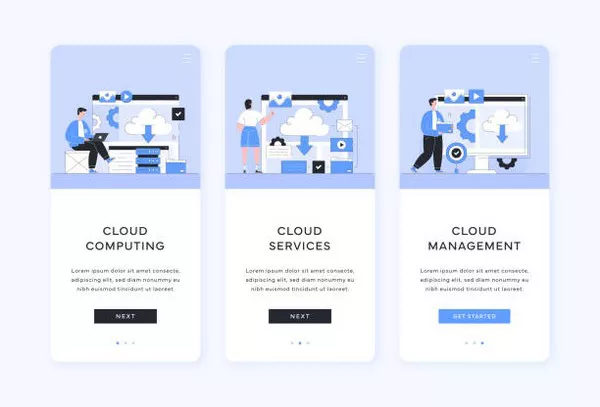In today’s digital age, a well-executed web design project can significantly impact a business’s success. Whether you’re managing a large team or working solo, understanding how to efficiently manage web design projects is crucial. This article explores best practices and strategies for managing web design projects, covering everything from planning and communication to execution and review.
1. Define Clear Objectives
Establishing Project Goals
Before diving into the design process, it’s imperative to define clear, achievable objectives. This involves understanding the client’s needs, the target audience, and the desired outcomes. For instance, if the goal is to increase e-commerce sales, the design should focus on creating an intuitive shopping experience and compelling calls-to-action.
Creating a Project Brief
A comprehensive project brief serves as a roadmap for the entire project. It should include:
- Project Goals: What does the client hope to achieve?
- Target Audience: Who will use the website?
- Scope of Work: What are the deliverables?
- Timeline: Key milestones and deadlines.
- Budget: Financial constraints and expectations.
2. Assemble a Competent Team
Choosing the Right Talent
A successful web design project requires a team with diverse skills. Depending on the project’s complexity, this might include:
- Project Manager: Oversees the project, ensuring it stays on track.
- UX/UI Designers: Focus on user experience and interface design.
- Developers: Implement the design and handle technical aspects.
- Content Creators: Develop engaging and relevant content.
- Quality Assurance Testers: Ensure the website functions correctly and is free of bugs.
Fostering Collaboration
Encourage regular communication and collaboration among team members. Tools like Slack, Microsoft Teams, or Asana can facilitate seamless interaction and keep everyone aligned.
3. Develop a Detailed Project Plan
Creating a Timeline
Develop a detailed project plan outlining each phase of the project. This includes:
- Discovery Phase: Research and requirements gathering.
- Design Phase: Wireframes, mockups, and design approval.
- Development Phase: Coding, integration, and feature implementation.
- Testing Phase: Quality assurance and user testing.
- Launch Phase: Final preparations and go-live.
Setting Milestones
Break the project into manageable milestones. This helps track progress and ensures that the project remains on schedule. Regularly review these milestones and adjust the timeline as needed.
4. Effective Communication
Regular Updates
Maintain open lines of communication with all stakeholders. Schedule regular meetings to provide updates, discuss any issues, and gather feedback. This keeps everyone informed and aligned with the project goals.
Documentation
Document all decisions, changes, and feedback. This creates a clear record of the project’s evolution and helps avoid misunderstandings. Use project management tools to keep track of these documents.
5. Manage Scope Creep
Defining Scope
Clearly define the project scope at the outset to prevent scope creep. Scope creep refers to the gradual expansion of the project’s scope beyond the original objectives, which can lead to delays and increased costs.
Handling Changes
If changes are requested, evaluate their impact on the project’s timeline and budget. Communicate these implications to the client and get formal approval before proceeding.
6. Quality Assurance
Testing
Thoroughly test the website before launch to ensure it meets the required standards. This includes:
- Functionality Testing: Check all features and functionalities.
- Compatibility Testing: Ensure the website works across different browsers and devices.
- Performance Testing: Assess load times and overall performance.
- Security Testing: Identify and address any security vulnerabilities.
User Testing
Conduct user testing to gather feedback from real users. This can help identify usability issues and areas for improvement.
7. Project Launch and Post-Launch Support
Preparing for Launch
Before going live, conduct a final review to ensure everything is in place. Prepare a launch plan that includes:
- Backup: Ensure you have a backup of the website.
- Deployment: Plan the deployment process to minimize downtime.
- Promotion: Announce the launch through various channels to attract users.
Post-Launch Support
After launch, provide ongoing support to address any issues that arise. Monitor website performance and gather user feedback to make necessary adjustments.
8. Reflect and Learn
Post-Mortem Analysis
Conduct a post-mortem analysis to evaluate the project’s success. This involves:
- Reviewing Achievements: Did the project meet its objectives?
- Identifying Challenges: What obstacles were encountered?
- Gathering Feedback: What did the client and team members think of the process?
Implementing Improvements
Use the insights gained from the analysis to improve future projects. Continuously refine your project management practices to enhance efficiency and effectiveness.
Conclusion
Managing web design projects involves a blend of planning, communication, and execution. By setting clear objectives, assembling the right team, and maintaining effective communication, you can navigate the complexities of web design projects successfully. Emphasizing quality assurance and being prepared for post-launch support ensures that the final product meets or exceeds expectations. Reflecting on each project and learning from the experience will pave the way for continued success in future endeavors.
You Might Be Interested In
- 8 Strategies for Marketing Your Freelance Web Design Services
- The Best Web Design Practices for Drupal Websites
- 12 Principles of Web Design: All You Need to Know