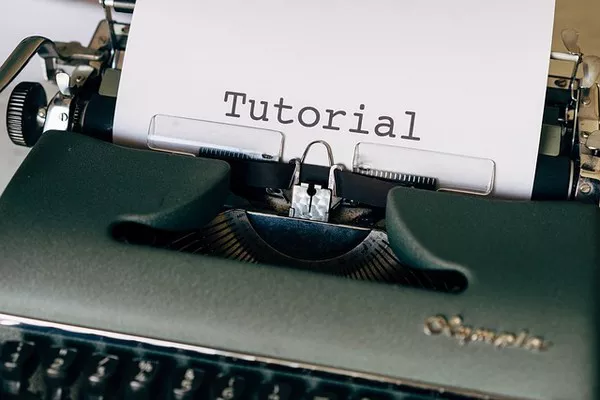Building a new WordPress site while keeping the old one live can be a strategic approach for businesses and individuals looking to update their online presence without disrupting their current operations. This process involves careful planning and execution to ensure a smooth transition and minimal impact on your website’s visitors and SEO performance. In this guide, we will walk you through the steps involved in building a new WordPress site while your old site remains active.
Planning and Preparation
Define Your Goals
Before you start, clearly define your objectives for the new site. Are you redesigning the site to modernize its look, improve functionality, or incorporate new features? Understanding your goals will guide your decisions throughout the process.
Inventory and Backup
Conduct a thorough inventory of your existing site. Document its structure, content, and any special functionalities or plugins. Create a complete backup of your current site, including both the files and database, to ensure you have a restore point in case anything goes wrong.
Choose a Hosting Solution
Opt for a hosting solution that allows you to set up a staging environment. Many hosting providers offer this feature, which is crucial for building and testing your new site without affecting your live site. If your current hosting provider doesn’t offer staging, consider setting up a local development environment or using a different hosting account.
Setting Up Your Staging Environment
Create a Subdomain or Subdirectory
To keep your new site separate from the old one, create a subdomain (e.g., new.yourdomain.com) or a subdirectory (e.g., yourdomain.com/newsite). This setup allows you to build and test the new site without impacting your existing content.
Install WordPress
Install WordPress on your subdomain or subdirectory. Most hosting providers offer a one-click installation process, which simplifies this step. Alternatively, you can manually install WordPress by downloading it from the official website and following the installation instructions.
Configure Basic Settings
Once WordPress is installed, configure basic settings such as site title, tagline, and permalink structure. Set up your preferred themes and plugins, ensuring they are compatible with your WordPress version and aligned with your site’s goals.
Design and Development
Select and Customize a Theme
Choose a WordPress theme that aligns with your design vision and functional requirements. Customize the theme to reflect your brand identity by adjusting colors, fonts, and layout options. Consider using a child theme if you plan to make extensive customizations to ensure your changes are not overwritten by theme updates.
Install Essential Plugins
Install and configure essential plugins that enhance your site’s functionality. Common plugins include SEO tools, security features, performance optimization, and backup solutions. Ensure that the plugins you choose are compatible with your theme and WordPress version.
Develop Content and Features
Build out the content and features for your new site. Create pages, posts, and media that align with your new design and objectives. Pay attention to SEO best practices, including keyword optimization, meta descriptions, and internal linking, to maintain or improve your search engine rankings.
Test Your Site
Thoroughly test your new site on various devices and browsers to ensure compatibility and responsiveness. Check for broken links, load times, and overall user experience. Make necessary adjustments based on feedback and testing results.
Migrating and Launching
Perform a Final Review
Before migrating your new site to the live environment, perform a final review to ensure everything is functioning as expected. Double-check content accuracy, functionality, and design consistency. Ensure that all plugins and features are working correctly.
Migrate Your Site
To migrate your site from the staging environment to the live environment, follow these steps:
Backup Your Live Site: Create a final backup of your live site to safeguard against potential issues during the migration process.
Copy Files and Database: Transfer the files and database from your staging environment to the live server. You can use a plugin like Duplicator or manually copy files using FTP and import the database via phpMyAdmin.
Update URLs: Update any URLs in the database to reflect the live domain. This step is crucial to ensure that all links and resources point to the correct location.
Test the Live Site: After migration, thoroughly test the live site to ensure that everything is functioning correctly. Verify that all links, images, and functionalities are working as expected.
Redirect and Monitor
Set up 301 redirects from the old site to the new site if there are changes in URLs. This step helps preserve your SEO rankings and ensures that visitors are directed to the new content. Monitor your site’s performance using tools like Google Analytics and Google Search Console to track any issues and make necessary adjustments.
Post-Launch Optimization
Review SEO and Analytics
Check your SEO settings and ensure that all meta tags, titles, and descriptions are properly configured. Monitor your site’s performance using analytics tools to track user behavior, traffic sources, and other key metrics.
Address User Feedback
Be responsive to user feedback and address any issues that arise after the launch. Regularly update and maintain your site to ensure continued functionality and security.
Regular Backups and Updates
Establish a routine for regular backups and updates to keep your site secure and up-to-date. This practice helps prevent data loss and ensures that your site remains functional and protected against vulnerabilities.
See Also Where Is WordPress Debug Log
Conclusion
Building a new WordPress site while keeping the old one live requires careful planning and execution, but the rewards are well worth the effort. By following the steps outlined in this guide, you can ensure a smooth transition to your new site with minimal disruption to your current operations. From setting up a staging environment to migrating and optimizing your new site, each phase is crucial to achieving a successful outcome. Embrace this opportunity to enhance your online presence and deliver a better user experience to your visitors.
You Might Be Interested In
- Why Is WordPress Maintenance Important
- The Dominance of WordPress: An In-Depth Look
- How to Land Blogging Jobs as a Beginner: A Comprehensive Guide