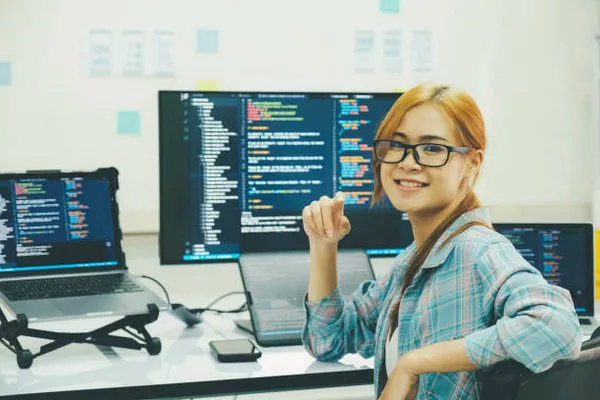In the ever-evolving world of web development, one of the pivotal decisions a designer faces is choosing the right screen size for which to design. This decision impacts the user experience, accessibility, and overall functionality of the website. As diverse devices flood the market, ranging from smartphones and tablets to laptops and large desktop monitors, designing a responsive and adaptive website has become more critical than ever. This article delves into the considerations and best practices for selecting screen sizes in web design, aiming to provide comprehensive guidance for both novice and experienced web developers.
Understanding User Demographics and Device Usage
Before diving into screen sizes, it’s essential to understand the demographics of your target audience and their device usage patterns. According to various studies, mobile internet usage has overtaken desktop usage, making it crucial for websites to perform optimally on smaller screens. However, the importance of desktop and laptop users remains significant, particularly in professional environments and among older demographics.
A thorough analysis of your website’s analytics can reveal the types of devices most commonly used by your visitors. Google Analytics, for instance, provides detailed reports on the screen resolutions and devices accessing your site. This data is invaluable in informing your design choices and ensuring that your website caters to the most common screen sizes used by your audience.
The Spectrum of Screen Sizes
The challenge in web design today is the sheer variety of screen sizes. Smartphones alone come in a multitude of sizes, from compact models like the iPhone SE with a 4.7-inch display to larger phones like the iPhone 14 Pro Max with a 6.7-inch display. Tablets add another layer of complexity, with sizes typically ranging from 7 to 12 inches. Laptops and desktops present an even broader range, from 13-inch ultra-portable laptops to 27-inch desktop monitors and beyond.
Given this diversity, it is impractical to design for a single screen size. Instead, the focus should be on creating a flexible, responsive design that adapts seamlessly to various screen sizes and orientations.
Responsive Web Design (RWD)
Responsive Web Design (RWD) has emerged as the industry standard for accommodating the wide range of devices. RWD ensures that a website’s layout adjusts dynamically based on the screen size, resolution, and orientation. This is achieved through the use of fluid grids, flexible images, and CSS media queries.
Fluid Grids: Fluid grids use relative units like percentages instead of fixed units like pixels to define the width of elements. This allows the layout to scale proportionately based on the screen size.
Flexible Images: Images in a responsive design are set to a maximum width of 100%, ensuring they scale within their containing elements without overflowing or becoming distorted.
CSS Media Queries: Media queries enable the application of different CSS styles based on the characteristics of the device, such as its width, height, and resolution. For example, a media query can apply specific styles when the viewport width is less than 600px, ideal for mobile devices.
Breakpoints and Common Screen Sizes
Defining breakpoints is a critical step in responsive web design. Breakpoints are specific screen widths at which the website layout changes to provide an optimal viewing experience. While there are no one-size-fits-all breakpoints, some commonly used ones include:
- 320px: Small mobile devices
- 480px: Medium-sized mobile devices
- 768px: Tablets and small screens
- 1024px: Small desktops and large tablets
- 1200px: Desktops
- 1600px and above: Large desktops and high-resolution screens
These breakpoints are guidelines and should be adjusted based on the specific needs of your audience and the nature of your website. Testing your design on various devices and screen sizes can help refine these breakpoints.
Mobile-First Design
A mobile-first approach has become increasingly popular, advocating for designing the mobile version of a website first before scaling up to larger screens. This approach ensures that the essential content and functionalities are prioritized for smaller screens, creating a streamlined and efficient user experience. Once the mobile design is solidified, enhancements can be made for larger screens, adding more content and complex layouts where space permits.
Tools and Techniques for Responsive Design
Several tools and techniques can aid in creating responsive designs:
CSS Frameworks: Frameworks like Bootstrap and Foundation come with pre-built responsive grids and components, simplifying the development process and ensuring consistency across different screen sizes.
Responsive Design Testing Tools: Tools like BrowserStack, Responsinator, and Google’s Mobile-Friendly Test allow designers to preview and test their websites on various devices and screen sizes.
Flexbox and Grid Layout: CSS Flexbox and Grid Layout modules provide powerful ways to create flexible and adaptive layouts. Flexbox is ideal for one-dimensional layouts, while Grid is perfect for two-dimensional layouts.
Viewport Meta Tag: The viewport meta tag ensures that the website scales correctly on mobile devices. A common configuration is <meta name=”viewport” content=”width=device-width, initial-scale=1.0″>, which sets the viewport to match the device’s width and initial scale.
Accessibility Considerations
Designing for different screen sizes also involves ensuring accessibility for users with disabilities. Text should be legible on all devices, with sufficient contrast and scalable font sizes. Interactive elements like buttons and links should be easily tappable on touchscreens. Additionally, providing alternatives for non-text content, such as alt text for images, enhances accessibility.
See Also What Will Be The Future Of Responsive Web Design?
Conclusion
In the landscape of modern web development, designing for the optimal screen size is less about choosing a specific size and more about creating a versatile, responsive design that adapts to a multitude of devices. By understanding your audience’s device usage, employing responsive design principles, and utilizing the right tools and techniques, you can create a website that provides an excellent user experience across all screen sizes.
Ultimately, the goal is to ensure that your website is not just accessible, but also engaging and functional, whether viewed on a small smartphone or a large desktop monitor. As technology continues to evolve, staying abreast of new developments in screen sizes and responsive design will be key to maintaining a cutting-edge web presence.
You Might Be Interested In
- The Most Widely Used Languages for Web Design
- 7 Perks of a Web Design Career
- Why Japanese Web Design Is So Different