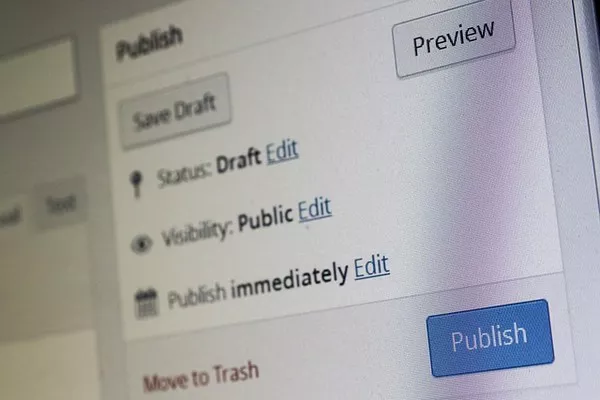In the digital age, having a robust and versatile content management system (CMS) is paramount for businesses, bloggers, and developers alike. Among the multitude of CMS platforms available, WordPress stands out as a preeminent tool, empowering users to create, manage, and grow their online presence. This article delves into the multifaceted uses of WordPress, highlighting its benefits, features, and applications.
Understanding WordPress
WordPress, launched in 2003, began as a simple blogging tool. It has since evolved into a comprehensive CMS that powers over 40% of all websites globally. This open-source platform is renowned for its user-friendly interface, extensive customization options, and a vast repository of themes and plugins.
Key Features and Benefits of WordPress
User-Friendly Interface
WordPress is designed with usability in mind. Its intuitive dashboard allows users with minimal technical expertise to create and manage content effortlessly. The platform’s WYSIWYG (What You See Is What You Get) editor makes content creation and editing straightforward, providing a real-time preview of the final product.
Extensive Customization
One of WordPress’s standout features is its high degree of customization. Users can choose from thousands of themes and plugins to tailor their websites to specific needs and aesthetics. Themes control the visual design, while plugins add functionality, ranging from SEO tools and contact forms to e-commerce capabilities and security enhancements.
SEO-Friendly
Search engine optimization (SEO) is crucial for online visibility, and WordPress excels in this area. It offers several SEO-friendly features out-of-the-box, such as clean permalink structures and meta tag management. Additionally, numerous SEO plugins, like Yoast SEO and All in One SEO Pack, provide advanced optimization tools to enhance search engine rankings.
Responsive Design
With the increasing use of mobile devices, having a responsive website is essential. WordPress themes are designed to be mobile-friendly, ensuring that websites look and function well on various devices and screen sizes. This adaptability improves user experience and contributes to better SEO performance.
Community and Support
The WordPress community is vast and active, providing a wealth of resources, including forums, tutorials, and documentation. This support network is invaluable for troubleshooting issues, learning new skills, and staying updated with the latest developments in WordPress.
Applications of WordPress
Blogging and Personal Websites
Originally a blogging platform, WordPress remains a top choice for bloggers and personal websites. Its ease of use, combined with powerful blogging tools, such as post scheduling, tagging, and categories, makes it ideal for individuals looking to share their thoughts and experiences online.
Business Websites
WordPress is an excellent solution for businesses of all sizes. It allows companies to build professional websites that effectively communicate their brand message, showcase products and services, and engage with customers. The platform’s scalability ensures it can grow alongside the business, accommodating increasing traffic and content demands.
E-commerce
WordPress, coupled with the WooCommerce plugin, provides a robust e-commerce solution. WooCommerce transforms a WordPress site into a fully functional online store, offering features like product listings, inventory management, secure payment gateways, and customer reviews. This combination is popular among small to medium-sized enterprises (SMEs) looking for a cost-effective e-commerce platform.
Portfolios and Creative Projects
Creative professionals, such as photographers, designers, and artists, use WordPress to showcase their portfolios. The platform’s rich media support allows for the seamless integration of images, videos, and other multimedia elements, creating visually stunning and interactive portfolios.
Educational Websites
Educational institutions and e-learning platforms leverage WordPress to create informative and interactive websites. Plugins like LearnDash and LifterLMS enable the creation of online courses, quizzes, and certification programs, making WordPress a popular choice for e-learning solutions.
Community and Membership Sites
WordPress facilitates the creation of community and membership websites, where users can register, create profiles, and interact with each other. Plugins such as BuddyPress and MemberPress provide features like user groups, forums, and content restriction, enabling site owners to build and manage online communities effectively.
Enhancing WordPress with Plugins and Themes
The true power of WordPress lies in its extensibility through plugins and themes. With over 50,000 plugins available in the WordPress Plugin Directory, users can add virtually any functionality to their websites. Some notable plugins include:
Yoast SEO: Enhances on-page SEO with features like meta tag optimization, XML sitemaps, and readability analysis.
WooCommerce: Converts a WordPress site into a comprehensive e-commerce platform.
Akismet: Protects blogs from spam comments using advanced algorithms.
Contact Form 7: Simplifies the creation and management of contact forms.
Elementor: A drag-and-drop page builder that allows for custom layouts and designs without coding.
Themes, on the other hand, dictate the visual appearance and layout of a WordPress site. Premium themes from marketplaces like ThemeForest and StudioPress offer advanced design options and functionalities, ensuring that websites not only look professional but also provide an excellent user experience.
Security and Maintenance
Security is a critical aspect of any online platform. WordPress addresses this with regular updates and a dedicated security team. Users can further enhance security by implementing best practices and utilizing security plugins like Wordfence and Sucuri. Regular backups, secure hosting environments, and strong password policies are also essential to safeguard WordPress sites.
Maintenance is another key consideration. WordPress simplifies maintenance tasks with features like automatic updates for core software, themes, and plugins. Regular monitoring and optimization can ensure that a WordPress site remains fast, secure, and up-to-date.
The Future of WordPress
As technology evolves, so does WordPress. The platform continuously adapts to meet the changing needs of its users. The introduction of the Gutenberg block editor marked a significant shift towards a more flexible and modular approach to content creation. Future developments are likely to focus on enhancing the user experience, improving performance, and expanding the platform’s capabilities.
Conclusion
WordPress’s versatility, ease of use, and extensive customization options make it a powerful tool for a wide range of applications. From personal blogs and business websites to e-commerce platforms and educational sites, WordPress provides the tools and flexibility needed to create effective and engaging online presences. Its robust community and ongoing development ensure that WordPress will continue to be a leading CMS choice for years to come. Whether you are a novice looking to start a blog or a business seeking to establish an online store, WordPress offers a reliable and scalable solution to meet your needs.
You Might Be Interested In
- Web Hosting vs WordPress Hosting: What’s the Difference?
- How to Write a Blog on WordPress: A Comprehensive Guide
- The Evolution of WordPress: A Historical Overview