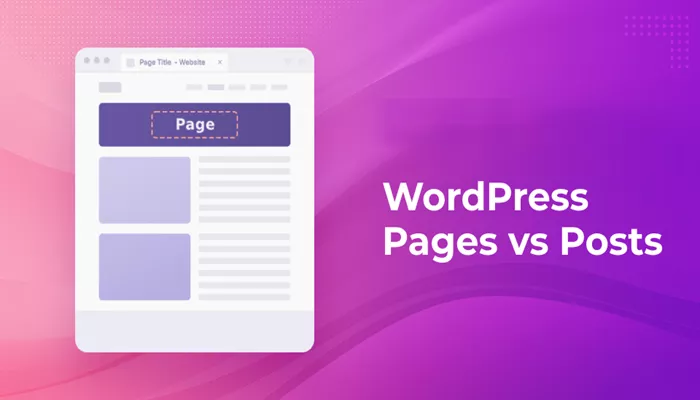WordPress is one of the most popular content management systems (CMS) in the world, used by millions of websites to build, manage, and publish content. One of the first decisions you’ll face when setting up a WordPress site is whether to create a page or a post. While both of these options allow you to add content to your website, they serve different purposes and are used in different ways. Understanding when to use a page and when to use a post can help you organize your website effectively, improve navigation, and create a better user experience.
In this article, we will dive deep into the differences between pages and posts in WordPress, explore when to use each, and offer insights on how to make the most of them for your website. Whether you’re building a blog, an e-commerce site, a portfolio, or any other type of website, knowing how to leverage pages and posts is essential for creating a functional, well-organized site.
What Are Pages and Posts in WordPress?
Before we get into the specifics of when to use a page or a post, let’s first define each term clearly.
Pages: Static Content
Pages in WordPress are typically used for static content that doesn’t change often. These are the types of pages that usually make up the core of a website, such as the “About Us,” “Contact,” “Privacy Policy,” or “Services” pages. Pages are designed to provide information that remains relevant over time, without needing frequent updates.
Pages exist independently of time, meaning they are not organized by date. For example, a contact page or a product detail page will generally remain static until you make intentional updates to them. These pages usually don’t have the same social engagement features as posts, making them more about providing information rather than fostering interaction.
Posts: Dynamic Content
Posts, on the other hand, are more dynamic and time-sensitive. Posts are typically used for blog entries, news updates, or any other type of content that is regularly updated and categorized by date. Posts are usually organized in reverse chronological order, meaning the most recent posts appear first on your website.
Posts encourage more interaction with your audience, allowing for comments and social sharing. They also serve as a place for frequent updates and discussions around certain topics. Unlike pages, posts tend to be more interactive, helping build community and drive engagement.
When to Use a Page in WordPress
Pages are best used for content that doesn’t need to change often and serves as the backbone of your website’s structure. Here are some specific situations where you should use a page:
For Static, Core Content
Pages are ideal for content that doesn’t require frequent updates. For example, your “About Us” page, which describes your business or organization, will remain largely the same for a long period. Similarly, a “Contact” page with your business’s contact details or a “Services” page listing the services you offer will rarely change.
These types of pages should be placed in the main navigation of your website because they are critical for user navigation and provide important information about your business. Since they are static, users can easily find them without worrying about new or outdated content.
For Website Structure
Pages are also used for structural content, such as the homepage, a landing page for a product, or a “Thank You” page after a user completes a form. Pages serve as foundational elements of your website, offering users essential information without the need for constant updates.
These pages are important for user navigation and help establish your website’s overall layout. Without pages, your site would lack a cohesive structure, making it difficult for users to navigate to essential sections.
When You Need Custom Templates
One of the advantages of using pages in WordPress is that you can apply custom templates to them. For instance, if you want your “About Us” page to look different from your blog posts, you can create a custom template for it. Many WordPress themes come with page templates, allowing you to design specific pages in a way that suits your needs.
Custom templates enable you to make certain pages stand out or maintain a uniform design for similar types of pages. For example, you could use a different template for a product landing page compared to a standard contact form, which improves the overall look and feel of your website.
For Legal or Policy Pages
Legal pages, such as Terms and Conditions, Privacy Policy, and Cookie Policy, should be added as pages rather than posts. These pages are important for the legal protection of your website, but they typically don’t require regular updates. Since they are vital for your website’s credibility and compliance, it’s important to place them in the footer or navigation menu of your site.
These legal pages are often accessed by users seeking information on how their data is handled or what your website’s policies are. Because they are foundational to your website’s credibility, they should remain static and easy to find, making pages the most appropriate option.
When to Use a Post in WordPress
Posts, as mentioned earlier, are perfect for content that is dynamic, time-sensitive, and meant for regular publication. Here’s when you should use a post:
For Blog Entries and Articles
If your website includes a blog or a section dedicated to regularly updated content, posts are the way to go. Blog posts are meant to be published regularly, organized by categories, and displayed in reverse chronological order. Posts are great for sharing news, articles, tutorials, and personal stories related to your business, industry, or niche.
Posts allow for more interaction with your audience. Readers can leave comments, share the posts on social media, and engage with the content in various ways. Unlike pages, posts typically encourage conversation and user participation.
For Time-Sensitive Content
If you are publishing content that is time-sensitive, such as announcements, product launches, or industry news, posts are the ideal format. Posts are organized by date, making it easy for your readers to find the most recent updates. These time-sensitive posts may be important for your audience to know about in a timely manner, and WordPress makes it simple to keep them organized.
Time-sensitive content like promotions, event announcements, or industry news thrives on posts. These types of content are updated frequently, and posts ensure that your audience stays up-to-date with your latest offerings.
For Categorized or Tagged Content
If you have a large amount of content that can be categorized or tagged, posts are the best choice. WordPress allows you to assign categories and tags to your posts, making it easy for users to find related content. For example, if you run a food blog, you might categorize posts under “Recipes,” “Cooking Tips,” or “Restaurant Reviews.” Tags, such as “Vegan,” “Gluten-Free,” or “Healthy Eating,” can further organize your posts for easy searching.
This system of categorizing and tagging content helps users find the information they’re looking for and improves the search engine optimization (SEO) of your website by creating more organized and discoverable content. It makes your content more navigable and accessible to your audience.
When You Need User Interaction
Posts are designed for interaction. Whether it’s through comments, social media shares, or user-generated content, posts are a way to get people involved with your content. This interactivity builds a community around your blog or website and encourages engagement with your audience. If you want people to comment on your content, participate in discussions, or share posts on social media, posts are the way to go.
By using posts, you create a space for discussions and feedback. This can be valuable for building trust with your audience, gaining insights, and encouraging return visitors who enjoy interacting with your content.
For Content That Changes Regularly
If you’re creating content that will be updated frequently or needs to be posted at regular intervals, posts are ideal. For example, if you regularly publish company updates, events, or product announcements, posts allow you to create a content archive for easy access to past updates. This helps users find older posts while keeping your content organized and accessible.
A content calendar based on posts helps you stay consistent with updates, ensuring that fresh content is always available to your audience. Posts make it easier to create and manage a regular publishing schedule that keeps your site active and engaging.
Combining Pages and Posts for a Balanced Website
While pages and posts each have their specific purposes, most successful websites use both. Pages give your website structure, while posts allow you to provide dynamic, engaging content. Using both in tandem will help you create a website that serves both informational and interactive needs.
For example, a blog can be part of your website’s content strategy, while your homepage, about page, and contact page will provide the static structure that your visitors need. Your blog posts will keep your website fresh and engaging, while your pages will ensure users can find critical information quickly.
A website that uses both pages and posts effectively strikes a balance between content organization and regular updates. This ensures that visitors have a clear understanding of your business while also keeping them engaged with fresh content.
Knowing When to Use Pages or Posts
The decision of whether to use a page or a post in WordPress comes down to the type of content you’re creating and how it will be used. Pages are ideal for static content that is central to your website, like your “About Us” page, product pages, and legal disclaimers. Posts, on the other hand, are perfect for dynamic content that changes regularly, like blog entries, news updates, and time-sensitive announcements.
Understanding when to use a page versus a post will help you keep your website organized, improve the user experience, and make the most of WordPress’s powerful content management system. By using both pages and posts strategically, you can create a well-rounded and user-friendly website that serves your business goals and your audience’s needs.
Related Topics
- How to Optimize Wordpress Website Speed
- What is a Top Post in WordPress?
- What’s the Difference Between Titles and Alt Text in WordPress?