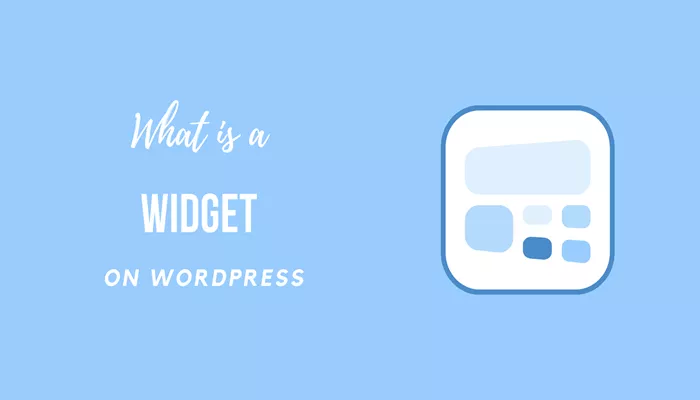WordPress is one of the most popular content management systems (CMS) on the web today, providing users with an easy way to create and manage websites. One of the features that make WordPress particularly user-friendly and versatile is its use of widgets. Widgets are small blocks or tools that allow users to add functionality or content to specific areas of a WordPress site, like the sidebar, footer, or even a custom section. While the term “widget” may sound technical, it’s actually an intuitive way to customize your website’s appearance and enhance its functionality without needing to write code.
In this article, we will explore what WordPress widgets are, how they work, and how you can use them to optimize your website. We will discuss the different types of widgets available, the benefits of using them, and best practices for utilizing widgets effectively. Additionally, we will touch on how widgets integrate with WordPress themes and plugins to offer a more personalized and functional user experience. Whether you’re a beginner or an experienced WordPress user, understanding widgets is an essential part of building and maintaining a successful website.
Understanding WordPress Widgets
In its simplest form, a WordPress widget is a pre-built function or tool that can be placed into various areas of your website. These areas are often referred to as widget-ready sections, such as the sidebar, footer, or header. Widgets provide a way for you to add specific elements, like recent posts, search bars, or social media feeds, to your site with minimal effort.
Widgets are designed to be highly customizable. They come with a drag-and-drop interface, making them easy to use without requiring any coding knowledge. By placing widgets into predefined areas of your theme, you can easily modify the content and layout of your website. For example, you can add a search bar to the sidebar or display your most recent blog posts in the footer.
How Widgets Work
Widgets work through a combination of the WordPress dashboard, the active theme, and any installed plugins. When you log into your WordPress dashboard, you’ll see a section labeled “Widgets” under the “Appearance” menu. This is where you can manage all the available widgets on your site.
From the Widgets section, you can drag widgets into different widget-ready areas provided by your theme. Each widget usually has a simple configuration screen that allows you to customize its settings. For instance, if you’re adding a “Recent Posts” widget, you can configure how many posts to display and whether to show the post date.
WordPress uses a widgetized area (like the sidebar or footer) to display these widgets on the front end of the website. Once placed in a widget-ready area, the widget will appear where the theme defines it, whether it’s on the sidebar, footer, or even the header, depending on how the theme is structured.
Types of WordPress Widgets
There are several types of widgets available in WordPress. These widgets vary in function, offering everything from simple content display to complex interactive features. Some are built into WordPress by default, while others can be added through plugins.
Default WordPress Widgets
By default, WordPress comes with a variety of widgets that cover basic website needs. These include:
Text Widget: Allows you to add custom HTML or text content to your site.
Recent Posts Widget: Displays a list of your most recent blog posts.
Categories Widget: Lists your website’s categories, helping visitors navigate your site more easily.
Archives Widget: Allows users to view older content based on monthly archives.
Search Widget: Adds a search bar to your site, enabling users to search for content quickly.
Calendar Widget: Displays a calendar of posts, which is especially useful for blogs with time-sensitive content.
These basic widgets are often sufficient for most websites. However, to enhance functionality further, users can install additional widgets through plugins.
Widgets via Plugins
Many WordPress plugins come with their own widgets, offering a broader range of features and customization options. For instance:
Social Media Widgets: These widgets display social media buttons, feeds, or sharing options, allowing users to easily interact with your social profiles or share your content.
Newsletter Widgets: Used to embed email subscription forms, helping you grow your email list.
Gallery Widgets: These allow you to showcase images, galleries, or portfolios on your site.
Custom HTML Widgets: These are used to add custom code, including JavaScript, HTML, and even embedded content like videos from YouTube or Vimeo.
Widgets offered through plugins often enhance the user experience by adding interactive elements or additional content that wouldn’t otherwise be available through default WordPress widgets.
Benefits of Using WordPress Widgets
WordPress widgets offer a variety of benefits to website owners, ranging from ease of use to increased functionality. One of the most significant advantages is that widgets are simple to add and manage, even for users with little technical knowledge.
Easy to Use and Customize
WordPress widgets are designed to be intuitive. The drag-and-drop functionality allows you to quickly add, remove, or rearrange widgets without touching any code. If you want to add a search bar to your sidebar or display recent posts in your footer, all you need to do is drag the appropriate widget into the desired widgetized area. This ease of use means you don’t need a developer to make basic adjustments to your site layout.
Improve User Experience
Widgets enhance the user experience by providing easy access to important content and features. For instance, a social media widget can display your latest posts from Twitter or Instagram, which keeps your audience engaged and connected with your other channels. Similarly, a recent posts widget can help users discover more content on your site, improving navigation.
By placing widgets in the right areas of your site, you can make it more user-friendly, efficient, and engaging. These elements can encourage visitors to spend more time on your site and explore your content more thoroughly.
Save Time and Resources
Because widgets are pre-built tools, they save you time compared to developing custom functionality from scratch. For instance, if you want to display recent posts or a category list, you don’t need to create this functionality yourself. Instead, you can simply use a widget that performs the task. This feature is particularly useful for bloggers or small business owners who want to add functionality quickly without investing in complex development work.
Enhancing Website Design
Widgets also play a significant role in enhancing the design and layout of your website. Themes typically come with predefined widget areas, like the sidebar or footer. These areas can be customized with widgets to match your website’s design goals. For example, you might want to place an email signup form in the sidebar or display a contact number in the footer. Widgets give you the flexibility to adapt your site’s design and improve its layout.
Best Practices for Using WordPress Widgets
While widgets are a fantastic tool for enhancing your WordPress site, it’s important to use them strategically. Overloading your site with too many widgets can slow down page load times and create a cluttered, confusing layout. Here are some best practices for using widgets effectively:
Prioritize User Needs
When choosing which widgets to use on your site, think about the needs of your visitors. For instance, a recent posts widget might be useful for a blog, but it might not be necessary for an online store. Similarly, a social media widget could encourage visitors to follow you, but too many widgets on the sidebar might distract from the main content.
Maintain a Clean Layout
Widgets are best used sparingly to avoid overwhelming your visitors. Keep your layout clean and focused on the most important information. Overloading your sidebar with too many widgets, such as recent posts, categories, and tags, can make your site look crowded and confusing. Instead, opt for a few widgets that contribute to the user experience.
Test Widget Performance
While widgets are easy to use, some third-party widgets, especially those from plugins, may impact your site’s performance. Before using a widget, test its impact on page load speeds. You don’t want widgets that slow down your site, as page speed is a critical factor in user experience and SEO rankings.
Regularly Update Widgets
As your site evolves, the widgets you use may need to be updated or replaced. For instance, if you install a plugin with a widget that becomes outdated or unsupported, it could cause issues on your site. Regularly reviewing your widgets ensures they are still functioning properly and that they align with your website’s goals.
Conclusion
WordPress widgets provide a powerful, user-friendly way to enhance the functionality and design of your website. Whether you’re looking to add simple content elements like a search bar or more complex features like social media feeds, widgets offer an easy solution that doesn’t require technical expertise. By understanding the types of widgets available and how to use them strategically, you can create a more engaging, user-friendly website that keeps visitors coming back for more. Whether you’re a beginner or an experienced web developer, WordPress widgets are an essential part of creating a dynamic, well-rounded site.
Related Topics
- What Are Widgets on WordPress?
- How To Add Widgets In WordPress?
- What is WordPress and How Does It Work?