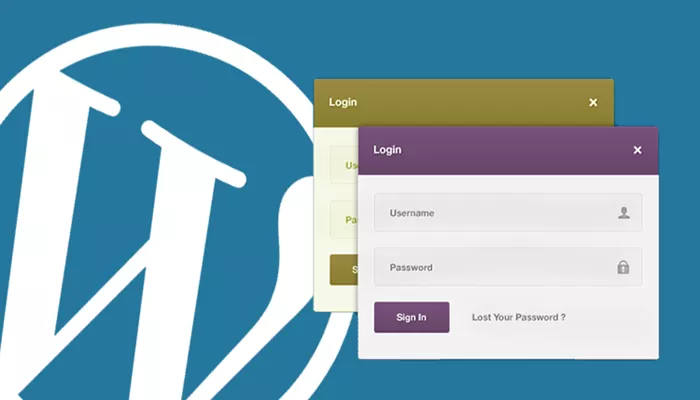A temporary website in WordPress refers to a website that is set up for a limited period of time. It is often used during the development phase of a website, for testing purposes, or for special events that require an online presence for a short duration. The idea is that the website will either be replaced with a permanent site or taken down after the intended purpose has been fulfilled. In this article, we will explore the concept of a temporary website in WordPress, how it works, its uses, and the different ways you can create one.
What is the Purpose of a Temporary Website?
A temporary website can serve multiple purposes. It could be used by individuals, businesses, or organizations that need an online presence quickly without committing to a full, permanent website. For example, a business might launch a temporary website to promote a product launch, an event, or a sale. Similarly, during a website redesign, a temporary site might be set up to keep visitors informed while the main website is under construction. It can also be useful for portfolio websites, marketing campaigns, or personal blogs during transition periods.
Why Would You Need a Temporary Website in WordPress?
There are several scenarios where a temporary website can be highly beneficial. First, businesses might require one when they are rebranding or updating their main website. The temporary site can keep customers informed about upcoming changes or services while the new site is being built. Another common reason to set up a temporary website is when an event or marketing campaign is being promoted. In this case, a temporary site can serve as a landing page, providing essential information about the event or product being marketed.
A temporary website can also be a solution for individuals who need a temporary online presence but do not want to commit to creating a full-fledged website. For example, if you are a freelancer or a business owner, you might want to set up a quick temporary portfolio website to showcase your work while building a more permanent site. Furthermore, for developers or designers, setting up a temporary website allows them to test new designs, themes, or plugins without disrupting the main site.
Key Features of a Temporary Website
Temporary websites, like permanent ones, are built using WordPress themes, plugins, and content management tools. However, they usually have specific characteristics that make them suitable for short-term use. Here are some key features of a temporary WordPress website:
Landing Page Focus: Many temporary websites are essentially landing pages with simple content. These pages might contain information about a product, event, or service. The layout is often minimalistic, with essential elements that direct visitors to specific calls to action.
Limited Functionality: A temporary website is often less complex than a full website. It might lack features such as e-commerce functionality, blog sections, or multiple pages. Its purpose is usually to provide essential information in a clear, concise manner.
Customizable Design: Even though the website is temporary, many WordPress users opt for a custom design that aligns with their branding or event theme. WordPress themes and page builders allow users to easily create a visually appealing temporary website without needing deep coding knowledge.
SEO-Friendly: Just because a website is temporary doesn’t mean it shouldn’t be optimized for search engines. Many temporary WordPress websites are still optimized to ensure they rank for relevant keywords during their short life.
Easy to Set Up: WordPress makes it incredibly easy to set up temporary websites. With a variety of pre-built themes and drag-and-drop page builders, creating a simple, professional-looking site can be done in a matter of hours or even minutes.
How to Create a Temporary Website in WordPress
Creating a temporary website on WordPress is straightforward, and there are different approaches depending on the complexity of the website you want to build. Here’s a step-by-step guide on how to set up a temporary website on WordPress.
Step 1: Choose a Hosting Provider and Domain
The first step to creating a temporary website is choosing a hosting provider and registering a domain. For a temporary website, you can either use a subdomain of your main website or purchase a temporary domain name. Hosting services like Bluehost, SiteGround, or WP Engine offer easy WordPress installations, which are ideal for beginners.
Step 2: Install WordPress
Once you’ve chosen your hosting provider, the next step is to install WordPress. Most hosting services offer one-click installations for WordPress, which means you can get started right away without worrying about complicated installations. After installation, you will be able to access the WordPress dashboard, where you can customize your site.
Step 3: Select a Theme
WordPress offers a wide range of themes that you can use for your temporary website. Some themes are designed specifically for landing pages or short-term websites, making them a great choice for your temporary site. You can choose from free themes available on WordPress or purchase premium themes from marketplaces like ThemeForest or Elegant Themes.
When selecting a theme for a temporary site, make sure it is simple, clean, and mobile-friendly. A minimalist design will help focus attention on the key message you want to communicate.
Step 4: Customize the Design
Once you’ve chosen a theme, it’s time to customize the design of your temporary website. You can use the WordPress Customizer to change colors, fonts, logos, and other elements to align with your brand or the theme of your event or promotion. If you want more flexibility, you can use a page builder like Elementor or WPBakery, which allows you to drag and drop elements to create custom layouts.
Step 5: Add Content
Content is the heart of any website, even temporary ones. For a temporary WordPress website, you may only need a few pages or sections. Some common content elements to include on a temporary site are:
- A clear and compelling headline that explains the purpose of the website
- A brief description of your product, service, event, or promotion
- Contact information or links to social media profiles
- A call-to-action button (e.g., “Sign Up,” “Learn More,” “Buy Now”)
Step 6: Install Necessary Plugins
While a temporary website doesn’t need the same level of functionality as a full website, there are a few plugins that can enhance its performance and appearance. Some essential plugins for temporary sites include:
SEO Plugins: Install an SEO plugin like Yoast SEO or All in One SEO Pack to optimize your site for search engines.
Security Plugins: Even a temporary site needs protection, so consider installing a security plugin like Wordfence or Sucuri.
Analytics Plugins: Use Google Analytics or another tracking tool to monitor your site’s performance.
Step 7: Launch and Promote Your Site
After setting up your temporary WordPress website, it’s time to launch it. Make sure to test the website on different devices and browsers to ensure it looks good and functions well. Once everything is set up, you can start promoting the site through email campaigns, social media, or paid advertising.
How Long Should a Temporary Website Be Active?
The duration a temporary website should remain active depends on its purpose. For example, if it’s a promotional site for a product or event, it might only be active for a few weeks or months. If it’s part of a website redesign, the temporary site might remain live until the new site is ready. Once the website has served its purpose, you can either remove it or replace it with your permanent site.
Benefits of a Temporary Website
There are several advantages to using a temporary website. One of the main benefits is that it allows you to quickly establish an online presence without the need for a full website build. Whether you need to promote an event, product, or service, a temporary site can be set up quickly and easily.
Another advantage is cost-effectiveness. Since temporary websites usually require fewer pages and functionalities, they are cheaper to create and maintain. They also allow you to test ideas before committing to a more permanent online presence.
Limitations of a Temporary Website
While temporary websites are a great tool, they do come with limitations. Since they are often minimalistic in design, they may not offer the full range of features available on a permanent website. Additionally, a temporary site may not have the same level of SEO optimization or brand-building potential as a long-term website. If the website is not updated or replaced in a timely manner, it may confuse visitors or result in a poor user experience.
Conclusion
A temporary website in WordPress is a useful tool for many different situations, whether you’re running a short-term promotional campaign, testing designs, or creating a placeholder during a website redesign. WordPress makes it easy to set up a temporary site quickly and cost-effectively, allowing you to focus on your business, product, or event. However, it’s important to remember that a temporary website is not a permanent solution, and it should be used strategically for specific purposes. By understanding how to create, use, and manage a temporary website, you can take full advantage of this flexible online tool.
Related Topics
- What is the Purpose of Adding Alt Text to Images in WordPress?
- Where Do I Add a Website Icon in WordPress?
- What Happens When You Delete a Category or Tag in WordPress?