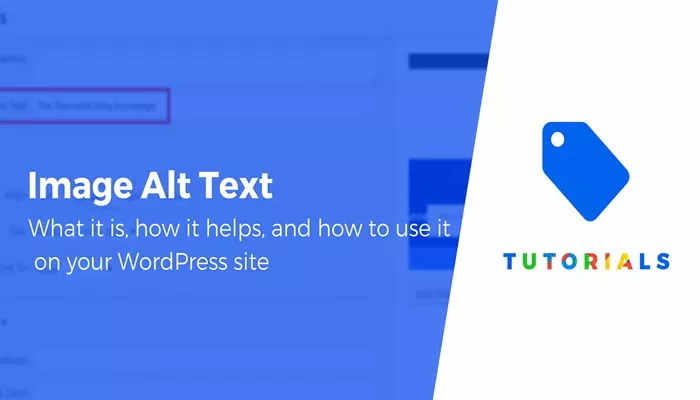In today’s digital world, content creation goes far beyond just writing articles and publishing them online. Visual content, such as images, videos, and graphics, plays a key role in enhancing the user experience and making websites more engaging. However, it is essential to consider how images are utilized in terms of accessibility, SEO, and user engagement. This is where the concept of alt text (alternative text) comes into play. Alt text is a description added to images in WordPress that serves several important purposes. In this article, we will explore the significance of adding alt text to images, the benefits it offers, and the best practices for writing effective alt text.
What is Alt Text?
Alt text, also known as alternative text, is a textual description of an image that is displayed when the image is not available or when a user is unable to view the image. This could be because the image fails to load, the user is visually impaired, or they are using a screen reader. Alt text is included in the HTML code of an image and is often required by accessibility guidelines for websites. On WordPress, when you upload an image, you can add alt text to describe the image, and this text is then used in different contexts, such as when the image cannot be displayed, or when search engines crawl your website.
Why is Alt Text Important?
Alt text plays a crucial role in making your website more accessible, improving SEO, and enhancing user experience. Let’s dive deeper into why adding alt text to images is important.
1. Accessibility for Visually Impaired Users
One of the primary reasons for adding alt text to images is to make your website more accessible to visually impaired users. Many users with visual impairments rely on screen readers to navigate websites. A screen reader reads out the content of a page, including the alt text for images. If alt text is not provided, these users will not be able to understand the content of the images, which makes it difficult for them to engage with the content effectively. Adding descriptive alt text ensures that visually impaired users can have an inclusive and meaningful browsing experience.
By adding alt text, you are adhering to accessibility guidelines such as the Web Content Accessibility Guidelines (WCAG), which aim to make the web more accessible to all users. This practice is not only considerate but also legally required in some regions for certain types of websites.
2. Improving SEO (Search Engine Optimization)
Alt text is also important for improving your website’s SEO. Search engines like Google cannot interpret images directly in the way humans can. They rely on alt text to understand what an image is about. When you include descriptive and relevant alt text, you are providing additional information to search engines about the content of your images. This can help search engines index your images properly and include them in image search results.
Moreover, alt text allows your images to be found when people search for specific keywords. If your alt text includes relevant keywords, it can help improve the ranking of your pages and drive more organic traffic to your website. The more descriptive and accurate your alt text is, the higher the chances of your images appearing in search engine results.
3. Enhancing User Experience
In addition to accessibility and SEO benefits, alt text also enhances the user experience. Sometimes, images fail to load due to slow internet connections, technical issues, or server errors. In such cases, alt text is displayed in place of the image, allowing users to understand what the image would have depicted. This prevents the page from looking incomplete or unprofessional.
By adding alt text, you provide users with context and information, even when the image is unavailable. This ensures a seamless experience and keeps the users engaged with your content, even if they encounter technical issues.
4. Image Context for Social Media Sharing
When your website content is shared on social media platforms, alt text can also help provide context for images. Some social media platforms display alt text along with the image, making it easier for users to understand what the image represents without even having to click on it. This can improve user engagement and increase the likelihood that your post will be shared further.
Furthermore, if users with visual impairments are using social media platforms to access content, alt text can provide a more accessible and enjoyable experience for them as well.
Best Practices for Writing Alt Text
Now that we understand the importance of alt text, let’s explore some best practices for writing effective and impactful alt text for your images on WordPress.
1. Be Descriptive and Concise
Alt text should describe the content and function of the image in a clear and concise manner. Aim to provide enough detail for users to understand what the image represents without being overly wordy. For example, instead of writing a generic alt text like “image1,” use a description that accurately reflects the image, such as “a woman holding a cup of coffee in a cozy cafe.”
At the same time, avoid making the alt text too long. Keep it brief but informative—ideally between 100 and 125 characters. This length is optimal for both user comprehension and search engine indexing.
2. Use Relevant Keywords
Including relevant keywords in your alt text can improve your SEO and help search engines better understand the context of the image. However, it’s important to avoid keyword stuffing or overloading your alt text with unnecessary keywords. Instead, focus on writing natural and accurate descriptions that include one or two relevant keywords. For example, if your image is about a laptop, you might write alt text like “student using a laptop to study for exams.”
Remember that alt text is primarily for users, not search engines. Therefore, it’s crucial to prioritize clarity and relevance over trying to rank for specific keywords.
3. Avoid Redundancy
When adding alt text to images, avoid being repetitive, especially if the content of the page already includes descriptive text about the image. For example, if an article already explains a product in detail, don’t use the same description for the alt text. Instead, focus on providing supplementary information that complements the rest of the page’s content. This can be particularly useful when multiple images are used on a page.
For example, if your page already describes the features of a product, the alt text can focus on other aspects, such as the product’s color, packaging, or how it’s being used. This approach ensures the alt text adds value without repeating the same information.
4. Use Proper Grammar and Punctuation
Although alt text may seem like a small detail, it still reflects your website’s professionalism. Ensure that your alt text is grammatically correct and properly punctuated. Poor grammar or spelling mistakes can harm the user experience and undermine your site’s credibility. Take the time to proofread your alt text before publishing it.
5. Consider Image Function
Not all images are meant to convey information. Some images, such as decorative elements, icons, or background images, may not need alt text. If an image is purely decorative and does not contribute to the content or user experience, you can leave the alt text field blank or use an empty alt attribute (alt=””). This helps screen readers skip over these non-informative images, improving the overall accessibility of the page.
On the other hand, functional images, such as buttons or links, should have alt text that describes their purpose. For example, if a button is used to download a PDF, the alt text could be “Download the PDF file.”
6. Test Alt Text for Accessibility
Once you’ve added alt text to your images, it’s important to test whether it’s accessible to all users. You can use screen reader tools to check how your alt text is read aloud. This will help you ensure that visually impaired users can easily understand the content of the images. Additionally, ask others to review your alt text and provide feedback on its clarity and effectiveness.
Conclusion
Adding alt text to images in WordPress is an essential practice that benefits your website in several ways. It enhances accessibility, improves SEO, and contributes to a positive user experience. By following best practices such as being descriptive, using relevant keywords, and ensuring proper grammar, you can optimize your website’s images for both search engines and users. Remember that alt text is not only an SEO strategy but also a vital component of inclusive design. Taking the time to properly add alt text to your images can make a significant difference in how your website is perceived and how accessible it is to a diverse range of users.
Related Topics
- How To Optimize Images For SEO?
- How Can Social Media Marketing Boost Sales and Customer Loyalty?
- How Important Is Alt Text for SEO?