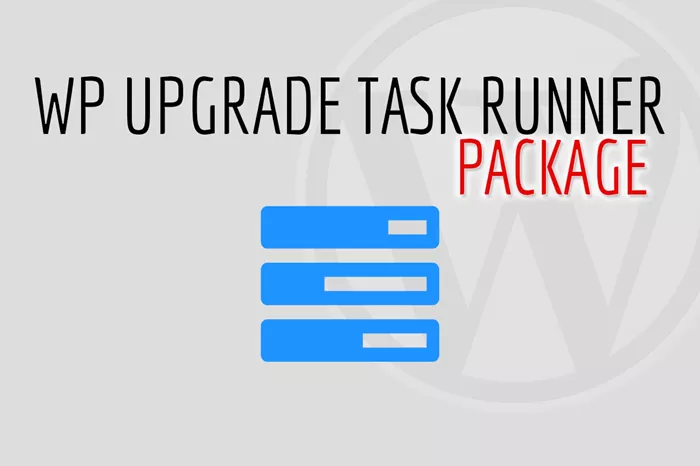WordPress has become the go-to content management system (CMS) for millions of users around the world. It is widely known for its flexibility, ease of use, and vast ecosystem, which allows both beginners and experienced developers to build everything from simple blogs to complex websites. However, as powerful as WordPress is, there are times when more specialized tools are needed to streamline complex workflows. One such tool that might not be on the average WordPress user’s radar is the task runner.
A task runner is a tool that automates repetitive tasks within the development process. In the world of web development, task runners are used to handle everything from file optimization (like minifying CSS or JavaScript) to building and compiling code. But these tools are not typically associated with WordPress. So, why would a WordPress developer need a task runner, and what benefits could it provide in a WordPress environment?
In this article, we’ll explore what task runners are, why they might not be commonly associated with WordPress, and how integrating them into your workflow can dramatically improve the efficiency, performance, and scalability of your WordPress site. Whether you’re working on custom themes, plugins, or simply want a faster development process, understanding task runners could transform how you work with WordPress.
What is a Task Runner?
A task runner is essentially an automation tool designed to manage and execute tasks that are usually done manually during the development process. These tasks might involve compiling source files, minifying code, optimizing images, or other routine operations that need to be completed to prepare a website or application for production.
In the world of web development, task runners are typically associated with front-end development tools like Grunt, Gulp, and Webpack, which focus on optimizing resources such as JavaScript, CSS, and images. These task runners help automate repetitive tasks, ensuring that developers can focus on more creative or high-level coding tasks, without worrying about manually running processes like file minification or image optimization.
A task runner’s ability to automate tasks brings a range of benefits to web developers, including reducing human error, speeding up the development process, and enhancing workflow consistency.
So, Why Are Task Runners Not Commonly Used in WordPress?
WordPress is an incredibly user-friendly platform. The vast majority of WordPress users—whether they’re site owners, content managers, or developers—are more focused on the content, design, and functionality of their sites, rather than the behind-the-scenes technical aspects that task runners address. WordPress provides plenty of built-in tools and plugins to handle many aspects of website management, such as caching, image optimization, and plugin installations.
In addition, WordPress themes and plugins often include default settings that can handle tasks like file minification and image optimization, which may reduce the perceived need for task runners. Most WordPress users are accustomed to using tools like page builders or theme customization options, rather than diving deep into code or command-line interfaces.
Because task runners are generally seen as more technical tools, they’re often relegated to developers who are comfortable working with command-line interfaces and managing code. Many WordPress users, especially those who are just starting out, may feel that task runners are unnecessary or overcomplicated for the kind of website they’re building.
However, as the demand for faster, more efficient websites grows, task runners have become increasingly relevant for WordPress developers—particularly for those building custom themes and plugins, or those working on larger projects.
Why Should WordPress Developers Care About Task Runners?
For WordPress developers, task runners can greatly enhance productivity and streamline workflows. While WordPress provides a lot of built-in features, these tools are often geared towards users with limited technical knowledge. Customizing WordPress beyond the basics—such as building sophisticated custom themes, implementing advanced functionality, or handling complex JavaScript workflows—requires a deeper level of development.
Here are some reasons why WordPress developers might want to integrate task runners into their workflow:
Automating Repetitive Tasks: A key reason for using task runners is to automate repetitive tasks. Whether it’s compiling Sass or LESS files into CSS, minifying JavaScript files, or optimizing images, task runners save time by performing these tasks automatically every time they are needed. WordPress developers who regularly make changes to their themes or plugins will appreciate the time saved by automating such workflows.
Performance Optimization: Task runners help optimize website performance, which is essential for WordPress websites. Websites with large image files, bloated JavaScript, and uncompressed CSS can result in slower load times, which negatively impacts user experience and SEO rankings. Task runners can automate the process of compressing and optimizing these files, ensuring the website remains fast and efficient.
Streamlining Development: WordPress developers who create custom themes or plugins will find that task runners streamline the development process. With tasks like file minification, image optimization, and JavaScript transpiling taken care of automatically, developers can focus on coding the actual features and functionality of their WordPress site.
Consistency: In a development environment where multiple team members are working on the same project, task runners provide consistency. By using a task runner, you ensure that all developers follow the same processes, and the final product is more uniform. This reduces the risk of errors and ensures that the website is optimized across different environments.
Automation of Build Processes: WordPress development often involves creating custom builds that need to be deployed to live sites. Task runners automate this process, reducing the likelihood of mistakes when deploying updates, and helping developers ensure that the most up-to-date and optimized version of a website is always available to end users.
The Most Common Task Runners for Web Development
Though WordPress itself doesn’t include a native task runner, developers often use general-purpose task runners like Grunt, Gulp, and Webpack. While these tools aren’t specifically designed for WordPress, they can be integrated into the WordPress development workflow to provide significant improvements in efficiency and optimization. Let’s take a closer look at these tools:
Grunt
Grunt is one of the most widely used task runners and has been around for a long time. It automates tasks like minification, image optimization, and compiling files from one format to another (e.g., Sass to CSS). Grunt is highly configurable, and developers can add plugins to suit their needs. However, Grunt is typically more complex to set up compared to other task runners, which might deter some WordPress developers from using it.
Gulp
Gulp is another popular task runner that has gained traction in the development community due to its speed and simplicity. Unlike Grunt, which works by reading and writing to the filesystem, Gulp uses streams, which makes it faster for certain tasks. Developers often prefer Gulp for its ease of use and speed, especially when dealing with complex workflows involving multiple tasks.
Webpack
Webpack is a more modern tool that goes beyond the capabilities of Grunt and Gulp by providing module bundling and asset optimization. While Webpack is often used for complex JavaScript applications, it is also beneficial for WordPress developers working with custom themes or plugins that rely heavily on JavaScript. Webpack allows for fine-grained control over assets and ensures that files are bundled and optimized for faster performance.
How to Integrate Task Runners into Your WordPress Workflow
Integrating a task runner into your WordPress development workflow is not as complicated as it may sound. The process typically involves installing Node.js, setting up a task runner, and defining tasks in a configuration file. Here’s an overview of how this can work:
Install Node.js: Most task runners require Node.js to function. This can be installed from the official Node.js website, which also includes the Node Package Manager (npm)—a tool for installing libraries and packages.
Install Your Chosen Task Runner: Once Node.js is installed, you can install Grunt, Gulp, or Webpack using npm. Each task runner comes with a configuration file where you can define the tasks you want to automate (e.g., minifying files, compiling Sass, or optimizing images).
Set Up Your Tasks: Define the tasks you want to automate in the configuration file. For example, you might set up a task to minify CSS files or another task to compress images. The goal is to automate any repetitive task that you would normally need to do manually.
Run the Task Runner: After setting up your tasks, you can run the task runner from the command line. Depending on your configuration, the task runner will automatically execute the tasks you’ve defined, saving you time and ensuring consistency.
Conclusion
Although task runners like Grunt, Gulp, and Webpack are not commonly associated with WordPress, they can be powerful tools for WordPress developers. By automating repetitive tasks, optimizing performance, and improving workflow efficiency, task runners make it easier to focus on the creative and functional aspects of building a WordPress site.
For developers who are building custom themes, plugins, or working on complex WordPress projects, task runners are essential tools that can save time, improve code quality, and make the development process more efficient. Whether you’re working on a small blog or a large enterprise website, integrating a task runner into your WordPress development workflow can significantly improve productivity and ensure that your site is optimized and ready for deployment.
Related Topics
- Why Don’t WordPress Sites Show Up on Google?
- How to Create Custom Gutenberg Blocks in WordPress?
- How to Create A Website Like Airbnb With WordPress?