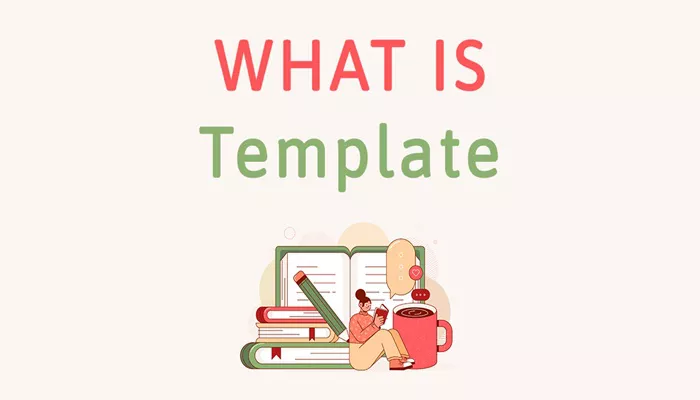WordPress is one of the most popular website-building platforms today, powering millions of websites across the globe. Its user-friendly interface, combined with a vast ecosystem of themes and templates, has made it the go-to choice for both beginners and advanced developers. But what exactly is a WordPress template, and why is it so important to understand for anyone building a WordPress site? In this article, we will explore the concept of WordPress templates, their role in website design, and how you can leverage them to create a beautiful and functional site with minimal effort.
A WordPress template is a pre-designed webpage or layout that helps you structure and style the content of your website. These templates serve as the foundation for the design of your site, offering predefined layouts and styles that you can modify and customize according to your needs. WordPress templates are a subset of WordPress themes, but they focus specifically on the layout and presentation of individual pages or sections of your website.
Understanding WordPress templates is crucial if you want to build a professional-looking site that performs well and is easy to manage. Templates allow you to create a visually cohesive site without needing to code everything from scratch. By choosing the right template or modifying an existing one, you can save time and effort while achieving a polished and consistent design. So, let’s dive into the world of WordPress templates and discover how they can help elevate your site.
What Is a WordPress Template and How Does It Work?
In the simplest terms, a WordPress template is a file that dictates how the content of a specific page or section is displayed on your website. It is a part of the WordPress theme, but unlike the theme itself, which controls the overall look and feel of your website, a template defines how each individual page is structured.
When you create a new page or post in WordPress, you can choose from a variety of available templates, each offering a different layout or design style. These templates typically include predefined elements such as headers, footers, sidebars, navigation menus, and content areas. However, templates are not just about appearance—they also play a role in the functionality of your website. They determine how your content is arranged and how users will interact with it.
Most WordPress themes come with a set of default templates that you can use right away. These include basic templates for pages, posts, archives, and custom post types. Some themes also provide additional templates, such as portfolio templates, landing page templates, and more, allowing you to customize your site’s design for specific types of content.
When you load a page on your WordPress site, the WordPress system dynamically selects a template based on the type of page you’re viewing. For example, the homepage of your site might use the template, while an individual blog post might use the template. Each template has its own unique structure, and WordPress will display the content accordingly.
The Difference Between WordPress Themes and Templates
To understand WordPress templates better, it’s essential to differentiate them from WordPress themes. While the terms “theme” and “template” are often used interchangeably, they are not the same thing.
A WordPress theme is a collection of files that define the overall appearance and functionality of your entire website. It includes the design elements such as colors, fonts, layouts, and other visual elements. A theme can contain one or more templates, each responsible for the layout and display of different parts of your website. Themes also include other components like the theme’s style sheets, JavaScript files, and sometimes even custom widgets and functionality.
A template, on the other hand, is a specific part of a theme that determines the layout and structure of a single page or group of pages. Templates provide the blueprint for how the content of a page is presented to the user, while the theme provides the overarching design.
In other words, while the theme defines the general look and feel of your site, templates are the building blocks that structure individual pages and posts. Think of the theme as the “wrapper” of your site and the templates as the “content containers” that shape how specific content is displayed.
Types of WordPress Templates
WordPress comes with a range of templates for different types of content. The default templates provided by WordPress include:
Page Templates: These templates are used for displaying static pages on your website, such as the “About Us” or “Contact” pages. Page templates are often simpler and more flexible than other templates, as they allow you to customize them without affecting the rest of your site.
Post Templates: These templates are used for displaying blog posts. WordPress uses the template for individual posts. You can customize post templates to change how posts appear, such as adding featured images or changing the layout of the text.
Archive Templates: Archive templates are used for displaying lists of posts, categories, or other content types. The template is often used to display blog post archives or category pages.
Search Templates: When visitors use the search function on your site, WordPress displays search results using the template. You can customize this template to control how search results are displayed.
404 Templates: When a user visits a page that doesn’t exist, WordPress will use the template to display a custom error page.
Custom Templates: Some themes include custom templates for specific types of content. For example, if you run an online store, you might have a custom template for product pages or a portfolio template for showcasing your work.
Each template type has its own unique role in the structure of your site. While you can rely on the default templates provided by your theme, many themes also allow you to create and customize your own templates to suit your specific needs.
Why Should You Use WordPress Templates?
There are several reasons why WordPress templates are essential for building a successful website:
Customization Without Coding: WordPress templates allow you to change the design and layout of your pages without needing to write any code. With a few clicks, you can switch between different templates, choose a layout that suits your needs, and customize it further to align with your brand.
Consistency Across Your Site: Templates help maintain a consistent design across your site. By using predefined layouts, you can ensure that all of your pages have a similar look and feel, which enhances the user experience.
Time-Saving: With WordPress templates, you don’t have to design each page from scratch. Templates provide a foundation that you can modify, allowing you to create beautiful pages in less time.
Better User Experience: Templates ensure that your content is displayed in a user-friendly and visually appealing way. They help structure the content, so visitors can easily navigate your site and find the information they need.
Responsive Design: Many modern WordPress templates are designed to be mobile-responsive, meaning they automatically adjust to look good on different devices. This ensures that your site provides a seamless experience for users on smartphones, tablets, and desktop computers.
SEO Benefits: Well-designed templates can also improve your site’s SEO. By structuring your content properly and ensuring fast load times, templates contribute to better search engine rankings.
How to Choose the Right WordPress Template
Choosing the right WordPress template is crucial for ensuring that your site meets your specific needs. Here are some tips for selecting the best template for your website:
Consider Your Content Type: Different templates are designed for different types of content. If you’re running a blog, look for a template that highlights your posts effectively. If you’re building an online store, choose a template designed for eCommerce. For business websites, opt for templates with sections for services, testimonials, and contact information.
Look for Mobile Responsiveness: With more people browsing the web on mobile devices, it’s essential to choose a template that looks good on smartphones and tablets. Most modern WordPress templates are responsive, but it’s always worth checking before making a selection.
Check for Customization Options: Not all templates are created equal when it comes to customization. If you want to make changes to the layout, color scheme, fonts, and other design elements, choose a template that offers a range of customization options.
Check Reviews and Ratings: Before choosing a template, take the time to read reviews and check ratings from other users. This will give you a better idea of the template’s quality and whether it meets your needs.
Compatibility with Plugins: If you plan to use plugins to add additional functionality to your site, make sure the template is compatible with the plugins you intend to use. Some templates may conflict with certain plugins, leading to issues down the line.
Check for Regular Updates: WordPress themes and templates are constantly being updated to ensure compatibility with the latest version of WordPress. Choose a template that is regularly updated to avoid compatibility issues and security vulnerabilities.
How to Customize WordPress Templates
Once you’ve chosen the right template for your site, you may want to customize it further to better suit your needs. Here are some ways to customize WordPress templates:
Use the WordPress Customizer: The WordPress Customizer allows you to make basic changes to your template, such as modifying the logo, colors, fonts, and layout. It’s an easy-to-use tool for beginners and requires no coding knowledge.
Edit the Template Files: For more advanced customization, you can edit the template files directly. This involves modifying the PHP, HTML, and CSS code that makes up the template. Be sure to use a child theme to ensure your changes aren’t overwritten during updates.
Install Plugins: Many WordPress plugins can enhance the functionality of your templates. For example, you can install a
page builder plugin to create custom layouts or use SEO plugins to optimize your content.
Create Custom Templates: If you have coding knowledge, you can create your own custom templates to achieve a more unique design. This is useful if you want a page layout that’s not available in the default templates.
Conclusion
Understanding WordPress templates is essential for anyone looking to build or customize a WordPress website. Templates allow you to structure and display your content in a way that is both visually appealing and functional. By choosing the right template, customizing it to fit your needs, and following best practices, you can create a WordPress site that provides a seamless user experience, is responsive across devices, and stands out from the competition. Whether you’re a beginner or an experienced developer, knowing how to use and modify WordPress templates is a skill that will help you build a professional, high-performing website.
Related Topics
- How To Change A Template In WordPress?
- How Can You Use WordPress CSS Effectively?
- How Long Does It Take to Make a WordPress Website?