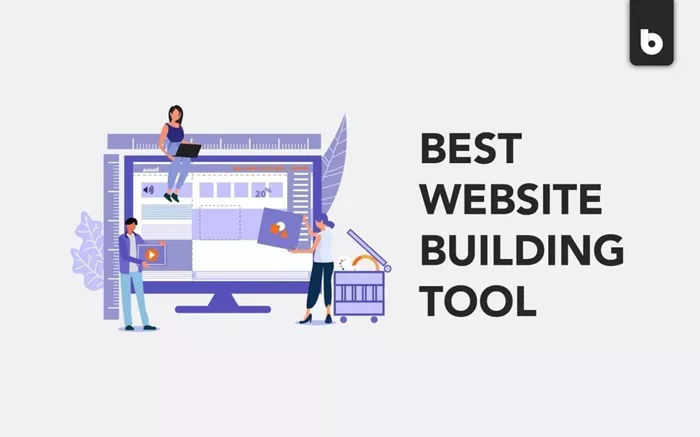WordPress is one of the most popular content management systems (CMS) in the world, powering over 40% of websites on the internet. This popularity is due to its flexibility, ease of use, and the vast array of plugins and tools available for users. When it comes to building a WordPress website, having the right tools at your disposal can make all the difference in the world. Whether you’re a beginner or an experienced web designer, using the best tools can streamline your workflow, help you create stunning websites, and save you a significant amount of time.
In this article, we will explore some of the best WordPress website building tools that you can use to enhance your website design, improve functionality, and optimize performance. From page builders and theme frameworks to SEO tools and image optimization plugins, we’ll cover the essential tools that will help you create a successful WordPress site.
Why Choosing the Right Website Building Tools Matters
When it comes to building a website, the right tools can significantly affect your website’s performance, aesthetics, and usability. WordPress is inherently user-friendly, but the sheer number of available plugins, themes, and tools can overwhelm beginners. Fortunately, by selecting the best tools, you can simplify the process of website creation and customization.
Some tools are designed to help with the technical side of building a site, such as improving page speed, SEO, and security. Others focus more on design, giving you the freedom to create visually stunning websites without needing coding skills. Whatever your needs are, selecting the right tools ensures your website is not only functional but also user-friendly, fast, and optimized for search engines.
Page Builders: The Heart of Website Design
One of the best ways to design a WordPress website without touching a single line of code is through page builders. These tools are drag-and-drop editors that allow you to build custom pages with ease. Some of the most popular page builders on the market include:
1. Elementor: The Most Popular Page Builder
Elementor is undoubtedly one of the best page builders available for WordPress. It is incredibly user-friendly, even for beginners, and provides a wealth of customization options. Whether you are building a landing page, blog, or an e-commerce site, Elementor offers the flexibility you need to design anything from simple to complex layouts.
Key Features of Elementor
Drag-and-Drop Editor: The live editor allows you to drag and drop elements onto your page, with no need for coding.
Pre-designed Templates: Elementor offers a wide range of pre-designed templates that you can import with a single click to get started quickly.
Advanced Design Capabilities: With advanced customization options like custom fonts, background overlays, and animations, Elementor gives you complete control over your site’s design.
WooCommerce Integration: If you are building an online store, Elementor integrates seamlessly with WooCommerce, allowing you to create beautiful product pages.
Elementor’s free version provides all the basic features, while the pro version unlocks even more advanced design capabilities and widgets.
2. WPBakery Page Builder
WPBakery Page Builder (formerly known as Visual Composer) is another powerful tool for creating beautiful WordPress websites without any coding. WPBakery offers both front-end and back-end page builders, making it highly versatile for different kinds of users.
Key Features of WPBakery
Intuitive Drag-and-Drop Builder: The page builder is easy to use, allowing you to add elements with a simple drag-and-drop action.
Front-End and Back-End Editors: You can switch between a visual front-end editor and a more traditional back-end editor based on your preferences.
Wide Range of Content Elements: WPBakery includes a variety of content elements like text blocks, images, buttons, and carousels to help you build a custom page.
Third-Party Add-Ons: WPBakery is compatible with a wide range of third-party add-ons, giving you more functionality and customization options.
WPBakery is ideal for users who want a simple but powerful page builder with plenty of customization options and pre-designed templates.
Themes and Theme Frameworks: The Foundation of Your Website
Themes are the foundation of any WordPress website, determining the overall look and feel of your site. Many WordPress themes are highly customizable, allowing you to tweak colors, fonts, layouts, and other design elements. For users who want more flexibility, theme frameworks provide a solid base for building custom themes.
3. Astra: Lightweight and Fast Theme
Astra is one of the most popular WordPress themes, known for its lightweight structure and speed. It is highly customizable and works well with page builders like Elementor and Beaver Builder, making it easy to design any type of website.
Key Features of Astra
Speed Optimized: Astra is lightweight and designed for fast loading times, which is crucial for both user experience and SEO.
Pre-built Templates: Astra provides a wide range of pre-built website templates that you can import with just one click.
Customizable Without Code: You don’t need to know any coding to make changes to the layout, colors, fonts, and more.
Compatible with Page Builders: Astra works seamlessly with all the popular page builders, allowing you to design your site with ease.
Astra is perfect for anyone who wants a fast, flexible, and customizable theme with a focus on performance.
4. GeneratePress: Clean and Minimal Theme
GeneratePress is a minimalist theme that is fast, lightweight, and highly customizable. It focuses on performance and is ideal for those who want a simple but powerful theme to build their WordPress site.
Key Features of GeneratePress
Lightweight and Fast: GeneratePress is optimized for speed, ensuring that your website loads quickly, which is essential for both user experience and SEO.
Customization Options: With the premium version, you can customize everything from typography to layouts, colors, and spacing.
SEO-Friendly: GeneratePress follows best practices for SEO, helping your website rank better in search engines.
Developer-Friendly: If you’re comfortable with code, GeneratePress provides various hooks and filters for advanced customization.
GeneratePress is ideal for users who need a fast and flexible theme with plenty of customization options.
SEO Tools: Boosting Your Website’s Visibility
Search engine optimization (SEO) is critical for driving organic traffic to your website. Fortunately, there are plenty of tools available to help optimize your WordPress website for search engines. Here are some of the best SEO tools for WordPress:
5. Yoast SEO: The Leading SEO Plugin
Yoast SEO is one of the most popular and user-friendly SEO plugins for WordPress. It helps you optimize your website’s content and structure to improve visibility in search engines.
Key Features of Yoast SEO
On-Page SEO Optimization: Yoast helps you optimize each page or post for specific keywords, providing suggestions on how to improve content readability and SEO.
XML Sitemaps: Yoast automatically generates an XML sitemap for your website, which helps search engines crawl and index your content.
Meta Tags and Descriptions: You can easily add custom meta titles, descriptions, and keywords for each page or post to improve click-through rates.
SEO Analysis: Yoast gives you real-time analysis of your content and suggests improvements for both on-page and technical SEO.
Yoast SEO is perfect for beginners who want a simple way to optimize their WordPress site for search engines.
6. Rank Math: A Strong Alternative to Yoast
Rank Math is another popular SEO plugin for WordPress that offers advanced features while remaining user-friendly. It’s quickly becoming a favorite among WordPress users due to its rich features and ease of use.
Key Features of Rank Math
Advanced SEO Analysis: Rank Math provides a comprehensive SEO audit of your website and suggests actionable improvements.
Integrated Google Schema Markup: Rank Math integrates schema markup, which helps search engines better understand your content and display rich snippets in search results.
Easy to Set Up: The plugin comes with an easy-to-use setup wizard that helps you configure your SEO settings in minutes.
Support for Multiple Keywords: Rank Math allows you to optimize for multiple keywords on a single page or post.
Rank Math is a great alternative to Yoast, offering more advanced features and customization options, while still being beginner-friendly.
Performance and Speed Optimization Tools
A fast website is essential for providing a great user experience and improving SEO rankings. Slow websites can lead to higher bounce rates, lower conversions, and poorer rankings in search engine results. There are several tools you can use to improve the speed of your WordPress website:
7. WP Rocket: Premium Caching Plugin
WP Rocket is a powerful caching plugin that helps speed up your WordPress website by caching static files, optimizing database queries, and reducing server load. It is one of the best caching plugins available for WordPress.
Key Features of WP Rocket
Page Caching: WP Rocket caches pages to reduce server load and speed up your website.
Lazy Loading: WP Rocket enables lazy loading for images and videos, which improves page load times by only loading media when it’s in the user’s viewport.
Database Optimization: The plugin automatically cleans up your WordPress database, removing unnecessary data and optimizing performance.
CDN Integration: WP Rocket integrates with content delivery networks (CDNs) to serve static files from servers closer to your users.
WP Rocket is an excellent tool for users who want an easy way to optimize their website’s speed without needing technical expertise.
8. Smush: Image Optimization Plugin
Images are often the largest files on a website and can slow down page load times. Smush is an image optimization plugin that automatically compresses and resizes images to improve website performance.
Key Features of Smush
Lossless Compression: Smush compresses images without losing quality, ensuring that your images load faster while maintaining visual integrity.
Bulk Smushing: You can optimize all the images on your website with a single click, saving time and effort.
Lazy Loading: Smush supports lazy loading, so images are only loaded when the user scrolls to them.
Image Resizing: Smush automatically resizes images to a specific dimension, reducing the file size and improving page speed.
Smush is ideal for users who want to improve their website’s speed by optimizing their images.
Conclusion
Building a WordPress website requires the right set of tools to ensure that your site is fast, user-friendly, and SEO-optimized. Tools like Elementor, WPBakery, Astra, and GeneratePress help you create a stunning website without the need for coding. For SEO, plugins like Yoast SEO and Rank Math make optimization a breeze. Additionally, performance optimization tools like WP Rocket and Smush ensure that your website runs quickly and efficiently.
By utilizing the best WordPress website building tools, you can streamline the development process, enhance your site’s performance, and create a website that’s both visually appealing and highly functional. Whether you’re a beginner or an experienced developer, these tools will help you build the website of your dreams.
Related Topics
- How to Check Backlinks in Google Webmaster Tools?
- Why Is Link Building Important for SEO?
- Which SEO Tools Aren’t Meant for Finding Backlinks?