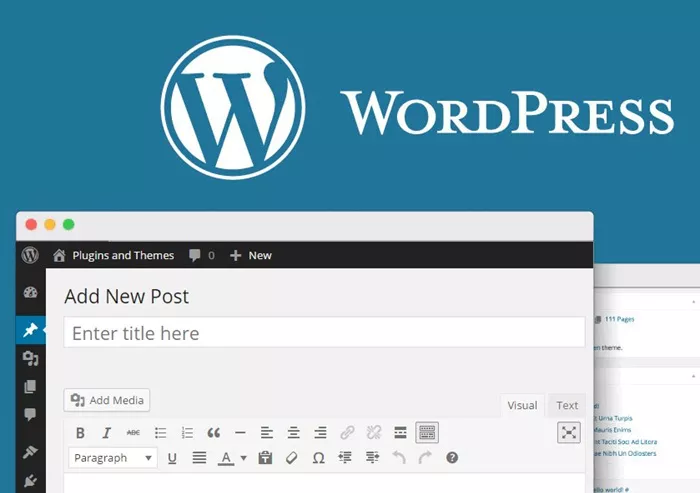Creating an engaging and user-friendly blog layout is essential for keeping readers on your website. WordPress offers a vast array of blog layouts, each catering to different needs and styles. Whether you’re a professional blogger, a business owner, or a creative writer, selecting the right layout can enhance user experience, improve readability, and boost engagement.
Below, we explore the 15 best WordPress blog layouts, discussing their unique features, ideal use cases, and how they can improve your blog’s aesthetics and functionality.
15 Stunning WordPress Blog Layouts to Elevate Your Website
1. Classic Blog Layout
The classic blog layout follows a simple, chronological order, displaying posts in a vertical list with the most recent one at the top. This format is widely used for personal blogs and online journals. It allows readers to easily scroll through content and ensures that new posts receive visibility.
Why Choose This Layout?
-
Easy to navigate
-
Familiar to most readers
-
Ideal for storytelling and diary-style blogs
2. Grid Layout
A grid-based blog layout presents posts in a structured, tile-like format, allowing multiple articles to be displayed at once. This design is highly visual and works well for image-heavy content.
Why Choose This Layout?
-
Great for photography and portfolio blogs
-
Enhances visual appeal
-
Allows users to see multiple articles at a glance
3. Masonry Layout
Similar to the grid layout, a masonry-style blog arranges posts in an irregular pattern where each article’s height varies based on its content. This modern and artistic approach is excellent for creative professionals and visual storytellers.
Why Choose This Layout?
-
Dynamic and visually appealing
-
Ideal for mixed-content blogs
-
Keeps the design fresh and engaging
4. List Layout
A list layout displays blog posts in a structured, itemized format with a featured image and summary. This design is well-suited for news websites and educational blogs that prioritize readability.
Why Choose This Layout?
-
Easy to scan and navigate
-
Great for text-heavy blogs
-
Works well with SEO-focused content
5. Magazine-Style Layout
Magazine layouts divide content into different sections, mimicking the design of traditional print publications. This format is perfect for blogs with diverse content categories and multiple authors.
Why Choose This Layout?
-
Professional and structured
-
Ideal for large content websites
-
Allows multiple categories to be displayed at once
6. Single-Column Layout
The single-column layout presents content in a straightforward, distraction-free manner, making it ideal for minimalist blogs, personal narratives, and poetry websites.
Why Choose This Layout?
-
Clean and clutter-free design
-
Enhances focus on text
-
Works well for long-form content
7. Two-Column Layout
This layout divides the screen into two sections, often featuring blog content on one side and a sidebar with widgets, social media feeds, or additional links on the other.
Why Choose This Layout?
-
Balances content and supplementary elements
-
Ideal for blogs that require a sidebar
-
Keeps key elements visible without overwhelming users
8. Full-Width Layout
A full-width blog layout removes sidebars and distractions, stretching content across the entire screen. This format is best for high-quality visuals and storytelling.
Why Choose This Layout?
-
Focuses on content without interruptions
-
Best for portfolios and visual storytelling
-
Gives a modern and immersive reading experience
9. Card-Based Layout
Inspired by platforms like Pinterest, the card-based layout displays blog posts as individual cards with images, titles, and summaries. This design is effective for engaging and dynamic websites.
Why Choose This Layout?
-
Interactive and easy to browse
-
Works well for recipe blogs, travel blogs, and creative portfolios
-
Encourages users to explore more content
10. Timeline Layout
This unique layout arranges blog posts along a timeline, making it perfect for historical blogs, company progress reports, or storytelling websites.
Why Choose This Layout?
-
Ideal for chronological storytelling
-
Engaging visual design
-
Helps showcase progress and historical events
11. Sidebar Layout
A sidebar layout places blog posts in a central column while displaying related content, categories, and widgets on the side. This is commonly used by affiliate marketing blogs and e-commerce websites.
Why Choose This Layout?
-
Increases engagement with additional content
-
Great for blogs that rely on monetization
-
Allows better content organization
12. Split-Screen Layout
A split-screen layout divides the screen into two sections, often using one side for blog content and the other for images, quotes, or additional media.
Why Choose This Layout?
-
Unique and creative presentation
-
Ideal for storytelling and branding
-
Enhances user engagement with visuals
13. Sticky Post Layout
In this format, a specific blog post remains pinned at the top while other posts follow in a traditional list. This works well for featuring important announcements, welcome messages, or promotional content.
Why Choose This Layout?
-
Highlights key content
-
Useful for business blogs and promotional sites
-
Keeps essential information easily accessible
14. Hybrid Layout
A hybrid layout combines multiple design elements, such as grids, lists, and magazine styles, to create a unique and engaging experience.
Why Choose This Layout?
-
Customizable and flexible
-
Suitable for blogs with diverse content types
-
Keeps the design fresh and dynamic
15. Minimalist Layout
A minimalist blog layout removes unnecessary design elements, focusing solely on content and typography. This design is excellent for writers and bloggers who want a clean and distraction-free space.
Why Choose This Layout?
-
Elegant and professional appearance
-
Enhances readability and user experience
-
Best for text-heavy blogs and personal storytelling
Conclusion
Choosing the right blog layout is crucial for enhancing user experience, improving readability, and making your blog visually appealing. Whether you prefer a classic list, a visually rich grid, or a modern split-screen design, WordPress provides a variety of layouts to meet your needs.
By selecting the appropriate layout for your content type and audience, you can improve engagement, boost SEO, and create a seamless reading experience. If you’re looking to revamp your WordPress blog, experiment with these layouts to find the perfect fit for your site.
Related Topics
- 20 Best Free Blog Hosting Sites With Custom Domains
- How To Create A Technical Blog For Free?
- How to Create a Blog With Your Phone?