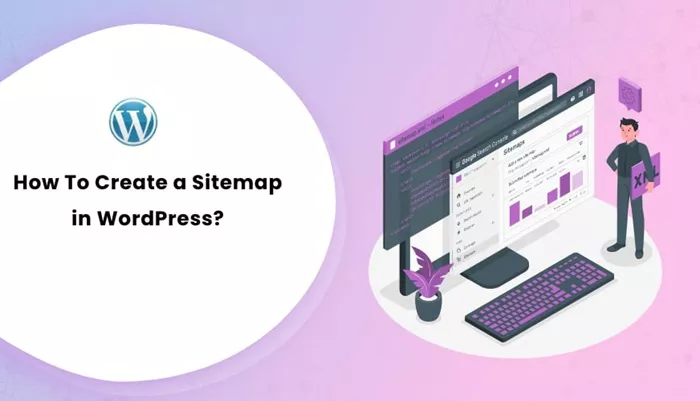A sitemap is an essential tool for your website, as it helps search engines understand the structure and content of your site. In WordPress, creating a sitemap is a straightforward process, but it involves several steps. This article will guide you through the process of creating a sitemap for your WordPress site, ensuring that search engines can easily crawl and index your content.
What Is A Sitemap?
Before diving into the steps of creating a sitemap in WordPress, it’s essential to understand what a sitemap is and why it’s crucial for your website.
A sitemap is a file that lists all the pages, posts, and other content on your website that you want search engines like Google, Bing, and Yahoo to index. Sitemaps help search engines crawl your website more effectively by providing a blueprint of your site’s structure. In addition to making crawling easier, a sitemap can also include metadata such as the last modification date and the frequency of content updates, which can influence how often search engines crawl your site.
Types of Sitemaps
There are two primary types of sitemaps that are used for WordPress sites:
XML Sitemaps
XML sitemaps are the most commonly used type. They are specifically designed for search engines, making it easier for them to crawl and index the content on your website. An XML sitemap lists all the important pages, posts, and other content on your site in a format that search engine bots can easily read. This type of sitemap helps search engines understand the structure of your website and prioritize which content to index.
HTML Sitemaps
An HTML sitemap is intended for human visitors. This type of sitemap provides users with an organized list of links to the various pages on your website. While HTML sitemaps aren’t primarily for SEO purposes, they can improve the user experience by providing an easy-to-navigate overview of your site.
Why Is A Sitemap Important?
A sitemap is vital for the following reasons:
Search Engine Crawling
A sitemap helps search engine crawlers find and index your pages quickly. By providing a clear structure, a sitemap eliminates the need for crawlers to follow links one by one, ensuring that all your important pages are indexed.
Improved SEO
By helping search engines discover all the pages on your site, a sitemap enhances your website’s SEO. It allows search engines to better understand the content and structure of your site, which can lead to better rankings on search results.
Faster Indexing
When you create and submit a sitemap to search engines, it can speed up the process of indexing your site. If you publish new content regularly, search engines will be able to find and index those pages faster.
Better User Experience
An HTML sitemap can improve your website’s navigation by offering visitors a quick way to find specific pages or categories. This is particularly helpful for larger websites with a lot of content.
How To Create A Sitemap In WordPress
Creating a sitemap in WordPress can be done manually or by using a plugin. However, using a plugin is the most common and efficient method, especially for beginners. Let’s explore both options in detail.
Method 1: Using A Plugin To Create A Sitemap
WordPress offers various plugins to help you generate sitemaps without requiring any coding knowledge. Two of the most popular plugins for this task are Yoast SEO and Google XML Sitemaps.
1. Using Yoast SEO Plugin
Yoast SEO is one of the most widely used plugins in WordPress. It offers a wide range of SEO features, and creating a sitemap is one of them.
Step-by-step guide:
Install the Yoast SEO Plugin: To get started, navigate to your WordPress dashboard, then go to Plugins > Add New. Search for “Yoast SEO” in the search bar. Once you find it, click the Install Now button, and after installation, click Activate.
Enable the Sitemap Feature: After activating the plugin, go to SEO > General in the left-hand menu. Click on the Features tab, and find the XML Sitemaps option. By default, this option is turned on. If it’s not, switch the toggle to enable it.
View the Sitemap: Once the sitemap feature is enabled, you can view your sitemap by clicking on the question mark icon next to the XML Sitemaps option. Then click on See the XML Sitemap. This will open the URL of your sitemap, usually in the form of yourdomain.com/sitemap_index.xml.
Submit the Sitemap to Search Engines: Now that you’ve created your sitemap, you need to submit it to search engines. Go to Google Search Console (or Bing Webmaster Tools) and submit your sitemap URL. This helps search engines discover and index your content faster.
2. Using Google XML Sitemaps Plugin
The Google XML Sitemaps plugin is another popular tool for creating sitemaps. It’s a simple plugin focused solely on generating XML sitemaps, without all the extra SEO features that come with Yoast SEO.
Step-by-step guide:
Install the Plugin: In your WordPress dashboard, go to Plugins > Add New. Search for “Google XML Sitemaps,” and click Install Now. After the installation, click Activate.
Configure the Plugin: Once activated, the plugin will automatically create a sitemap for your website. You can configure the plugin by going to Settings > XML-Sitemap. Here, you can customize the settings, such as which content to include in the sitemap, how often it should be updated, and whether to include images.
View the Sitemap: After the sitemap is generated, you can view it by going to yourdomain.com/sitemap.xml. This URL can be submitted to search engines to help them crawl your website.
Method 2: Creating A Sitemap Manually
If you prefer not to use a plugin, you can create a sitemap manually. However, this process requires more technical knowledge and might not be ideal for beginners.
Create an XML Sitemap File: You can create an XML file using any text editor, such as Notepad or Sublime Text. In this file, you’ll need to follow the XML sitemap structure, including the appropriate tags for each page of your site. The basic structure of an XML sitemap includes the <urlset> tag, followed by <url> tags for each page.
Upload the Sitemap to Your Website: Once you’ve created the XML file, upload it to the root directory of your WordPress site using an FTP client or the file manager in your hosting control panel.
Submit the Sitemap to Search Engines: After uploading the sitemap, submit it to search engines via tools like Google Search Console or Bing Webmaster Tools. This helps search engines crawl and index your site.
Optimizing Your Sitemap
Once your sitemap is created, it’s important to ensure it’s optimized for both search engines and user experience. Here are a few tips to make sure your sitemap is optimized:
Include Only Important Pages
Your sitemap should only include pages that you want search engines to index. Avoid including pages like login pages, admin panels, or other irrelevant pages that don’t add value for search engines.
Keep It Updated
A good sitemap is always up-to-date. When you publish new content on your site, ensure that your sitemap is updated to reflect these changes. Plugins like Yoast SEO automatically update your sitemap when you publish new content.
Limit the Number of URLs
While a sitemap can contain up to 50,000 URLs, it’s best to keep your sitemap smaller if possible. If you have a large site with many pages, consider creating multiple sitemaps, each focused on a specific section of your website.
Submit Your Sitemap to Search Engines
Once your sitemap is created, it’s essential to submit it to search engines. This ensures that search engines can easily find and index your pages. Regularly check your Google Search Console for any errors or issues with your sitemap.
Conclusion
Creating a sitemap for your WordPress website is a crucial step in improving your website’s SEO and ensuring that search engines can easily crawl and index your content. Whether you choose to use a plugin like Yoast SEO or Google XML Sitemaps or opt for the manual method, having a sitemap in place will help your site rank better and be more discoverable.
By following the steps outlined in this article, you can create a sitemap that will benefit both search engines and users alike, contributing to a more organized and SEO-friendly website. Make sure to keep your sitemap updated and submit it to search engines for optimal performance.
Related Topics
- How To Create A Directory Website In WordPress?
- How to Create a Custom Contact Form in WordPress?
- How To Create A Custom Block In WordPress?