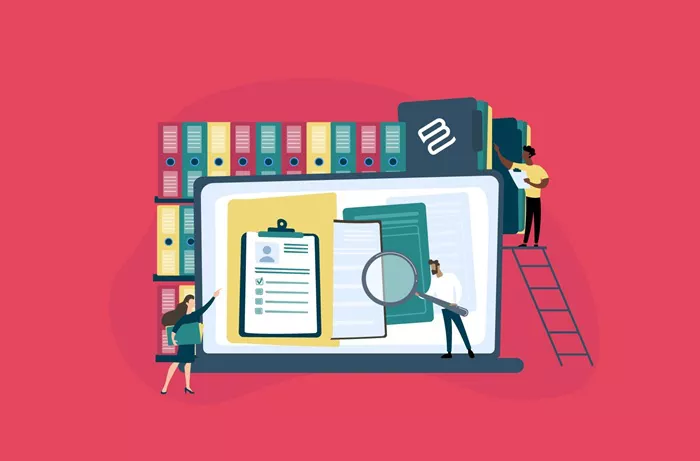In today’s digital world, having a resource library on your website is an excellent way to organize, share, and make available valuable content to your audience. A resource library is essentially a collection of documents, templates, guides, tools, eBooks, and other educational materials that users can easily access to help them solve problems or learn new things. For WordPress users, creating a resource library can be a great way to engage visitors and offer them a collection of helpful materials in one centralized location.
In this article, we will provide a detailed guide on how to create a resource library in WordPress, from planning to execution. We’ll cover everything you need to know to set up your own resource library effectively, even without using code blocks. Let’s dive in!
Why Create a Resource Library?
Before we delve into the technical steps of building your resource library, it’s essential to understand why creating one is beneficial. Resource libraries provide several advantages, including:
Centralized Resource Access: Instead of scattering resources across different pages, a library brings all of them to one convenient location, making it easier for visitors to find what they need.
Enhancing User Experience: A well-organized resource library improves navigation and overall user experience, leading to longer site visits.
Increase in Engagement: Offering high-value resources encourages users to visit more often and engage with your content.
Building Authority: A comprehensive and helpful resource library establishes you as an authority in your niche or industry.
With these benefits in mind, let’s now walk through how you can create one on your WordPress site.
How To Create A Resource Library In WordPress
Step 1: Plan Your Resource Library Structure
The first thing you need to do before creating a resource library is to plan its structure. A well-organized resource library is essential for easy navigation and user experience. Here are some questions you need to ask yourself:
What types of resources will you include?: Think about the types of materials you plan to provide. These could be downloadable PDFs, templates, checklists, eBooks, guides, videos, and other tools.
How will you categorize the resources?: Consider how you want to organize the content. Categories can include things like ‘Marketing’, ‘SEO’, ‘Design’, ‘Business Tools’, etc. You might also want to create subcategories depending on the volume and diversity of resources.
Will users need to sign up to access the resources?: Decide if your library will be free for anyone to access or if users need to sign up or subscribe to gain access.
Do you need a search function?: If your resource library contains a large number of materials, you should implement a search function to make it easier for visitors to find specific resources.
A clear plan is crucial because it sets the foundation for how your resource library will look and function.
Step 2: Choose the Right Plugin
WordPress offers numerous plugins designed specifically to help you build a resource library quickly and easily. Choosing the right plugin can save you time and effort. Here are a few popular options:
Download Monitor: This plugin helps you manage downloadable files. It allows you to track downloads, organize resources, and create secure download links.
WP File Download: Another excellent plugin for organizing files in WordPress, WP File Download comes with a user-friendly interface and the ability to categorize resources.
Easy Digital Downloads: Ideal if you plan to sell digital products within your resource library, this plugin allows you to manage and sell downloadable files efficiently.
Content Delivery Network (CDN): If you plan on offering large files, it’s a good idea to use a CDN service to ensure quick delivery of resources to your users.
These plugins integrate smoothly with your WordPress site and allow you to easily add, categorize, and manage resources in your library.
Step 3: Create a Dedicated Page for the Resource Library
Once you’ve selected the right plugin, it’s time to create the page that will serve as your resource library. This page will be the focal point of all your resources, so it should be easy to find and navigate.
Here’s how to create the page:
Navigate to the WordPress Dashboard: From your WordPress admin area, go to the “Pages” section and click on “Add New.”
Add a Title: Give your page a clear, descriptive title such as “Resource Library” or “Free Resources.”
Create Content Sections: Use headings to divide your content into sections based on categories. This will help users navigate the resources more easily. For instance, you might have sections like ‘Marketing Resources’, ‘SEO Tools’, and ‘Design Templates’.
Add Resources Using Plugins: Depending on the plugin you chose, you can now start adding resources to the page. This might involve uploading files, adding links to external resources, or embedding videos. Each resource should have a clear description to help users understand what it is and how it can be useful.
Organize Resources: Make sure the resources are grouped logically under their respective categories. Consider adding thumbnails or icons to make the resources visually appealing and easier to identify.
Step 4: Make Your Resource Library User-Friendly
The design and user-friendliness of your resource library will have a direct impact on how engaging and useful it is. Here are a few tips to improve the user experience:
Search Functionality: If your library contains a lot of resources, it’s a good idea to implement a search bar so users can easily find the resource they’re looking for.
Filters and Sorting Options: Many resource libraries offer filtering options, such as by category, type, or most popular. Consider including these features to allow users to narrow down their choices.
Responsive Design: Ensure that your library is mobile-friendly. Most users today access websites via mobile devices, so it’s essential that your resource library looks great and functions smoothly on smartphones and tablets.
Thumbnails and Previews: Adding images or previews of the resources can make the library more visually appealing and engaging. It also allows users to quickly assess whether the resource is relevant to them.
Step 5: Implement a Download Management System
If your resource library contains downloadable files (like PDFs, eBooks, or templates), it’s essential to have a system in place for managing these downloads. Here’s how to do it:
Track Downloads: Many WordPress plugins, such as Download Monitor, allow you to track how many times a resource has been downloaded. This feature can provide valuable insights into which resources are most popular with your audience.
Restrict Downloads: If you want to limit access to certain resources or make them available only to subscribers, you can restrict downloads using membership plugins like MemberPress or Restrict Content Pro.
Set Expiration Dates: If you offer time-sensitive resources or promotions, you might want to set expiration dates for specific files. This can encourage urgency and engagement among your visitors.
Step 6: Promote Your Resource Library
After setting up your resource library, the next step is to promote it. Here are a few ways to drive traffic to your library:
Feature it on Your Homepage: Add a prominent link or banner to your homepage that directs visitors to the resource library.
Email Newsletter: Send out an email to your subscribers informing them about the new resource library. Include a link to encourage them to check it out.
Social Media: Promote the resource library on your social media channels to attract more visitors to your website.
SEO: Optimize the content on your resource library page for relevant keywords so that people can find it through search engines.
Step 7: Regularly Update and Expand Your Library
To keep your resource library valuable and relevant, you must update it regularly. Adding new resources on a consistent basis will encourage users to return. Some ideas for expanding your library include:
Adding new templates or guides based on feedback from users.
Creating new categories as your content grows.
Updating existing resources to keep them current with industry trends or changes.
Conclusion
Creating a resource library in WordPress is a great way to provide valuable content to your audience and enhance user engagement. By planning the structure, choosing the right plugin, and ensuring a user-friendly design, you can create a resource library that adds value to your site and establishes you as an authority in your niche. Don’t forget to regularly update your library and promote it through various channels to maximize its impact.
By following the steps outlined in this guide, you’ll be well on your way to building a successful resource library that keeps your audience coming back for more.
Related Topics
- How to Create a Form on WordPress?
- How To Create A Local Copy Of A Live WordPress Site?
- How to Create a Membership Site on WordPress?