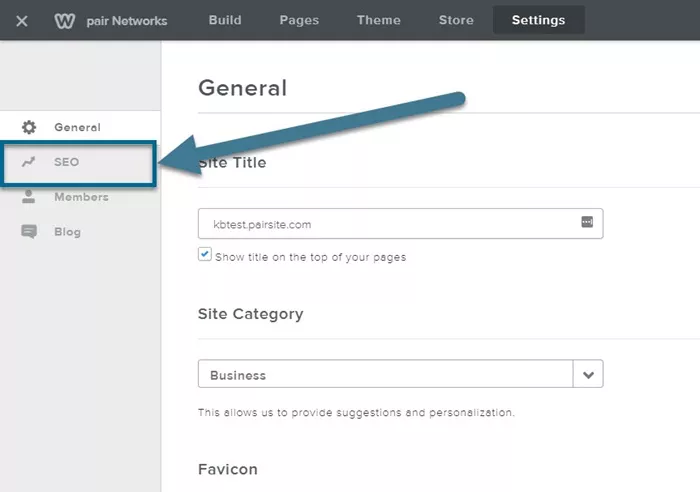Weebly is a popular website builder that allows users to create professional-looking websites without needing coding knowledge. However, simply creating a website is not enough—you need to optimize it for search engines to improve its visibility and rankings. Search Engine Optimization (SEO) is a crucial aspect of digital marketing that ensures your website appears higher in search results, driving organic traffic.
In this guide, we will cover how to set up SEO settings in Weebly, from basic on-page optimization to more advanced techniques.
Why Is SEO Important for Your Weebly Website?
Before diving into the setup process, it’s essential to understand why SEO matters. Search engines like Google use complex algorithms to rank websites based on factors such as relevance, speed, and content quality. Without proper SEO, your website might remain hidden from potential visitors, making it difficult to achieve business goals.
Optimizing your Weebly site for SEO helps:
- Improve search engine rankings
- Drive organic traffic
- Enhance user experience
- Increase conversion rates
- Build credibility and authority
Now, let’s explore the steps to optimize SEO settings in Weebly.
1. Setting Up Basic SEO in Weebly
Weebly provides built-in SEO tools that allow you to customize key elements for better search engine rankings. Follow these steps to configure basic SEO settings:
Editing Page Titles and Descriptions
Page titles and meta descriptions are crucial for SEO as they help search engines understand your content.
Log into your Weebly account and navigate to your website editor.
Click on “Pages” from the left-hand menu.
Select the page you want to edit.
Scroll down to the “SEO Settings” section.
Enter a compelling and keyword-rich title under “Page Title.”
Add a concise yet informative meta description under “Page Description.”
Click “Save” and repeat the process for other pages.
Optimizing URLs for SEO
A clean and readable URL structure improves search engine rankings and user experience.
Avoid long and complex URLs.
Use hyphens (-) to separate words instead of underscores (_).
Include primary keywords in the URL.
To customize a page URL in Weebly:
Go to the “Pages” section in the editor.
Select the page and open “SEO Settings.”
Under “Permalink,” enter a short and descriptive URL.
Save changes and publish the site.
Enabling SSL for Secure Browsing
Google prioritizes secure websites in search rankings. Weebly offers free SSL (Secure Sockets Layer) certificates for all websites.
To enable SSL:
Go to “Settings” in your Weebly dashboard.
Click on “General.”
Scroll down to “SSL” and ensure it is enabled.
2. Optimizing Content for Better SEO
Content plays a crucial role in search engine rankings. Here’s how to optimize it for Weebly:
Using Keywords Strategically
Keywords help search engines understand the topic of your content. However, avoid keyword stuffing, as it can harm rankings.
Research keywords using tools like Google Keyword Planner or Ubersuggest.
Use primary keywords in headings, subheadings, and throughout the content naturally.
Incorporate long-tail keywords for better targeting.
Creating High-Quality Content
Search engines prioritize informative, engaging, and original content.
Write content that answers user queries.
Use simple language and avoid fluff.
Regularly update blog posts and pages with fresh information.
Using Proper Headings (H1, H2, H3)
Headings help search engines and users navigate your content easily.
Use H1 for the main title.
Use H2 for subheadings.
Use H3 for smaller sections.
3. Improving Website Speed and Performance
Website speed is a key ranking factor. Slow-loading websites negatively affect SEO and user experience.
Compressing Images
Large images slow down page speed. To optimize images:
Use tools like TinyPNG or Squoosh to compress images before uploading.
Choose JPEG or WebP format for faster loading times.
Minimizing Unnecessary Elements
- Avoid excessive use of animations and large files.
- Remove unnecessary plugins and scripts.
- Use a lightweight Weebly theme for better performance.
4. Enhancing Mobile Friendliness
Google follows a mobile-first indexing approach, meaning your website’s mobile version is crucial for rankings.
Using a Responsive Weebly Theme
Ensure your Weebly theme is mobile-friendly. To check:
- Go to the Weebly editor.
- Click on “Theme” and select a responsive design.
- Preview the site on mobile before publishing.
Optimizing for Touch Navigation
- Ensure buttons and links are easy to tap.
- Use readable font sizes for mobile screens.
5. Setting Up Blog SEO in Weebly
If your Weebly site includes a blog, optimizing it for SEO is essential.
Writing SEO-Friendly Blog Posts
- Use keyword-rich titles and meta descriptions.
- Structure content with headings and bullet points.
- Link to relevant internal pages.
Optimizing Blog Post URLs
Ensure blog URLs are short and descriptive, such as:
Better: example.com/best-seo-tips
Bad: example.com/12345blog
6. Implementing Advanced SEO Settings
For better search rankings, configure additional SEO settings.
Submitting Sitemap to Google Search Console
A sitemap helps search engines index your pages efficiently.
Go to Google Search Console (search.google.com/search-console).
Add your Weebly website.
Navigate to “Sitemaps” and enter your sitemap URL:
Format: https://yourwebsite.com/sitemap.xml
Click “Submit.”
Adding Google Analytics for Insights
Google Analytics helps track website performance.
Sign up for Google Analytics (analytics.google.com).
Copy the tracking ID.
In Weebly, go to “Settings” > “SEO.”
Paste the tracking ID under “Footer Code.”
Save and publish.
7. Building Backlinks for Higher Rankings
Backlinks (links from other websites to yours) improve domain authority and search rankings.
How to Get Quality Backlinks?
- Guest post on reputable websites.
- Share content on social media.
- List your business in online directories.
8. Monitoring SEO Performance and Making Improvements
SEO is an ongoing process. Regularly track your site’s performance and make necessary changes.
Using Google Search Console
- Monitor indexed pages.
- Check for errors and fix them.
- Improve low-ranking pages.
Analyzing Traffic with Google Analytics
- Track visitor behavior.
- Identify popular content.
- Improve underperforming pages.
Conclusion
Setting up SEO in Weebly is essential for improving visibility, increasing traffic, and achieving online success. By following the steps outlined in this guide, you can optimize your site effectively and stay ahead of competitors.
SEO is an ongoing effort, so continuously update content, monitor performance, and adapt to search engine algorithm changes. With consistent effort, your Weebly website can achieve higher rankings and attract more visitors.
Related Topics
- How To Find Comment Backlinks Effectively?
- How To Find Backlinks To A Page?
- How to Find the Most Relevant SEO Focus Keyphrase?