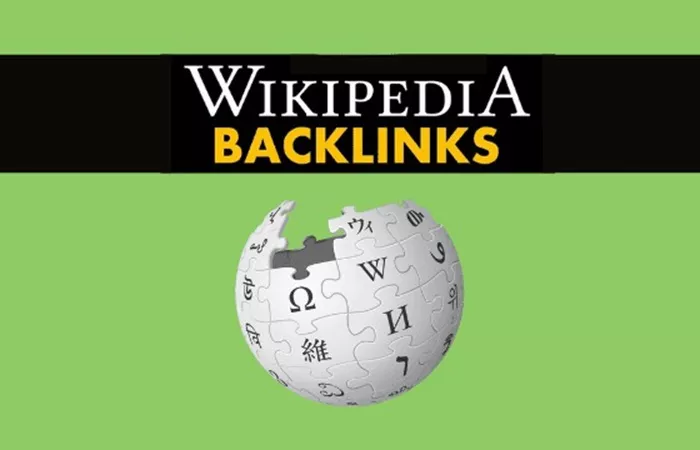Backlinks are essential for search engine optimization (SEO) and online credibility. One of the most authoritative sources to obtain backlinks from is Wikipedia. As a high-domain authority website, Wikipedia links can improve a website’s visibility, traffic, and credibility. However, creating backlinks in Wikipedia is not as simple as inserting a link into an article. Wikipedia has strict editorial guidelines, and links must be relevant, verifiable, and useful to the encyclopedia’s audience. How To Create Backlinks In Wikipedia? This article provides a step-by-step guide to creating backlinks in Wikipedia while ensuring compliance with its policies.
Understanding Wikipedia’s Link Policy
Before attempting to create backlinks in Wikipedia, it is crucial to understand its policies on external links. Wikipedia maintains strict rules to prevent spam, self-promotion, and low-quality references. Some key points to note include:
Relevance: Wikipedia only accepts links that are highly relevant to the content of an article.
Reliable Sources: Links must come from reputable sources such as academic journals, government websites, and established media outlets.
No Spam or Self-Promotion: Wikipedia discourages adding links solely for promotional purposes.
No Follow Links: Wikipedia adds a “nofollow” attribute to all external links, meaning they do not directly pass SEO value but can still generate traffic and credibility.
By adhering to these policies, users can successfully integrate useful links without the risk of being removed or flagged as spam.
Choosing the Right Wikipedia Pages for Backlinks
Not every Wikipedia page is suitable for a backlink. To maximize effectiveness, follow these strategies:
Identify Relevant Articles: Find Wikipedia pages closely related to your website’s niche. Use Wikipedia’s search function to look for topics where your content can add value.
Check Existing References: Review the existing citations and external links in the article to understand the type of sources that are accepted.
Look for Dead Links: Wikipedia contains many dead links (broken or outdated links). Replacing them with fresh, relevant sources increases the chances of link retention.
Find Citation Needed Sections: Some articles contain “[citation needed]” tags, which indicate missing references. Adding credible sources here can be an effective way to introduce backlinks.
Creating High-Quality Content Before Linking
A successful Wikipedia backlink starts with valuable content. Instead of simply adding a link, ensure that your website has:
Well-Researched Information: Your content should be detailed, fact-based, and supported by credible references.
Neutral Tone: Wikipedia values neutrality. Avoid promotional language in both your source content and Wikipedia edits.
Verifiable Data: Use citations from authoritative sources to support claims in your content.
Creating an informative, non-promotional page will increase the likelihood of your link being accepted.
How to Add a Backlink to Wikipedia
Once you have identified a suitable Wikipedia page and prepared a valuable resource, follow these steps to add your backlink:
Step 1: Create a Wikipedia Account
Although anyone can edit Wikipedia, having a registered account provides credibility. It also allows you to track your edits and avoid being flagged as a spammer.
Step 2: Edit an Existing Wikipedia Article
Navigate to the relevant Wikipedia page.
Click on the “Edit” button at the top of the page.
Locate the appropriate section where your link would be useful.
Step 3: Add a Citation
Place your cursor where you want to insert the reference.
Click on “Cite” and select the appropriate citation format (such as “Website”).
Enter the URL of your content, the title of the page, publication date, and author (if applicable).
Click “Insert” to add the citation.
Step 4: Provide an Edit Summary and Save
In the “Edit Summary” box, briefly explain the reason for your edit, such as “Adding a reliable source to support existing information.”
Click “Publish Changes.”
Best Practices for Maintaining Wikipedia Backlinks
To ensure that your backlinks remain on Wikipedia, follow these best practices:
Be Subtle and Genuine: Avoid linking to the same website repeatedly. Wikipedia editors monitor for excessive linking, which may be flagged as spam.
Use Talk Pages: If you are unsure about adding a link, discuss it with other Wikipedia editors on the article’s “Talk” page.
Regularly Monitor Your Links: Check your edits periodically to ensure they have not been removed. If a link gets deleted, review the reason and make necessary improvements.
Contribute Meaningfully: Instead of just adding links, consider contributing valuable content to Wikipedia articles.
Alternative Methods to Gain Wikipedia Backlinks
If direct linking is not an option, consider these alternative strategies:
Create a Wikipedia Page for Your Website
If your brand meets Wikipedia’s notability standards, creating a Wikipedia page about your company can naturally lead to backlinks. Ensure that the page is neutral, well-referenced, and informative.
Get Mentioned in Other Wikipedia Articles
Instead of adding links yourself, encourage reputable publications to cite your work. If they are already referenced on Wikipedia, your content may get linked indirectly.
Engage in Wikipedia Editing
Become an active Wikipedia contributor. Editors with a history of quality contributions are more likely to have their links accepted.
Conclusion
Building backlinks in Wikipedia is a strategic process that requires careful planning and adherence to Wikipedia’s guidelines. By contributing valuable information, choosing relevant articles, and following best practices, you can successfully create backlinks that enhance your website’s credibility and visibility. Always focus on adding value to Wikipedia rather than simply acquiring a link. Over time, a well-executed Wikipedia backlink strategy can improve your authority and organic traffic.
Related Topics
- How To Find Backlinks To A Page?
- How to Find the Most Relevant SEO Focus Keyphrase?
- How To Optimize An eCommerce Product Page For SEO?