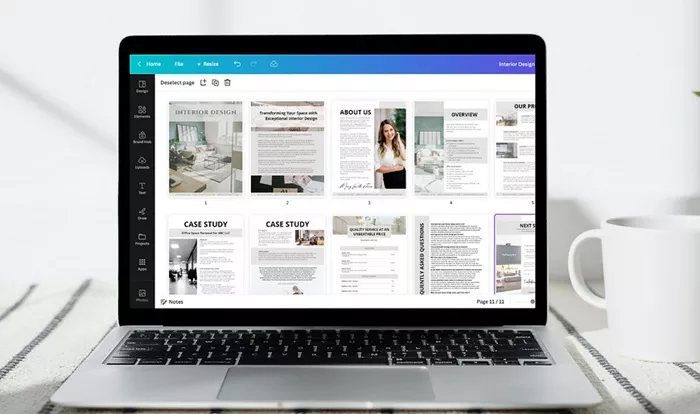Blogging is a powerful way to share ideas, build a brand, and engage with an audience. Visual elements play a crucial role in enhancing a blog’s appeal, and Canva has emerged as a popular tool for creating stunning graphics. But can you use Canva for your blog effectively? This article explores Canva’s capabilities, its benefits, potential limitations, and best practices for incorporating Canva into your blogging workflow.
What Is Canva?
Canva is an online graphic design platform that allows users to create a wide range of visual content, including social media posts, infographics, presentations, and blog graphics. It provides a user-friendly drag-and-drop interface, making it accessible for individuals with no prior design experience. Canva offers thousands of templates, an extensive library of stock images, icons, and fonts, along with customization tools that help users create professional-looking designs.
Why Visuals Matter in Blogging
Images, infographics, and other visual elements are essential for making blog posts more engaging. Studies show that content with visuals receives significantly more engagement than text-only posts. Well-designed graphics can:
Improve readability by breaking up long blocks of text.
Enhance SEO through optimized images.
Increase social media shares by making posts more visually appealing.
Strengthen branding with consistent use of colors, fonts, and design elements.
Improve user retention by making content more digestible.
Given these advantages, incorporating Canva into your blogging strategy can be a game-changer.
How to Use Canva for Your Blog
Using Canva to enhance your blog involves several steps, from designing graphics to optimizing them for the web. Here’s how you can effectively use Canva for your blog:
1. Creating Featured Images
A featured image is the first thing visitors see when they land on a blog post. Canva provides a variety of customizable templates that allow you to create eye-catching featured images. To create an effective featured image:
Choose a high-quality template relevant to your blog topic.
Use bold fonts for the title to ensure readability.
Incorporate your brand’s color scheme and logo for consistency.
Ensure the image resolution is optimized for web use (e.g., 1200×628 pixels for social media sharing).
2. Designing Infographics
Infographics can help present complex information in a visually appealing and easy-to-understand manner. Canva offers pre-made infographic templates that can be customized with text, icons, and charts. When creating an infographic:
Focus on a single topic to avoid clutter.
Use a clear hierarchy with headings, subheadings, and bullet points.
Select colors that enhance readability and align with your brand.
Keep the design simple and visually engaging.
3. Crafting Social Media Graphics
Promoting blog posts on social media is crucial for driving traffic. Canva allows you to design graphics tailored for different platforms like Instagram, Facebook, Pinterest, and Twitter. To maximize engagement:
Use the correct dimensions for each platform (e.g., 1080×1080 pixels for Instagram posts).
Incorporate engaging call-to-action text to encourage clicks.
Experiment with animations and GIFs to increase visibility.
Maintain a consistent design style across all graphics.
4. Designing Blog Post Thumbnails
If your blog includes a thumbnail section on the homepage or category pages, Canva can help create visually appealing thumbnails. A good thumbnail should:
Have a strong focal point that draws attention.
Use contrasting colors to make text stand out.
Feature a minimalistic yet compelling design.
5. Adding Quotes and Callouts
Adding visually appealing quotes and callouts within a blog post can make the content more engaging. Canva provides templates for quote graphics, which can be used to highlight key takeaways from your blog. When designing quotes:
Use a legible font size.
Choose background colors that complement the blog theme.
Keep the design minimal to avoid distraction.
6. Designing Ebooks and Lead Magnets
If you want to grow your email list, offering a free lead magnet like an ebook or checklist can be effective. Canva provides ebook and PDF templates that allow you to design professional-looking downloadable resources. When designing a lead magnet:
Use a clean and structured layout.
Add your branding elements, such as logo and brand colors.
Ensure readability by using a balanced font combination.
Benefits of Using Canva for Your Blog
Using Canva for blogging comes with several advantages:
Ease of Use: No prior design skills are required, making it accessible to beginners.
Cost-Effective: Canva offers a free plan with plenty of features, while the Pro plan provides advanced tools at an affordable price.
Templates & Assets: A vast collection of templates and design elements makes it easy to create professional visuals.
Time-Saving: Pre-made templates help save time, allowing bloggers to focus on content creation.
Cloud-Based Access: Canva works on any device with an internet connection, making it convenient for on-the-go designing.
Limitations of Canva
Despite its many benefits, Canva does have some limitations:
Limited Customization: While Canva offers many templates, customization options are restricted compared to professional software like Adobe Photoshop or Illustrator.
Watermark on Free Elements: Some design elements require a Pro subscription, and using them on the free plan results in watermarked images.
Dependency on Internet: Canva is a cloud-based platform, meaning you need an internet connection to access your designs.
Limited Font and Export Options: While Canva provides a variety of fonts, it lacks some advanced typography features. Export options are also limited compared to professional design tools.
Best Practices for Using Canva in Blogging
To get the most out of Canva for your blog, consider these best practices:
Stick to a Consistent Brand Style: Use the same fonts, colors, and design elements across all your graphics to maintain brand consistency.
Optimize Images for SEO: Use descriptive filenames and add alt text to improve search engine visibility.
Keep Designs Simple: Avoid cluttered visuals; simplicity enhances readability and engagement.
Utilize Templates Wisely: While templates save time, customize them to make your graphics unique.
Test Different Designs: Experiment with various layouts and styles to determine what resonates best with your audience.
Conclusion
So, can you use Canva for your blog? Absolutely! Canva is an excellent tool for creating visually appealing blog graphics, infographics, social media visuals, and lead magnets. Its ease of use, affordability, and extensive design options make it a valuable resource for bloggers of all levels. While it has some limitations, the benefits far outweigh them, making Canva a go-to tool for enhancing blog aesthetics and engagement.
By incorporating Canva into your blogging workflow, you can create eye-catching visuals that not only attract readers but also keep them engaged. Whether you’re a beginner blogger or a seasoned content creator, Canva offers the tools needed to elevate your blog’s visual appeal and overall impact.
Related Topics
- Which Niche Has the Highest Traffic?
- What Was The First Blogging Software?
- What Are the Different Types of Blogging?