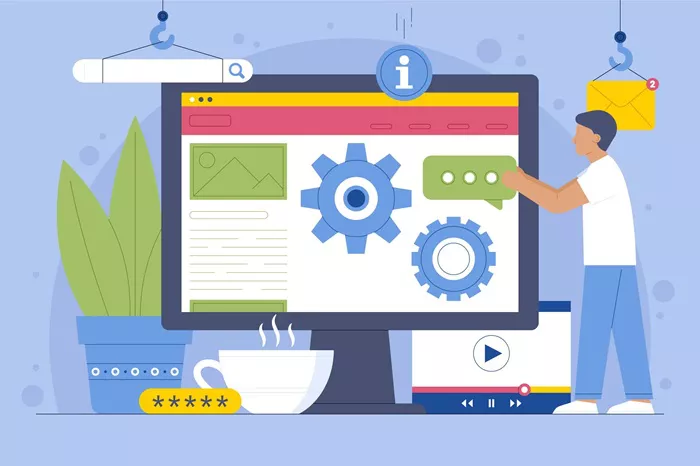When you decide to create a website, one of the most popular platforms to consider is WordPress. This platform powers over 40% of all websites on the internet, offering flexibility, user-friendliness, and scalability. However, one common question that arises for individuals and businesses alike is: how long does it take to build a website in WordPress? The answer varies depending on several factors, such as the type of website you want to create, the complexity of its design, the functionalities required, and your level of experience with WordPress.
In this article, we will dive deep into the factors that influence the time it takes to build a WordPress website, explore different types of websites, and break down the steps involved in the website creation process. Whether you’re a beginner or have some experience with WordPress, this article will provide a comprehensive understanding of what to expect when building a WordPress site.
Factors That Influence The Time It Takes To Build A WordPress Website
The time it takes to build a WordPress website depends on several factors. These factors vary depending on whether you are creating the website yourself or hiring a professional developer to do it. Below are the primary elements that influence the timeline of a website project.
1. Type of Website
The type of website you are building plays a significant role in determining how long the process will take. WordPress allows users to create a wide range of websites, from simple blogs to complex e-commerce stores. Some common website types include:
Personal or Blog Website: This is one of the simplest types of websites you can build using WordPress. A personal blog or a portfolio website requires basic customization and minimal functionality, meaning it can be completed in a relatively short time frame. Typically, building a simple blog website might take anywhere from a few days to one week.
Business Website: A business website often includes multiple pages such as About Us, Services, Testimonials, and Contact forms. These websites might also require more complex design and branding. Depending on the scope of the business website, the development process could take between one week to one month.
E-Commerce Website: Building an online store using WordPress (usually with WooCommerce) is more complex. E-commerce websites require product pages, shopping carts, secure payment gateways, inventory management, and other advanced features. Developing an e-commerce site could take anywhere from one month to several months, depending on the number of products and the features involved.
Custom Websites or Web Applications: If you’re looking for a more customized solution with special features, such as booking systems, membership portals, or intricate animations, the timeline will be longer. Custom websites with advanced features typically take 2–3 months or more to complete, depending on the complexity of the features.
2. Design Complexity
Another significant factor that impacts the time it takes to build a WordPress website is the design. A website’s design can either be simple or highly intricate, and this complexity determines how long the design phase will last.
Pre-built Themes: Using pre-built WordPress themes can speed up the development process considerably. These themes come with ready-to-use designs that you can simply customize to suit your brand. If you opt for a pre-built theme, you could have your website up and running in a matter of days.
Custom Design: If you require a fully custom design, the process will take longer. Creating a custom design from scratch, particularly if it involves unique layouts, custom graphics, and animation, could take several weeks. Additionally, you might need to hire a designer to create the mockups, which adds time to the project.
3. Content Creation
Content is a critical component of any website. The time it takes to develop content can vary widely based on the type of website you’re creating and how much content is required.
Basic Content: If you’re simply creating a few pages with text and images, you could easily develop content in a short time. This typically takes a few days for each page.
Large Amounts of Content: For websites that require significant amounts of content, such as an e-commerce site with numerous product descriptions, a news website, or a large blog with several posts, content creation will take considerably longer. It may take weeks or even months to complete all the necessary content, especially if the content needs to be written, edited, and optimized for SEO.
4. Functionality and Features
The functionalities and features you require on your WordPress site can also influence how long it will take to build. For example:
Simple Websites: A simple WordPress website with basic pages and limited functionality can be completed quickly.
Complex Features: If you need additional features like custom contact forms, subscription systems, membership areas, or advanced search functionalities, these require more development time. Integrating these features into a website, particularly if they require third-party plugins or custom coding, could take several weeks.
E-commerce Features: If you’re building an e-commerce website, integrating payment gateways, product catalogs, shopping carts, and security features can add to the development timeline.
5. Experience Level of the Developer
The experience and skill set of the person building the WordPress site also play a significant role in the project timeline.
Beginner Users: If you’re new to WordPress, it will naturally take longer to learn how to use the platform effectively, install themes, and plugins, and configure settings. Depending on your learning curve, this could take several weeks or even months to master.
Experienced Developers: On the other hand, experienced WordPress developers and web designers who are familiar with the platform can complete a website much faster. Developers with proficiency in PHP, CSS, and JavaScript can make customizations and resolve technical issues quickly, speeding up the process.
6. Testing and Launch
Before launching your WordPress website, thorough testing is essential to ensure that it functions correctly. This phase involves:
Browser Testing: Ensuring that the site works across different browsers (Chrome, Firefox, Safari, etc.)
Mobile Responsiveness Testing: Making sure that the site is mobile-friendly and displays correctly on mobile devices.
Security Testing: Ensuring that the website is secure and free from vulnerabilities.
Performance Testing: Checking the loading speed of the website and optimizing for performance.
The testing phase may take anywhere from a few days to a week, depending on the number of features and pages that need to be tested.
Steps Involved In Building A WordPress Website
Building a WordPress website typically involves several steps, each of which adds to the overall timeline. Let’s break down the main stages of the website creation process.
1. Planning and Research
The first step in building a WordPress website is planning and research. This involves determining the website’s purpose, defining the target audience, and selecting the appropriate theme and plugins. Researching your competitors and understanding the latest web design trends is also crucial at this stage.
This phase usually takes about 1–2 weeks, depending on the complexity of your website.
2. Setting Up WordPress
Once you’ve chosen a domain name and hosting provider, you can install WordPress. Many hosting providers offer one-click WordPress installations, which make this process quicker. After WordPress is installed, you’ll need to select a theme, either a pre-built one or a custom design, and start configuring the basic settings.
Setting up WordPress typically takes 1–3 days.
3. Customizing Design and Layout
Once WordPress is set up, you’ll move on to customizing the design and layout of the website. This involves selecting colors, fonts, images, and overall site structure. For websites using pre-built themes, this step may take only a few days, whereas custom designs could require weeks to develop.
This stage usually takes 1–4 weeks.
4. Adding Content
At this point, you can start adding content to the website, such as text, images, videos, and other media. The content creation process might take longer if you need to create original content or optimize the content for search engines.
Content creation can take anywhere from a few days to several weeks, depending on the amount of content required.
5. Testing and Launch
Finally, the testing and launch stage ensures that the website functions smoothly across all devices and browsers. Any errors or issues found during testing should be addressed before the site goes live.
The testing and launch phase typically takes about 1–2 weeks.
Conclusion
In conclusion, the time it takes to build a WordPress website depends on a variety of factors, including the type of website, the complexity of the design, the functionalities required, and the experience level of the developer. A simple blog or personal website can be completed in a matter of days, while more complex sites, such as e-commerce stores or custom websites, can take weeks or months to develop.
Understanding the factors that influence the timeline and the steps involved in the process will help you set realistic expectations for your project. By properly planning, allocating time for content creation, and carefully testing the site, you can ensure that your WordPress website is built to the highest standards.
Whether you’re a beginner or an experienced developer, WordPress offers the tools and flexibility needed to create a professional and functional website. The key to success is understanding the scope of the project and allocating enough time to make sure every element is perfected before launch.
Related Topics
- How Does WordPress Multisite Work?
- How Does WooCommerce Work With WordPress?
- How Do You Remove a WordPress Site from cPanel?