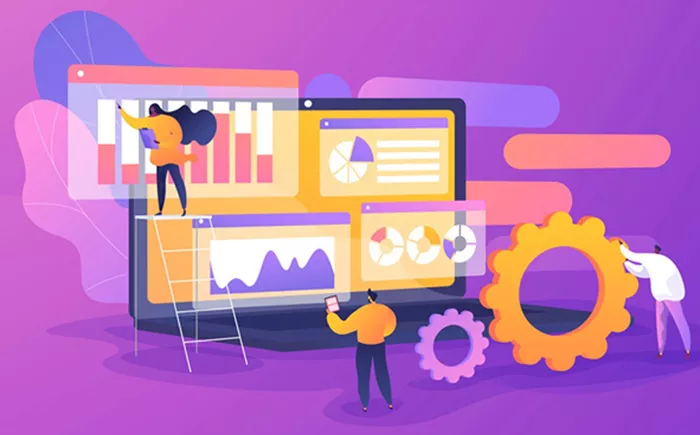Building a blogging platform from scratch is an exciting yet challenging endeavor. It allows for complete control over the design, features, and functionality of the platform. Whether you’re an aspiring developer or an entrepreneur looking to build a niche content-sharing platform, understanding the process is key to success.
How to build a blogging platform from scratch? In this comprehensive guide, we will walk through all the essential steps required to develop a blogging platform, from planning the architecture to deploying it for the world to see. Each step has been designed to offer you a clear path to follow, breaking down the complexities and providing actionable insights.
The Basics of a Blogging Platform
A blogging platform is a tool that allows users to create and publish blog posts online. It typically provides features such as a text editor, media management tools (for images, videos, etc.), and templates for designing posts. There are many blogging platforms in the market today, such as WordPress, Blogger, and Medium, but building your own can offer benefits like full control over customization and features, better scalability, and a unique branding experience.
Before diving into the technical details, you must clearly understand what functionalities your platform should have. The following are the key components most blogging platforms include:
Step 1: Planning the Architecture
The first step in building a blogging platform is planning its architecture. A good architecture provides a solid foundation, making future upgrades and scaling easier.
Choosing the Tech Stack
When selecting a technology stack, it’s important to choose technologies that align with the platform’s goals. Below are the most commonly used technologies for building blogging platforms:
Frontend Technologies:
HTML/CSS/JavaScript: These are the building blocks for structuring and styling web pages.
React or Vue.js: Popular JavaScript frameworks for creating dynamic, user-interactive interfaces.
Tailwind CSS or Bootstrap: CSS frameworks for faster, responsive, and aesthetically pleasing UI design.
Backend Technologies:
Node.js with Express.js: A JavaScript runtime and framework combination for building scalable backend APIs.
Python with Django or Flask: For developers comfortable with Python, these frameworks offer great tools for web development.
Ruby on Rails: Another popular framework for building web applications quickly.
Database:
PostgreSQL or MySQL: These relational databases are great choices for storing user data and blog posts.
MongoDB: A NoSQL database could be suitable if the platform requires more flexible data models.
Hosting and Deployment:
AWS or Heroku: Platforms for hosting your backend and front-end applications.
Netlify: Great for deploying static websites or React-based front-end apps.
Version Control:
Git: A version control system to manage your codebase, especially if you are working with a team.
Designing the User Experience (UX)
You must ensure that the platform is easy to navigate. Focus on intuitive interfaces, smooth navigation, and responsive design. Sketch or wireframe the layout of the platform before writing any code.
Key considerations for UX design:
- Simple navigation bar with clear options (Home, About, Blog, Contact, etc.)
- A clean and minimalistic design for better readability
- Mobile-first design to cater to users on various devices
Step 2: Setting Up the Database
Once you have your tech stack chosen, setting up your database is the next logical step. The database will store user information, blog posts, comments, media, and other essential data.
Database Schema Design
The database schema should be structured around the main entities you’ll deal with:
Users: This will store user profiles, including email addresses, passwords, and display names.
Posts: Blog posts are the core of your platform. Each post will have fields for titles, content, publish date, tags, and references to the author.
Comments: Allow users to interact with posts. Comments will store the user’s content and a reference to the post they’re associated with.
Media: If your platform will support images, audio, or video, you’ll need a media table to store metadata (filename, file type, size, etc.).
With these tables in place, the relational database will allow you to efficiently store and retrieve data.
Step 3: Backend Development
With the database ready, the next step is setting up the backend of the platform. The backend is responsible for handling the logic, managing user authentication, serving blog posts, and communicating with the database.
User Authentication
To enable users to register and log in, implement authentication using technologies such as JWT (JSON Web Tokens) or OAuth. JWT is widely used for API-based authentication, where the server generates a token upon successful login, which users will then use for subsequent requests.
RESTful API for Posts
The backend should expose a REST API for managing blog posts. This will enable the creation, reading, updating, and deletion (CRUD) of posts. For example, you can set up endpoints like:
- POST /posts — Create a new blog post
- GET /posts — Fetch all blog posts
- GET /posts/{id} — Fetch a specific blog post
- PUT /posts/{id} — Update an existing blog post
- DELETE /posts/{id} — Delete a blog post
Comment System
The comment system can also be a part of the backend logic. You will need endpoints for creating, fetching, updating, and deleting comments on posts.
Step 4: Frontend Development
The frontend of your blogging platform is where users will interact with your website. It will be responsible for rendering blog posts, showing comments, and providing an interface for content creation.
Building the Post Page
Each blog post should have its own page, containing the content, title, publish date, author information, and comment section. Use a frontend framework like React to create a dynamic post page that fetches content from your backend API.
Creating the Dashboard
The dashboard will serve as the user’s control panel where they can create, edit, or delete their posts. It should be easy to navigate and allow users to perform these actions intuitively. Use a form builder to create the post submission interface, ensuring that users can add text, images, and other media types seamlessly.
Step 5: Enhancing the Platform’s Features
After implementing the basic functionality, you can start enhancing the platform with additional features.
Media Management
Allow users to upload images, videos, and other media types. This can be done by integrating cloud storage services such as Amazon S3 or Google Cloud Storage for scalability and easy file management.
Commenting and Social Interaction
Allow users to comment on posts, like or share posts, and even subscribe to authors or tags. This will help create a social community around your platform.
Search and Filtering
Build a search functionality that lets users search for posts by title, author, or tag. You can integrate Elasticsearch or rely on simple SQL queries for basic search functionality.
SEO Optimization
Ensure that your platform is optimized for search engines (SEO) by making use of semantic HTML tags, optimizing the metadata, and offering the ability to customize post URLs.
Step 6: Deployment and Hosting
Once the platform is fully developed, it’s time to deploy it to a live environment. Choose a hosting service like AWS, DigitalOcean, or Heroku, depending on your requirements.
Steps for deployment:
Set up a production database.
Deploy the backend API and frontend code.
Configure your domain and SSL certificate for security.
Monitor the platform for performance issues and bugs.
Step 7: Maintenance and Scaling
A blogging platform, like any other application, will require maintenance over time. Regular updates, security patches, and performance optimizations are crucial for a seamless user experience.
As your platform grows, you may need to scale your infrastructure to handle more users, content, and traffic. Consider utilizing load balancing, caching mechanisms, and databases optimized for read-heavy workloads.
Conclusion
Building a blogging platform is a rewarding project that combines both creativity and technical expertise. It requires a good understanding of software architecture, backend and frontend development, and user experience. By following the steps outlined in this article, you can build a blogging platform that offers a seamless user experience, easy content management, and scalability for future growth.
However, remember that the development process doesn’t end with deployment. Continuous improvement, testing, and user feedback are essential to keeping your platform relevant and effective in the long run. Whether you’re developing it as a side project or launching it as a business, creating a custom blogging platform provides a unique opportunity to carve out your niche in the ever-growing world of digital content.
Related Topics
- How Can You Start Arbitrage Blogging Successfully?
- What Techniques Are Used to Build Backlinks?
- How To Start Book Blogging On Facebook?