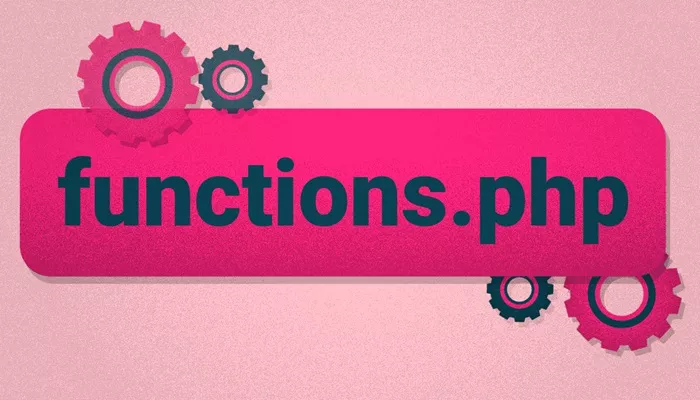WordPress, one of the most widely used content management systems (CMS) in the world, offers flexibility and customization through various hooks and functions. One of the primary files that developers interact with to add custom functionality to a WordPress site is the functions.php file. It acts as a bridge between WordPress core functionality and the user’s customizations. But, for those who are just starting or even experienced developers looking for a more in-depth understanding, a common question arises: When exactly is functions.php loaded in WordPress? Understanding this loading process is crucial to ensure your custom code works as expected.
In this article, we will dive into the specifics of the functions.php file in WordPress, when it gets loaded, how it fits into the WordPress initialization process, and what implications it has for theme and plugin development. We will also explore how different WordPress hooks can be used within the functions.php file and how this file contributes to the overall WordPress functionality.
What is functions.php in WordPress?
The functions.php file is a fundamental part of any WordPress theme. It is a template file where developers can define custom functions, hooks, filters, and actions. These customizations can be used to modify the default behavior of WordPress. While functions.php serves as a convenient way to tweak or extend WordPress functionality, it is crucial to understand that it is not just any PHP file. It is loaded at a specific point during the execution of WordPress, which determines when custom code added within this file is executed.
The functions.php file is loaded automatically by WordPress when the theme is activated. This makes it an integral part of the theme, and any custom code added within this file is executed whenever WordPress loads the corresponding theme. The primary purpose of functions.php is to enable theme developers to add custom PHP functions without modifying WordPress core files, which can make updates and maintenance easier.
When Is functions.php Loaded?
The loading of the functions.php file occurs during the initialization of the WordPress site. However, it is essential to understand the context and the sequence of events that lead to its execution. WordPress has a complex loading process, which involves multiple steps, including loading WordPress core files, theme files, and plugin files. The functions.php file is loaded as part of the theme’s initialization process.
In the overall loading process of WordPress, functions.php is loaded at an early stage, specifically during the theme setup. When WordPress is initialized, it loads the active theme and its associated files. The functions.php file is included during this process, allowing any functions or hooks defined within it to be available throughout the rest of the WordPress site.
Here is an overview of how WordPress handles the loading of the functions.php file:
WordPress Core Loading: When a user requests a page from the WordPress site, the WordPress core files are loaded first. This includes loading the wp-config.php file, which contains the database configuration and other key settings. Afterward, WordPress loads the default configuration files.
Loading the Active Theme: Once the core files are loaded, WordPress moves on to loading the active theme. It loads the theme’s style.css file and other template files. During this stage, WordPress also loads the functions.php file associated with the theme.
Execution of Custom Code in functions.php: As part of the theme loading process, any code in the functions.php file is executed. This includes custom functions, hooks, filters, and actions that affect how WordPress operates within the context of the active theme.
The WordPress Initialization Process
To fully grasp when functions.php is loaded, it is important to have a deeper understanding of the WordPress initialization process. The initialization of WordPress involves several key steps, all of which take place before the page is displayed to the user. Below, we will break down the steps involved in this process:
wp-config.php Loading: This file is one of the first files that WordPress loads. It contains essential settings for WordPress, such as database connection information, debug settings, and security configurations. Without this file, WordPress cannot function properly.
Setting Up the Environment: After loading wp-config.php, WordPress sets up various environment settings, such as error handling, constants, and default options for themes and plugins.
Loading the Theme: WordPress loads the active theme files. This includes loading the theme’s functions.php file. The loading of this file happens after WordPress core files have been initialized but before the actual theme’s templates are rendered.
Initialization of Plugins: After the theme is loaded, WordPress moves on to loading any active plugins. These plugins might also add hooks or filters that interact with the functions.php file or the overall theme functionality.
Rendering the Frontend: Once all the necessary files are loaded and initialized, WordPress proceeds to render the requested page or post, executing any custom code that has been added through hooks, filters, or actions.
It is important to note that functions.php is not loaded during the WordPress installation or setup process. Instead, it is only loaded when WordPress is initialized in the context of a theme.
How Does the Loading of functions.php Impact Custom Code?
Understanding when functions.php is loaded helps developers determine when their custom functions and code will be executed. Since this file is loaded early in the WordPress initialization process, it is a suitable location for defining custom functionality that needs to be available throughout the rest of the site.
Because the functions.php file is loaded at the theme level, any functions or customizations defined within this file are available throughout the entire theme. This means that if you define a function in functions.php, it can be used in other template files, such as header.php, footer.php, or single.php, as long as those template files are part of the active theme.
In addition, the functions.php file is often used to hook into WordPress’s built-in actions and filters. These hooks allow developers to modify the behavior of WordPress without modifying core files. For example, you might use the wp_enqueue_scripts action hook within functions.php to load custom JavaScript or CSS files, or you could use the add_filter function to change the way content is displayed on the frontend.
The fact that functions.php is loaded early in the process means that custom code added here will take effect before WordPress renders the page content. This is ideal for tasks like modifying the query that retrieves posts or adding custom widgets and sidebars to the site.
Best Practices for Working with functions.php
While working with functions.php, it is essential to follow best practices to ensure your custom code is organized, maintainable, and does not conflict with other functionality. Below are some key best practices for working with functions.php:
Avoid Overloading functions.php: While it is tempting to place all custom code in functions.php, this can lead to a bloated and difficult-to-maintain file. Instead, consider separating different types of functionality into separate files and then including them in functions.php using require_once or include_once. This will help keep the code modular and organized.
Use Child Themes: If you plan to make extensive customizations to your theme, consider using a child theme. A child theme allows you to customize functions.php without modifying the parent theme directly. This makes it easier to update the parent theme without losing your custom code.
Validate User Input: When writing custom functions, especially those that handle user input, ensure that all input is properly sanitized and validated. This is critical for maintaining the security and stability of your site.
Use WordPress Codex and Documentation: The WordPress Codex and developer documentation are invaluable resources when working with functions.php. They provide detailed explanations of WordPress hooks, actions, filters, and functions that can be used within functions.php.
Test Your Code: Always test any changes you make to functions.php on a staging environment before implementing them on a live site. This will help ensure that the code behaves as expected and does not introduce any errors.
Conclusion
In conclusion, the functions.php file in WordPress is a powerful tool for theme customization. It is loaded during the theme initialization process, specifically after WordPress core files are loaded but before the theme templates are rendered. Understanding when and how this file is loaded is crucial for ensuring that custom code works correctly. By using functions.php effectively, developers can modify WordPress functionality and enhance the user experience of the site.
Whether you are adding custom functions, hooking into WordPress actions and filters, or making changes to the theme’s behavior, functions.php is an essential component of WordPress theme development. By following best practices and leveraging the vast array of hooks and functions available, you can build more dynamic and customized WordPress sites.
Related Topics
- How Can You Edit HTML in WordPress?
- How To Edit A WordPress Menu?
- How Can You Copy a Page in WordPress?