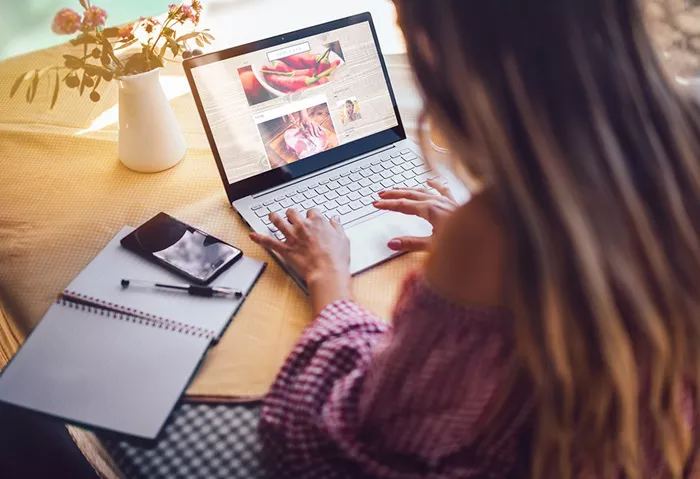Blogging has become an essential platform for many individuals and businesses looking to share their knowledge, promote their brands, or connect with audiences. One of the most common tools used to write and edit blog posts is Microsoft Word, which many writers and content creators use for its robust set of features. However, for those who prefer working in Word 2016, finding a compatible blogging service that integrates smoothly with this software is key to streamlining the content creation process.
This article explores various blogging services that work well with Word 2016, offering a detailed look into the tools available to bloggers today. We’ll also examine the importance of seamless integration and provide insights into the different options, ensuring that bloggers can find the right solution for their needs.
Understanding Word 2016’s Capabilities for Blogging
Microsoft Word 2016 remains one of the most popular word processing tools. While it may not be a blogging platform in itself, its powerful writing, formatting, and editing capabilities make it an excellent starting point for creating content. Bloggers who are comfortable with Word 2016 often prefer to write their posts offline, taking advantage of features such as:
Rich Text Formatting: Word 2016 provides a wide variety of formatting options, including headers, bullet points, numbering, fonts, and more.
Spell Check and Grammar Tools: The built-in proofing tools ensure that content is free from errors before posting.
Collaboration Features: Word 2016 allows users to collaborate on documents, making it easy to co-author blog posts or review content with a team.
Track Changes and Comments: These features are invaluable for editors, allowing changes to be tracked and feedback to be provided directly within the document.
Despite these capabilities, Word 2016 does not have direct support for publishing to blogging platforms. Therefore, bloggers need to use external tools and services that integrate with Word to move their content from the document to their blog.
Blogging Services That Integrate with Word 2016
There are several blogging platforms that bloggers can use in conjunction with Word 2016. Some of these platforms offer native integrations, while others can be connected via third-party plugins or manual steps. Below are some of the best blogging services that work well with Word 2016.
WordPress
WordPress is the most popular blogging platform in the world, powering millions of websites and blogs. The platform offers two main versions: WordPress.com (a hosted solution) and WordPress.org (a self-hosted solution). Both versions are highly flexible and can be customized to suit individual blogging needs.
WordPress and Word 2016 Integration
WordPress allows easy integration with Word 2016, thanks to its XML-RPC feature. This feature enables you to publish directly from Word to WordPress without needing to log into the WordPress dashboard. Here’s how the integration works:
Publishing to WordPress from Word 2016: By enabling the “Blogging” feature in Word 2016, you can add your WordPress blog as an account in Word’s account manager. This setup allows you to post content directly to WordPress from Word, including text, images, and formatting.
Post Formatting: Word preserves most of the formatting from Word to WordPress, making it a smooth transition for most users. However, some advanced features (like embedded media or custom HTML) may need to be adjusted after publishing.
Using WordPress with Word 2016 is a simple and effective way to get your content online, especially for bloggers who prefer to write in a familiar offline environment before publishing.
Blogger
Blogger, owned by Google, is another popular blogging service. It’s free to use and offers a simple, easy-to-navigate interface. While it may not have as many advanced features as WordPress, Blogger is perfect for those just starting their blogging journey.
Blogger and Word 2016 Integration
While Blogger does not offer a native integration with Word 2016 like WordPress does, bloggers can still post their content from Word 2016 to Blogger with minimal hassle. Here’s how:
Manual Copy-Paste: The simplest method to transfer content is to copy and paste the text from Word into Blogger’s text editor. While this method works, it may require some additional formatting tweaks, as Blogger may not preserve all the formatting from Word.
Using the Blogger Post Editor: For bloggers who write in Word and want to publish to Blogger, copying the content into Blogger’s editor allows them to adjust headings, fonts, and other elements as needed.
Blogger is a solid option for bloggers who need a quick and easy blogging solution without too much technical hassle. However, users should expect some manual adjustments when transferring content from Word 2016.
Medium
Medium is a modern and user-friendly blogging platform designed for writers who want to focus purely on content without worrying about design, plugins, or technical maintenance. Medium emphasizes simplicity and readability, making it an excellent choice for bloggers focused on the quality of their writing.
Medium and Word 2016 Integration
Although Medium does not have direct integration with Word 2016, it is possible to publish content from Word using the following steps:
Copy-Paste Method: Like Blogger, the easiest way to transfer your content from Word to Medium is by copying and pasting the text. Medium’s editor will automatically adjust most of the formatting, but you may need to make minor tweaks, such as adding headers or adjusting text alignment.
Medium’s Word Import Feature: Medium also offers an import tool where you can upload a .docx file directly. This feature preserves the structure of the content, but you may need to adjust images or other media elements.
Medium is an excellent option for writers who are looking for a minimalistic platform with strong readability. Bloggers can still benefit from writing in Word 2016 and transferring their work with ease.
Wix
Wix is a website-building platform that includes blogging features. While it’s more commonly used for building entire websites, Wix also provides an intuitive blogging interface that allows users to create posts, manage their content, and customize the design of their blogs.
Wix and Word 2016 Integration
Wix does not offer direct publishing integration with Word 2016. However, there are ways to publish Word documents to Wix with some manual steps:
Copy-Paste Method: The most straightforward approach is to copy content from Word 2016 and paste it into Wix’s blog editor. Wix’s platform automatically formats text, but users may need to tweak certain aspects (e.g., headings and bullet points).
Image Handling: Images embedded in Word 2016 documents may require re-uploading or resizing once they are transferred to Wix.
Wix offers great flexibility for bloggers looking to create visually appealing websites and blogs. While the integration with Word 2016 is not seamless, it is still a viable option for users who want a full-featured website with a blogging component.
Squarespace
Squarespace is a popular website builder that offers integrated blogging features. It is known for its beautifully designed templates and its ability to handle multimedia content effortlessly. Like Wix, Squarespace allows users to create entire websites, including blogs.
Squarespace and Word 2016 Integration
While Squarespace does not directly integrate with Word 2016, bloggers can still post their content using the following methods:
Copy-Paste from Word: Bloggers can copy the content from Word 2016 and paste it into Squarespace’s post editor. The platform generally handles basic text and formatting well, but some adjustments may be necessary.
Uploading Documents: For more advanced users, it is possible to upload a .docx file to Squarespace, though the platform will not automatically format the content as neatly as WordPress does.
Squarespace is a great choice for bloggers who prioritize design and aesthetics, but the integration with Word 2016 requires a few manual steps.
Ghost
Ghost is a blogging platform designed for professional bloggers, journalists, and businesses looking for a clean, fast, and easy-to-use platform. It’s built with speed in mind and provides a range of customization options for content creators.
Ghost and Word 2016 Integration
Ghost offers a minimalist interface, and while it doesn’t have a native integration with Word 2016, the transfer process is fairly simple:
Copy-Paste Method: Bloggers can copy content from Word 2016 and paste it into Ghost’s editor. This method preserves most formatting, but some users may need to adjust images, links, or headings.
Markdown Support: Ghost supports Markdown, which allows bloggers to add complex formatting. Bloggers can write in Word and then convert their document to Markdown using various third-party tools before importing the content to Ghost.
For professional bloggers seeking simplicity and speed, Ghost is a solid platform, but manual integration with Word 2016 is required.
Conclusion
When selecting a blogging service that works with Word 2016, it’s essential to consider how well the platform integrates with Word, the level of customization needed, and the type of content you create. WordPress offers the best native integration, while other platforms like Blogger, Medium, Wix, Squarespace, and Ghost also work well, albeit with some manual steps involved.
Each service has its strengths and weaknesses, so the choice ultimately depends on your needs as a blogger. Whether you prefer an all-in-one platform with direct integration or a minimalist service that requires a bit more effort, there’s a blogging service that suits your Word 2016 workflow.
Related Topics
- How To Start A Blogging Business In Nigeria?
- How To Do Blogging And Earn Money In India?
- How To Find Guest Blogging Sites?