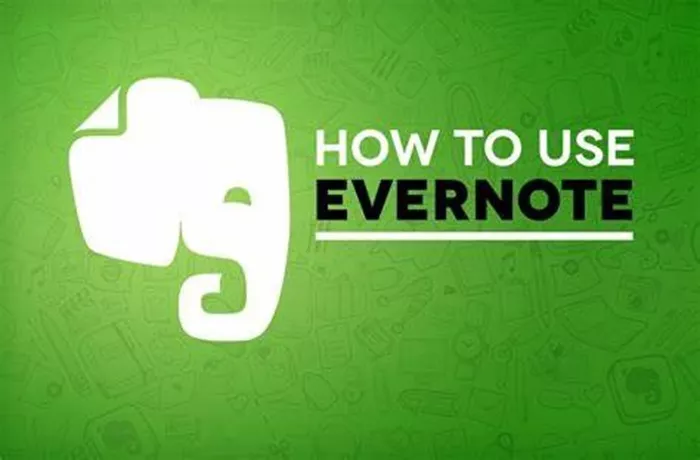Evernote is one of the most versatile and widely used tools for managing notes, ideas, and information. For bloggers, it can be a game-changer in organizing content, brainstorming, and enhancing productivity. Whether you’re just starting out or looking to streamline your blogging workflow, Evernote offers a robust platform for managing everything from initial ideas to final drafts. In this article, we’ll explore how you can effectively use Evernote for blogging, covering key features, best practices, and tips for optimizing your blogging process.
Why Choose Evernote for Blogging?
Blogging is an intricate process that involves multiple stages, from idea generation and research to drafting and publishing. Organizing these different components efficiently can be a challenge. Evernote’s powerful organizational tools make it an ideal platform for bloggers. Here’s why:
Cross-Platform Syncing: Evernote syncs across all devices, ensuring that your notes are always accessible, whether you’re working on a laptop, tablet, or phone. This feature allows you to keep your ideas, research, and drafts in one place, ready for editing on any device.
Search Functionality: Evernote’s advanced search capabilities allow you to quickly locate notes, keywords, and tagged content. This can save you significant time when revisiting older blog posts or finding snippets of research.
Multimedia Integration: You can attach images, PDFs, and web clippings directly to your notes. This is especially useful for bloggers who need to gather resources, inspiration, or reference materials for their posts.
Note Organization: With features like notebooks, tags, and stacks, Evernote offers a structured way to organize your blogging content. You can create dedicated notebooks for different blog categories, projects, or drafts, keeping everything neatly categorized.
Collaboration: Evernote enables easy collaboration by sharing notes with others. If you work with a team, you can collaboratively brainstorm ideas, edit drafts, and share research, making it easier to manage group projects.
Setting Up Evernote for Blogging
Getting started with Evernote is simple. To begin using Evernote for your blogging tasks, you need to set up a few things to ensure everything runs smoothly. Here’s a step-by-step guide:
Create an Evernote Account: If you don’t already have an account, sign up for Evernote. There are free and premium versions available, and depending on your blogging needs, you can choose the appropriate plan.
Download the Evernote App: Install the Evernote app on all the devices you use regularly. This ensures you can access your notes whenever and wherever you need to.
Set Up Notebooks: Create specific notebooks for different stages of your blog posts. For example, you can have separate notebooks for:
- Idea Generation: Where you jot down initial concepts and topics you’re interested in writing about.
- Research: A dedicated notebook for research materials, links, articles, and media.
- Drafts: This is where your unfinished blog posts live until they’re ready for publishing.
- Published Posts: A place to archive completed blog posts.
Use Tags for Organization: Tags are perfect for categorizing blog posts based on their themes or status. For instance, you could use tags like “food blog,” “travel,” or “in progress” to easily identify posts related to specific topics.
Brainstorming Blog Post Ideas
One of the first steps in blogging is coming up with creative and engaging post ideas. Evernote can be an excellent tool for brainstorming, helping you generate, organize, and refine your blog post concepts. Here’s how to use it:
Create Idea Lists: In your Idea Generation notebook, create individual notes for each blog topic you want to explore. For example, you could have separate notes like “How to use Evernote for blogging,” “The best productivity tools for bloggers,” and “Top 10 blogging mistakes to avoid.”
Web Clipping: Evernote’s Web Clipper extension allows you to save entire webpages, articles, or images directly to your account. Use this feature to collect inspiration from other bloggers, resources, or news articles. This is particularly useful when you come across an interesting post or idea that you want to revisit later.
Voice Notes: Evernote allows you to record voice notes directly within the app. If you’re out and about and suddenly have a great idea for a blog post, you can simply dictate it into the app, and Evernote will automatically transcribe your speech. This is an excellent tool for capturing fleeting ideas.
Mind Mapping: Evernote’s integration with apps like MindMeister lets you create mind maps for your blog post ideas. This visual approach helps you outline the structure of your content and see connections between ideas.
Conducting Research for Your Blog Posts
Research is a crucial step in the blogging process, as it helps you create informative, high-quality content. Evernote makes it easy to collect and organize your research materials in one place.
Web Clipping for Research: As you browse the web, use the Evernote Web Clipper to save articles, blog posts, and other online resources. This can help you keep track of valuable references for your blog post. You can also annotate and highlight the clipped content for quick reference.
Attach Files: In addition to text, you can attach PDFs, images, and other files to your notes. This is especially useful if you’re gathering research materials or saving documents like studies, reports, or guides.
Use Searchable Notes: Evernote’s notes are fully searchable, even when they contain images or PDFs. This means you can scan through your notes and research quickly, finding relevant information without wasting time.
Create Research Checklists: You can create checklists in Evernote to help you stay organized. For example, create a checklist with all the sources you need to read or the questions you want to address in your blog post.
Writing and Drafting Your Blog Post
Once you’ve gathered your ideas and completed your research, it’s time to start writing your blog post. Evernote offers a distraction-free writing environment that allows you to focus on crafting high-quality content.
Start with an Outline: Create a note for your blog post outline. Evernote’s note editor allows you to structure your content with headings, subheadings, and bullet points. A clear outline helps you stay on track while writing and ensures that your post has a logical flow.
Write Your Draft: Begin writing your blog post in Evernote. You can easily format your text, add bullet points, bold or italicize important phrases, and more. Evernote also automatically saves your work as you type, so you never have to worry about losing your progress.
Spell Check and Grammar: While Evernote doesn’t offer a built-in grammar checker, you can easily copy and paste your content into a grammar checking tool like Grammarly to ensure your blog post is error-free.
Edit and Revise: Once your first draft is complete, use Evernote’s tagging and notebook features to track changes. You can create multiple drafts in the same note and review them at a later time.
Collaboration and Feedback
If you’re working with a team or want to get feedback on your blog post before publishing, Evernote makes collaboration easy.
Share Notes with Others: You can share individual notes or entire notebooks with team members, editors, or co-bloggers. Evernote allows you to share notes via email or generate a link for easier access.
Commenting Feature: In shared notes, team members can leave comments directly within the note. This makes it easy to gather feedback and make necessary revisions.
Group Brainstorming: You can use Evernote for team brainstorming sessions. Everyone can add ideas to a shared notebook, and you can discuss and build upon each other’s thoughts.
Tracking Progress and Scheduling Posts
Evernote can also assist with tracking the progress of your blog posts and keeping your content schedule organized.
Use a Content Calendar: Create a dedicated notebook for your editorial calendar. Use tags or create notes to track deadlines, publishing dates, and upcoming content. By visualizing your content schedule, you can ensure that posts are published consistently.
Check Your Blog’s Analytics: While Evernote doesn’t directly track blog analytics, you can keep a note of your blog’s performance in Evernote, tracking which posts perform well and which topics generate more traffic.
Set Reminders: Evernote allows you to set reminders within your notes, so you can keep track of deadlines, review dates, and other important tasks related to your blog posts.
Conclusion
Evernote is an indispensable tool for bloggers looking to streamline their workflow and enhance their productivity. By utilizing its versatile features—such as notebooks, tags, web clipping, multimedia attachments, and collaboration tools—you can organize your blog posts, track your ideas, and stay on top of your editorial calendar. Whether you’re brainstorming, conducting research, drafting content, or collaborating with a team, Evernote provides a powerful platform to manage all aspects of blogging. By leveraging its tools effectively, you’ll be able to work more efficiently and focus on what matters most: creating exceptional content for your readers.
Related Topics
- How Can You Use Notion For Blogging?
- How Can Scrivener Help With Blogging?
- How to Use Trello for Blogging?