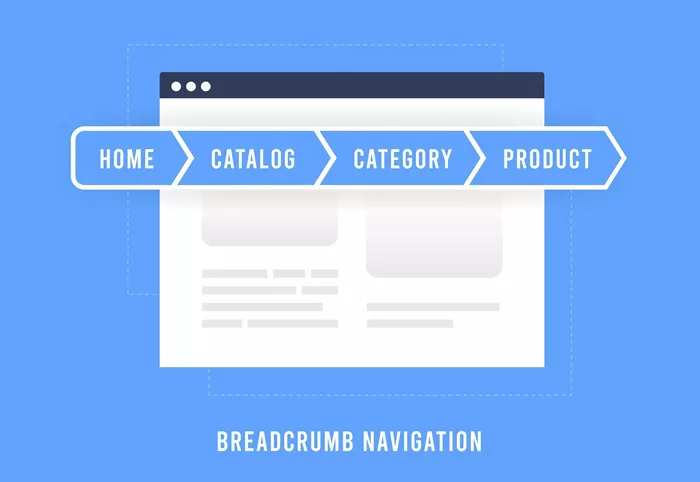Adding breadcrumbs to your WordPress site can significantly improve both user experience and SEO (Search Engine Optimization). Breadcrumbs are a form of secondary navigation that helps users understand their location within a website, as well as the website’s structure. They also allow for easier navigation, making it more convenient for users to go back to previous pages or the homepage without having to click the back button. This simple but effective feature is often overlooked, but when implemented correctly, it can have a positive impact on the site’s usability and search engine ranking.
In this article, we will go through various methods of adding breadcrumbs to a WordPress website, detailing the steps, benefits, and potential challenges you may face during the process. Let’s explore the different approaches that will help you set up breadcrumbs on your site.
What Are Breadcrumbs and Why Should You Use Them?
Before diving into the process of adding breadcrumbs, it’s important to understand what breadcrumbs are and why they are valuable for your website. Breadcrumbs are a navigation tool that typically appear at the top of a webpage, just below the title or header. They show the hierarchical path from the homepage to the current page the user is on.
For example, if you are viewing a product page on an e-commerce website, breadcrumbs may look something like this:
Home > Shop > Product Category > Product Name
This simple path helps users track their journey on the site, improving their navigation experience. Here are the key reasons why you should consider adding breadcrumbs:
Improved User Experience: Breadcrumbs allow users to easily navigate back to previous pages or the homepage, enhancing the overall experience and reducing frustration.
SEO Benefits: Breadcrumbs also help search engines understand the structure of your website. This can lead to better indexing and more relevant search results for users. In some cases, search engines may display breadcrumbs in search results, improving the visibility of your site.
Decreased Bounce Rate: With breadcrumbs, users are more likely to explore other pages on your site, thus reducing the chances of them leaving your site immediately after landing on a page.
Better Website Organization: Breadcrumbs highlight the hierarchy of your content, which not only helps users but also aids search engines in understanding your site structure, ultimately contributing to better SEO performance.
Methods for Adding Breadcrumbs to WordPress
There are several methods available for adding breadcrumbs to WordPress. You can achieve this either through plugins, manually coding them, or by using themes that already have breadcrumb functionality built in. Let’s break down the options:
Method 1: Using a Plugin
Using a plugin is often the easiest and quickest way to add breadcrumbs to a WordPress site. There are many plugins available that provide breadcrumb functionality with minimal effort. Some of the most popular options include:
- Yoast SEO
- Breadcrumb NavXT
- Rank Math
These plugins not only provide breadcrumbs but often include additional SEO features that can help improve the site’s ranking in search engines.
How to Add Breadcrumbs Using Yoast SEO Plugin
Yoast SEO is one of the most widely used SEO plugins for WordPress. In addition to its SEO features, Yoast SEO also has a built-in breadcrumb feature. Here’s how you can enable breadcrumbs using Yoast SEO:
Install and Activate the Plugin: If you haven’t already installed the Yoast SEO plugin, go to the “Plugins” section in your WordPress dashboard and search for “Yoast SEO.” Install and activate it.
Enable Breadcrumbs: Once activated, go to the “SEO” section in the dashboard, and click on “Search Appearance.” Under the “Breadcrumbs” tab, toggle the switch to enable breadcrumbs.
Configure Breadcrumb Settings: Yoast SEO allows you to customize the breadcrumb separator, breadcrumb prefix, and other options. Adjust these settings based on your site’s structure.
Add Breadcrumbs to Your Theme: After enabling breadcrumbs in Yoast SEO, you will need to add the necessary code to your theme. This can typically be done by adding a small piece of code to your theme’s header or single post template. Yoast provides detailed instructions on where to place this code in the theme files.
Benefits of Using Yoast SEO for Breadcrumbs
- Easy to set up and configure.
- Provides additional SEO tools and settings.
- Automatically updates breadcrumbs when you change your site’s structure.
Method 2: Using the Breadcrumb NavXT Plugin
Another great option for adding breadcrumbs is the Breadcrumb NavXT plugin. This plugin is a specialized breadcrumb solution, offering more flexibility in customization than Yoast SEO.
How to Add Breadcrumbs Using Breadcrumb NavXT
Install and Activate the Plugin: Go to the “Plugins” section and search for “Breadcrumb NavXT.” Install and activate the plugin.
Configure Settings: Once activated, go to “Settings” and click on “Breadcrumb NavXT.” Here, you will find a variety of options for customizing the appearance and behavior of your breadcrumbs.
Place the Breadcrumb Code in Your Theme: Like Yoast SEO, Breadcrumb NavXT requires you to insert a code snippet into your theme. This is typically done in the header or single post template.
Benefits of Using Breadcrumb NavXT
- Offers advanced customization options.
- Works well with a variety of WordPress themes.
- Allows you to customize breadcrumb paths for custom post types, categories, and tags.
Method 3: Manual Coding of Breadcrumbs
For users with coding experience, you may want to manually add breadcrumbs to your WordPress site. This approach gives you complete control over the appearance and functionality of the breadcrumbs, but it requires a solid understanding of PHP and WordPress theme files.
Here’s a general guide to manually adding breadcrumbs to your WordPress theme:
Edit the Theme Files: You will need to access your theme’s files. Use an FTP client or the WordPress file editor to locate your theme’s header.php or single.php file, depending on where you want to display the breadcrumbs.
Insert Breadcrumb Code: Add the breadcrumb code in the appropriate place within the HTML structure of the page template. You can write the code using PHP to dynamically pull the page titles and structure.
Style the Breadcrumbs: Once the breadcrumbs are in place, use CSS to style them according to your site’s design. This can be done by targeting the HTML elements generated by the breadcrumb code.
Benefits of Manual Coding
- Full control over the design and functionality.
- No need for additional plugins, keeping your site lightweight.
- Perfect for users who have specific breadcrumb needs that plugins cannot meet.
Method 4: Using Themes with Built-in Breadcrumbs
Some premium WordPress themes come with built-in breadcrumb functionality. These themes allow you to enable breadcrumbs from within the theme settings without the need for additional plugins or custom code.
How to Add Breadcrumbs Using a Theme
Choose a Theme with Breadcrumbs: Before installing a theme, check its features to ensure that it supports breadcrumbs. Themes such as Astra, GeneratePress, and StudioPress come with breadcrumb functionality.
Activate Breadcrumbs: Once the theme is installed, navigate to the theme settings, typically found under “Appearance” > “Customize.” Look for the breadcrumb options and enable them.
Customize Breadcrumb Appearance: Depending on the theme, you may have various options to customize the appearance and layout of the breadcrumbs. Adjust these settings to fit your site’s design.
Benefits of Using a Theme with Breadcrumbs
- No need for extra plugins or coding.
- Seamless integration with the theme’s design.
- Often comes with additional customization options.
Testing and Troubleshooting Breadcrumbs
After you’ve successfully added breadcrumbs to your WordPress site, it’s crucial to test them thoroughly. Ensure that the breadcrumbs appear correctly on all pages, posts, and custom post types. Also, verify that the breadcrumb links lead to the correct pages.
If breadcrumbs are not displaying as expected, try the following troubleshooting tips:
Clear your cache: Sometimes, caching issues can prevent changes from being reflected. Clear your browser cache or use a cache-clearing plugin.
Check theme compatibility: Some themes may require custom modifications to work properly with breadcrumb plugins.
Review plugin settings: If using a plugin, double-check the configuration to ensure breadcrumbs are enabled and set up correctly.
Conclusion
Adding breadcrumbs to your WordPress website is a simple yet powerful way to enhance navigation, improve SEO, and provide a better user experience. Whether you choose a plugin like Yoast SEO, Breadcrumb NavXT, or decide to manually code the breadcrumbs yourself, there are several methods to achieve this. Always test your breadcrumbs after implementing them to ensure they work properly across your site. With breadcrumbs in place, your WordPress site will not only be more user-friendly but also more search engine optimized.
Related Topics
- How To Add Bootstrap To WordPress?
- How Can You Add Backlinks in WordPress?
- How Do You Add an Anchor in WordPress?