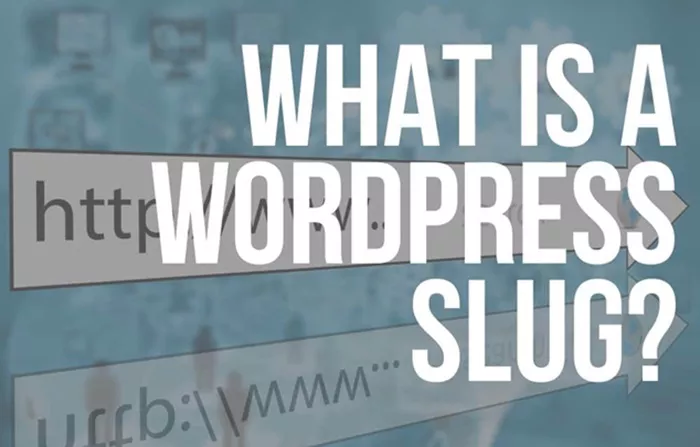In the world of WordPress, a “slug” plays a significant role in shaping your website’s structure, both for SEO (Search Engine Optimization) purposes and for user-friendly navigation. In this article, we will explore what a slug is, why it is important, how to create an effective one, and how it influences the overall user experience and search engine rankings of your WordPress website.
The Basics Of A WordPress Slug
A “slug” is the URL-friendly version of a post, page, or category title. It typically appears at the end of a URL and is used to identify specific content on your website. In simpler terms, a slug is the part of your URL that comes after your website’s domain name. For instance, in the URL https://www.yoursite.com/what-is-a-slug, the part what-is-a-slug is the slug.
Slugs are generated automatically by WordPress based on the title you assign to your post or page, but you have the ability to modify them to better reflect the content, enhance clarity, and optimize for SEO.
The Role Of Slugs In SEO
Search Engine Optimization is one of the primary reasons why slugs are important. A well-structured, keyword-rich slug can improve your content’s visibility in search engines. When creating a slug, it is crucial to consider the keywords that best describe the content of your page or post. Including targeted keywords in your slugs can help Google and other search engines understand the subject of your content and rank it higher.
For example, if you’re writing a blog post about WordPress SEO tips, a slug like wordpress-seo-tips would be a good choice as it is clear, concise, and optimized for search engines. However, using a generic slug like post-1 or untitled would make it much harder for search engines to figure out what the page is about, negatively impacting your SEO.
Creating Effective Slugs
To ensure that your slugs are both SEO-friendly and user-friendly, there are a few best practices to follow:
- Keep It Short And Simple Slugs should be brief yet descriptive. Aim for 3-5 words that clearly summarize the content of the page or post. Avoid using unnecessary words or filler.
- Use Hyphens To Separate Words WordPress automatically uses hyphens to separate words in slugs, making them easier to read by both humans and search engines. For example, how-to-make-pizza
is preferable over howtomakepizza because the former is more readable. - Avoid Special Characters Special characters such as commas, question marks, and ampersands should be avoided. These characters can cause issues in URLs and may not be indexed properly by search engines.
- Use Lowercase Letters It is best practice to use only lowercase letters in your slugs. URLs are case-sensitive, so My-Post and my-post would be treated as two different URLs, which could lead to confusion and potential duplicate content issues.
- Include Target Keywords Including relevant keywords in your slugs can significantly enhance your chances of ranking higher in search engine results. If your article is about “how to grow tomatoes,” the slug could be how-to-grow-tomatoes instead of a vague term like gardening-tips.
The Impact Of Slugs On User Experience
In addition to their SEO benefits, slugs also play a role in user experience. A clean, clear, and descriptive URL makes it easier for visitors to understand the content of a page at a glance. When users can easily identify what a page is about based on its URL, they are more likely to click on it.
For example, a URL likehttps://www.yoursite.com/blog/wordpress-seo-guide is user-friendly and clearly indicates the subject of the content. This makes it more likely that visitors will click on the link because they understand what they can expect from the page.
Modifying Slugs In WordPress
One of the most user-friendly features of WordPress is the ability to modify slugs for posts, pages, and categories. By default, WordPress generates slugs based on the title of your content, but you can edit them manually to suit your needs.
To modify the slug of a post or page in WordPress:
Open the post or page editor.
Look below the title field to find the “Permalink” section.
Click “Edit” next to the URL.
Enter your desired slug, ensuring it follows the best practices discussed earlier.
Remember that changing the slug of an already published post can affect any links that were previously shared, so it’s essential to set your slugs thoughtfully from the beginning.
Slugs For Custom Post Types And Categories
In addition to regular posts and pages, WordPress allows the creation of custom post types (e.g., portfolios, events) and categories. Each of these also has its own slug. The structure of these slugs can often be customized to match your content’s hierarchy.
For instance, if you have a custom post type for “movies,” your URL structure might look like this: https://www.yoursite.com/movies/the-godfather. The slug in this case is the-godfather.
Similarly, slugs for categories follow the same rules. For example, if you have a category for “WordPress tutorials,” the URL might be https://www.yoursite.com/category/wordpress-tutorials.
Managing Slugs Using Plugins
While WordPress offers built-in functionality for managing slugs, you may want to use plugins to gain additional control over them. Some plugins allow you to customize slugs for individual posts, pages, and categories more efficiently. Additionally, certain SEO plugins like Yoast SEO or Rank Math provide tools to edit and optimize slugs to improve their effectiveness for search engines.
These plugins can also help you implement redirects when changing a slug so that visitors who previously accessed the old URL are automatically redirected to the new one. This ensures that you don’t lose any traffic or backlinks in the process.
Common Slug Mistakes To Avoid
When it comes to slugs, several mistakes can negatively affect your SEO and user experience. Here are a few common issues to avoid:
- Using Too Long Or Complicated Slugs Slugs that are too long or overly complex can confuse both search engines and users. Keep them concise and relevant.
- Duplicate Slugs Duplicate slugs (e.g., two posts with the same slug) can cause issues with search engines and lead to poor SEO performance. WordPress automatically adds a number to the end of the slug to differentiate between duplicates (e.g., wordpress-seo-tips-2), but it’s best to avoid this situation altogether by crafting unique slugs from the start.
- Ignoring 301 Redirects If you change the slug of an existing post, remember to set up a 301 redirect from the old URL to the new one. Without a redirect, users and search engines may encounter 404 errors, leading to poor user experience and potential loss of traffic.
- Overstuffing Slugs With Keywords While it’s important to include keywords in your slugs, keyword stuffing can hurt your SEO efforts. Focus on creating natural, readable slugs that make sense for the content.
How Slugs Affect WordPress Site Structure
In WordPress, slugs are integral to the overall structure of your website. When combined with categories, tags, and custom post types, slugs form the foundation of how users and search engines navigate your site.
For example, a well-structured website might use slugs like:
https://www.yoursite.com/category/technology/how-to-use-wordpress
https://www.yoursite.com/category/health/fitness-tips-for-spring
This clear URL structure not only helps search engines index your content more easily, but it also makes it easier for visitors to find relevant content on your site.
Conclusion
To summarize, slugs in WordPress are an essential element of your site’s URL structure. They play a crucial role in SEO by improving search engine rankings and ensuring your content is easily discoverable. Additionally, slugs enhance the user experience by making URLs more readable and intuitive.By following best practices for creating effective slugs, such as keeping them concise, using hyphens to separate words, and incorporating relevant keywords, you can create a well-structured, SEO-friendly WordPress site that is easy for both users and search engines to navigate.Remember, while slugs are small elements of your website, they have a big impact on how your content is perceived online. Taking the time to create thoughtful and optimized slugs will pay off in the long run, improving both your SEO performance and the overall experience of your visitors.
Related Topics
- Why Does My WordPress Site Look Different on Mobile?
- Creating an Online Store with WordPress: A Comprehensive Guide
- What is WordPress Hosting?