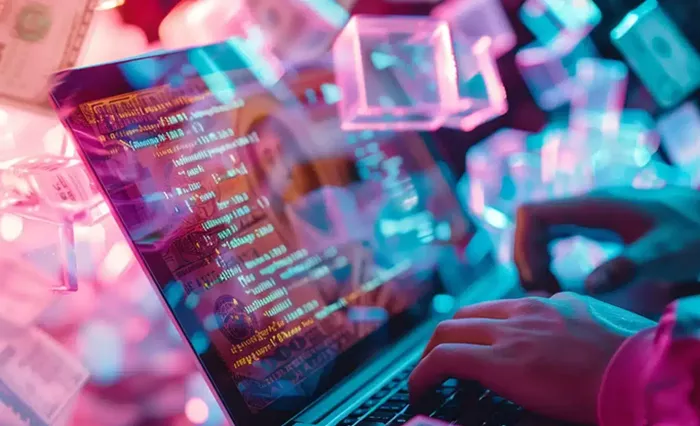Transferring a domain name can be a crucial step in managing your online presence, whether you’re changing web hosting services, consolidating domains, or simply moving to a different registrar. If your domain is currently registered with GoDaddy, it’s essential to understand the process and timeframe involved in transferring it to another registrar. This comprehensive guide explores the key factors affecting domain transfer duration, provides a step-by-step overview of the process, and offers tips to ensure a smooth transition.
The Domain Transfer Process
Domain name transfers involve several steps, each with its own potential for delays. Understanding these steps can help you manage expectations and ensure that the transfer is completed efficiently. The transfer process generally includes the following stages:
1. Preparation
Before initiating a transfer, you must prepare your domain for the process. This involves several critical steps:
Verify Domain Eligibility: Ensure your domain is eligible for transfer. Typically, domains cannot be transferred within 60 days of registration or a previous transfer due to ICANN regulations.
Unlock the Domain: Domains are usually locked by default to prevent unauthorized transfers. You need to unlock your domain in your GoDaddy account settings.
Obtain the Authorization Code: Also known as an EPP code or transfer key, this code is required by the new registrar to authorize the transfer. You can request this code from your GoDaddy account.
Update Contact Information: Ensure that the contact information associated with your domain is up-to-date. The email address listed for the domain will receive important notifications about the transfer.
2. Initiating the Transfer
Once the domain is prepared, you can initiate the transfer process:
Initiate Transfer with New Registrar: Start the transfer process through your new registrar. You will need to provide the domain name and the authorization code you obtained from GoDaddy.
Pay Transfer Fees: Most registrars require payment for domain transfers, which often includes a one-year renewal of the domain registration.
3. Approval and Verification
After initiating the transfer, the following steps occur:
Email Verification: An email is sent to the domain’s administrative contact (usually the email associated with the domain). This email will include a link or instructions to approve the transfer.
Registrar Review: The new registrar will review the transfer request and verify the provided information. This can take a few days depending on the registrar’s processes.
4. Transfer Processing
Once the transfer is approved, the actual transfer process begins:
Processing Time: The domain transfer can take several days to complete. ICANN regulations mandate that transfers should be completed within five to seven days, but the exact timeframe may vary depending on various factors, including the efficiency of both registrars and any potential issues with domain settings.
5. Completion
Once the transfer is complete, you will receive confirmation from both the new registrar and GoDaddy. The domain will now be managed by the new registrar, and you can access your domain management settings through their platform.
Factors Affecting Transfer Time
Several factors can influence how long it takes to transfer a domain from GoDaddy:
1. Domain Status
Domain Locking: If the domain is locked, the transfer cannot proceed until it is unlocked. Ensure that you complete this step well before initiating the transfer.
Domain Age: Domains that have been registered for less than 60 days are not eligible for transfer due to ICANN rules.
2. Registrar Policies
GoDaddy Policies: GoDaddy generally processes transfer requests promptly, but internal procedures can sometimes cause delays.
New Registrar Policies: The efficiency and responsiveness of the new registrar can affect the overall transfer time. Some registrars may have additional verification steps or processing times.
3. Email Verification
Response Time: The transfer approval email must be responded to promptly. Delays in checking or responding to this email can prolong the transfer process.
Email Issues: Ensure that the email address listed for the domain is active and able to receive emails. Issues with email delivery can delay the transfer.
4. Transfer Fees and Payment
Payment Processing: Delays in payment processing or issues with the payment method can stall the transfer. Ensure that payment is made promptly to avoid delays.
5. Technical Issues
- DNS Settings: Incorrect DNS settings or domain configuration issues can sometimes interfere with the transfer process. Verify that your DNS settings are correct before initiating the transfer.
Tips for a Smooth Transfer
To ensure a smooth and timely domain transfer, follow these best practices:
1. Plan Ahead
Begin the transfer process well in advance of any deadlines or critical dates. This will provide ample time to address any unexpected issues that may arise.
2. Double-Check Information
Verify that all domain information is accurate and up-to-date before initiating the transfer. This includes ensuring that the domain is unlocked and that you have obtained the correct authorization code.
3. Monitor Emails
Keep an eye on the email account associated with the domain for transfer approval messages. Respond promptly to any requests or notifications to avoid delays.
4. Coordinate with Both Registrars
Maintain communication with both GoDaddy and the new registrar throughout the process. If you encounter any issues, reach out to their support teams for assistance.
5. Review Registrar Policies
Familiarize yourself with the policies and procedures of both GoDaddy and the new registrar. Understanding their specific requirements and timelines can help you navigate the transfer process more efficiently.
See Also Which Organization Manages DNS
Conclusion
Transferring a domain name from GoDaddy to another registrar involves several steps and can take anywhere from five to seven days under normal circumstances. However, the actual timeframe may vary depending on factors such as domain status, registrar policies, email verification, and technical issues. By preparing adequately, understanding the process, and following best practices, you can ensure a smooth and timely domain transfer. Whether you’re moving to a new registrar for better services, consolidation, or other reasons, careful planning and proactive management will help facilitate a successful transition.
You Might Be Interested In
- What Happens After a Domain Expires on GoDaddy: A Comprehensive Guide
- What to Do When Your Domain Name Is Taken: A Comprehensive Guide
- GoDaddy vs. Google Domains: Which Domain Registrar is better?