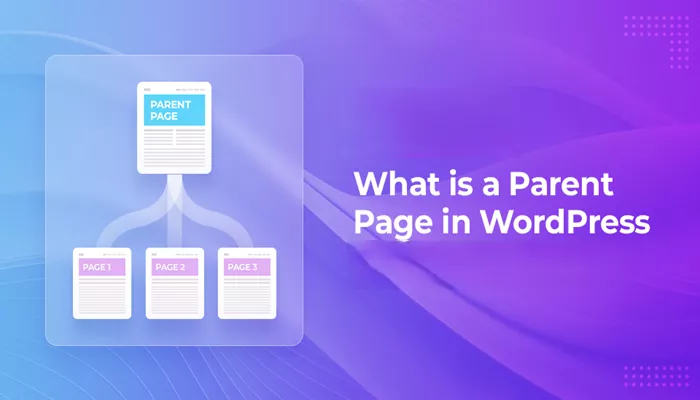When building a website with WordPress, one of the key aspects of creating an organized and easy-to-navigate site is understanding how pages relate to one another. If you’ve ever come across the term “parent page” in WordPress and wondered what it means, you’re not alone. It’s one of those features that sounds simple but plays a powerful role in structuring content. Especially for websites with multiple pages or sections, understanding parent and child page relationships can dramatically improve both usability and design.
Parent pages are part of WordPress’s built-in hierarchical structure. They allow users to organize pages in a way that mirrors a traditional folder system. Think of a parent page as a main folder, with child pages acting like subfolders inside it. This logical relationship helps users find content more easily and helps you, as the site owner, manage and display your information in a cleaner, more professional way.
What Is a Parent Page in WordPress?
In WordPress, a parent page is essentially a top-level page that can have other pages nested under it, called child pages. This structure doesn’t change the content of the page itself but defines a relationship that affects how the site’s navigation and URLs are built. For example, if you create a page called “About Us” and add a new page called “Our Team” as its child, WordPress will recognize “About Us” as the parent page of “Our Team.”
This parent-child structure is especially useful for organizing content-heavy websites. Educational sites, business websites, portfolios, and nonprofit organizations often have numerous sections and subsections. A parent page system makes sure everything is grouped logically, improving the user experience and giving the site a professional layout. It also supports better management for those who update or grow the site over time.
How Parent and Child Pages Work Together
The relationship between parent and child pages helps define a site’s layout in terms of both structure and appearance. When a parent page is set, the child pages are grouped under it. This hierarchy appears in the WordPress dashboard, in navigation menus, and in the URLs of your website. For instance, a parent page called “Services” with a child page “Consulting” would often appear as yourdomain.com/services/consulting/.
This relationship has several advantages. It makes URLs cleaner and easier to understand for users and search engines. It also gives a natural flow to the navigation, allowing drop-down menus to list child pages beneath their parent. Users can explore content step by step instead of being overwhelmed with unrelated pages all at once.
Why Should You Use Parent Pages?
There are several compelling reasons to use parent pages when building your site. First, it helps keep your content organized. A flat list of pages can quickly become overwhelming, especially as your website grows. Grouping related pages under a parent page creates a cleaner backend and a more logical experience for your visitors.
Second, parent pages can improve SEO. Search engines like Google analyze the structure of a website, and well-organized content helps indicate what your site is about. A logical URL structure that uses parent-child page hierarchy can strengthen your site’s authority and relevance for specific topics.
Third, navigation becomes more intuitive. Many WordPress themes automatically support nested menus, which reflect your page hierarchy. When visitors hover over a menu item, they can see all the related child pages appear in a drop-down list, making it easy for them to explore your site without getting lost.
How to Set a Parent Page in WordPress
Setting a parent page is a straightforward process in WordPress. When you create or edit a page, there is a setting called “Page Attributes” in the sidebar. Under this section, there is a dropdown menu labeled “Parent.” From here, you can select an existing page to be the parent of the page you’re editing. Once saved, the page becomes a child of the selected parent page.
You don’t need any coding knowledge to use this feature. It’s built into the WordPress core, which means it’s available to all users, regardless of the theme or plugins you are using. Some themes even offer additional customization for how parent and child pages appear in sidebars, menus, or page titles.
Examples of Parent Page Use in Real Websites
Let’s consider a few examples to bring the idea of parent pages to life. Imagine a university website. The main navigation might have a parent page called “Departments.” Under this, there could be child pages for “Mathematics,” “Physics,” “Literature,” and more. This structure makes it easier for students to navigate the website and find relevant information.
Or take a corporate website. You might have a parent page titled “Company,” under which you place “About Us,” “Careers,” and “Mission & Values” as child pages. Visitors instantly understand that these pages are all part of a broader section focused on the company’s identity.
The Difference Between Posts and Pages in This Context
Understanding parent pages also requires distinguishing between WordPress pages and posts. Posts are generally used for blog entries and appear in reverse chronological order. They are meant for timely content and usually include categories and tags instead of a parent-child structure.
Pages, on the other hand, are static and better suited for timeless content like “Home,” “Contact,” or “Services.” Pages can be organized hierarchically with parent and child relationships, while posts cannot. This makes pages ideal for building a website’s structure, whereas posts are used for content updates and news.
Customizing Navigation Based on Parent Pages
Once you have parent pages in place, customizing your site’s navigation to reflect that structure can greatly improve usability. Many WordPress themes automatically generate nested menu items based on page hierarchy. However, you can also manually create custom menus from the WordPress dashboard under Appearance > Menus.
In the menu settings, you can drag and drop child pages beneath their parent pages. This makes the relationship clear to users and allows you to customize the order of links. By combining well-structured parent pages with thoughtfully arranged menus, you enhance the clarity and professionalism of your site’s layout.
SEO Benefits of Parent Page Structures
Search engine optimization is a critical consideration for any website. Parent page structures contribute positively to SEO by creating a logical internal linking system. When search engines crawl your website, they follow the links between pages to understand how content is related. A clear parent-child relationship makes it easier for search engines to recognize important sections and understand content categories.
Also, clean URLs that include the parent page name can improve keyword relevance. For example, a page titled “WordPress Tips” under a parent page called “Blog” might have a URL like yourdomain.com/blog/wordpress-tips/, which is easy for both users and search engines to interpret.
Designing Themes with Parent Pages in Mind
Some themes offer special templates or layouts for parent pages, allowing you to automatically list child pages or highlight related content. This is especially helpful for creating landing pages or directory-style navigation. For example, a parent page can include a brief introduction and automatically display a grid or list of its child pages.
Designing with parent pages in mind also helps maintain visual consistency across the site. You can apply the same layout or sidebar to all child pages within a parent section. This gives your site a unified look and makes it easier for users to recognize that certain pages belong together.
When Not to Use Parent Pages
While parent pages offer many advantages, they aren’t always necessary. Small websites with only a few pages may not benefit from a hierarchical structure. Adding parent pages just for the sake of it can create unnecessary complexity and confusion. The key is to use parent pages when they truly help organize and present your content more effectively.
Another time to be cautious is when changing existing page relationships. Altering a page’s parent can change its URL, which might break links or affect search rankings unless properly redirected. Always double-check your internal links and consider using redirection tools when restructuring your site.
Final Thoughts on Parent Pages
Parent pages are a fundamental part of building organized, user-friendly websites in WordPress. They allow you to group related content, create logical navigation paths, and establish a clean site structure. Whether you’re running a large corporate site or a small personal blog, using parent pages wisely can make a big difference in how visitors experience your website.
By understanding how to create, manage, and display parent and child pages, you gain more control over your content and improve the overall usability and effectiveness of your site. As with all features in WordPress, the key is to match your site structure to your content needs and your users’ expectations.
Related Topics
- What Are Sliders in WordPress?
- How to Optimize Wordpress Website Speed
- How to Install Elementor in Wordpress