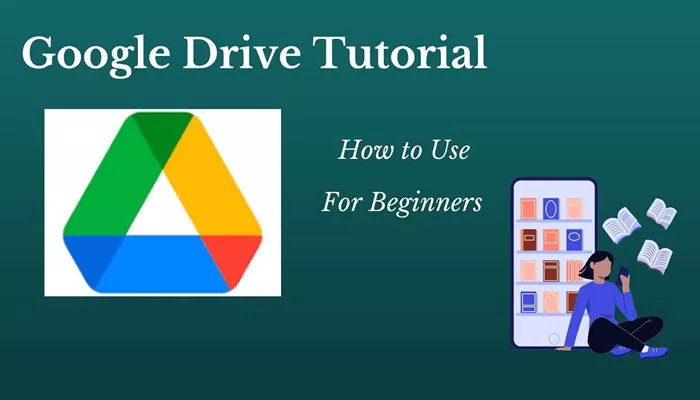As the digital landscape continues to evolve, bloggers are constantly on the lookout for ways to streamline their work, enhance productivity, and safeguard their content. One powerful tool that many have yet to fully harness is Google Drive, particularly in conjunction with Blogger, Google’s popular blogging platform. While many users rely on Blogger for creating and managing their blogs, Google Drive offers a seamless integration that can revolutionize the blogging experience. This article will explore how Blogger and Google Drive can work together to boost your blogging workflow, enhance collaboration, and secure your content. From simple storage solutions to more sophisticated content management tools, you’ll learn how to get the most out of these powerful services.
What is Blogger and How Does Google Drive Fit In?
Blogger is one of the oldest and most accessible platforms for creating a blog. Owned by Google, it allows anyone with a Google account to set up a blog quickly and easily. It’s ideal for beginners and those who want to focus on creating content rather than worrying about technical aspects like hosting or coding.
On the other hand, Google Drive is a cloud storage service that lets users store documents, images, videos, and more. It also offers a suite of tools, including Google Docs, Sheets, and Slides, that allow for real-time collaboration, editing, and sharing. When these two platforms come together, Blogger users can enjoy enhanced functionality, making their blogging efforts even more efficient.
Integrating Google Drive with Blogger isn’t a complicated task, and the benefits are well worth it. For example, Drive offers easy access to your documents and media files, and you can upload them directly to your blog posts. Additionally, Drive’s collaboration features allow multiple authors to work together on blog posts in real-time, which is a significant advantage for team blogs or anyone looking to scale their blogging operation.
Simplified Content Management with Google Drive
One of the greatest benefits of using Google Drive with Blogger is the ease of content management. Bloggers often juggle multiple pieces of content—drafts, notes, images, and other resources—across several platforms. Google Drive eliminates the need to store files on your computer or in various places around the internet, centralizing everything into one secure, accessible location.
Drive allows you to organize your files into folders, making it easy to categorize and find your content quickly. You can store raw content, like article drafts, spreadsheets for tracking keywords, or even photos you plan to use in upcoming posts. With Google Drive’s search functionality, you can find any document or file in seconds, even if you have hundreds of documents saved. By keeping everything in Drive, your workflow becomes much smoother, and you can avoid wasting time searching for the right file.
Moreover, since Drive is cloud-based, your content is backed up automatically. You no longer have to worry about losing important blog drafts or images due to a computer crash. Everything is safely stored and can be accessed from any device, at any time.
Streamlining Collaboration on Blogger Posts
Collaboration is a key part of modern blogging, especially for those who work with other writers, editors, or designers. Google Drive makes collaborating on Blogger posts as easy as clicking a button. Whether you’re working on a multi-author blog or just need help with editing, Drive provides real-time collaboration tools that let multiple people work on the same document simultaneously.
Using Google Docs, you can draft your post and invite others to contribute or review it. Google Docs allows for live editing, so all changes are made in real-time, and you can see exactly who made each edit. This eliminates the need for emailing back and forth or keeping track of multiple versions of a document. Comments and suggestions can be added directly to the document, making it easy for team members to give feedback or make revisions.
Once your content is ready, you can easily export it from Google Docs to Blogger. Simply copy and paste the text, or use the Blogger API to link your Google Docs directly to your blog, reducing the chances of formatting errors during the transfer.
Storing and Managing Blog Media Files
Images, videos, and other media files play a crucial role in enhancing the quality of your blog posts. However, media storage can quickly become a headache for bloggers who don’t have the right solution. Google Drive offers a seamless way to store and manage your media files without worrying about storage limits.
For example, instead of storing hundreds or even thousands of images on your computer, you can upload them directly to Google Drive. From there, you can organize them into folders based on categories like “travel,” “recipes,” or “product reviews.” This organization system ensures that you can easily find the image you need for each blog post.
In addition, Drive makes it simple to share your media files with others. If you work with a designer or photographer, you can give them access to specific folders and allow them to upload or edit files directly. Once the media is ready, you can link or upload it to Blogger with just a few clicks.
Keeping Your Content Secure
One of the greatest advantages of using Google Drive with Blogger is the added security it offers. Google Drive automatically backs up all your files, so you don’t have to worry about losing your blog content due to hardware failures, theft, or other disasters. In fact, Google offers some of the most secure cloud storage available, ensuring that your data is encrypted both in transit and at rest.
For extra protection, Google Drive allows you to set sharing permissions on individual files or folders. You can restrict access to your documents, ensuring that only authorized users can view or edit your content. This is particularly useful if you work with a team and want to ensure that only certain people can access specific files.
Drive also tracks all activity on your files, so you can see who has viewed or edited them. If you need to revert a file to an earlier version, Google Drive’s version history feature allows you to recover past versions of your documents. This version control is a life-saver if you accidentally overwrite important content or need to refer back to an older draft.
How to Integrate Google Drive with Blogger
Integrating Google Drive with Blogger is simple and straightforward. First, ensure that you’re signed in to both your Google account and Blogger. Once you’re in your Blogger account, you can start by uploading your media files directly from Drive to your posts. Blogger allows you to insert images, videos, and even Google Slides presentations directly from your Google Drive.
If you prefer a more automated approach, you can use Google Apps Script to integrate Blogger and Drive more seamlessly. Apps Script allows you to create custom workflows that connect the two services, like automatically creating a new blog post when a new Google Doc is created or pushing your content from Google Drive to Blogger with a single click.
Though these integrations might require a bit of technical know-how, the payoff in terms of productivity and efficiency is significant. Once you’ve set up your workflow, you’ll be able to focus more on creating quality content and less on managing the logistics of storing, sharing, and uploading files.
Maximizing Your Blogging Efficiency with Google Drive
Google Drive is a powerful tool for any blogger, offering benefits that extend far beyond simple file storage. By using Drive in conjunction with Blogger, you can optimize your content management, streamline collaboration, improve security, and ensure that your media files are well-organized and easily accessible.
While some bloggers may still rely on traditional desktop storage or external hosting services, Google Drive’s integration with Blogger offers a modern, cloud-based solution that is both reliable and efficient. Whether you’re managing solo or working with a team, this integration can significantly enhance your workflow, helping you produce high-quality content more effectively.
Conclusion
As blogging continues to evolve, so too must the tools we use to manage and publish our content. Google Drive offers a suite of features that complement and enhance the Blogger experience, from real-time collaboration to secure cloud storage. By integrating Google Drive with Blogger, bloggers can streamline their workflows, collaborate effortlessly, and keep their content safe—all while focusing more on what matters most: creating great content.
Related Topics
- How to Write a Blog with Google Plus?
- What Is Google Blogger?
- How to Drive More People to Your Blog?