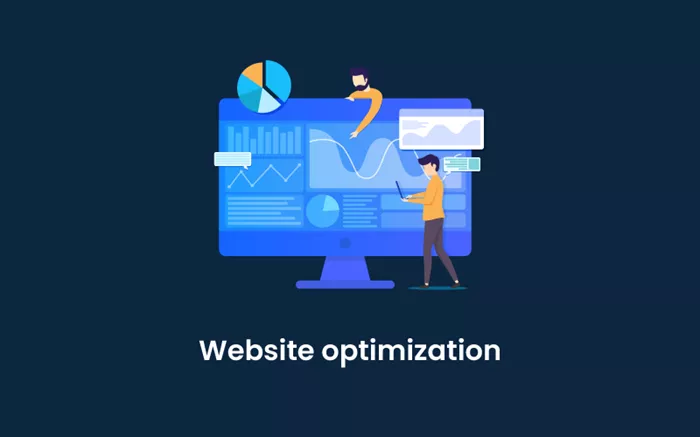In today’s fast-paced digital world, having a website is no longer enough to attract and engage visitors. The real challenge lies in making your website stand out, ensuring that it loads quickly, functions smoothly, and ranks well on search engines. Website optimization is an ongoing process that involves multiple strategies aimed at improving your site’s performance, usability, and visibility. Whether you run an online business, a personal blog, or a portfolio website, optimizing your site is key to creating a positive user experience and achieving your goals.
In this article, we’ll explore various aspects of website optimization, including SEO (Search Engine Optimization), site speed, user experience (UX), mobile optimization, and content strategy. We’ll also provide actionable steps you can take to improve your website’s performance, increase traffic, and enhance your audience’s engagement.
What is Website Optimization?
Website optimization is the practice of improving various elements of a website to make it more user-friendly, faster, and more visible to search engines. It encompasses a wide range of activities, from improving load times to enhancing mobile responsiveness, and optimizing content for better SEO. The goal of optimization is to provide a seamless, enjoyable experience for users while improving the site’s overall performance and ranking on search engine results pages (SERPs).
Website optimization is not a one-time task—it’s an ongoing effort that requires constant monitoring and updating. Factors such as Google’s algorithms, new technologies, and changes in user behavior mean that what works today may not work tomorrow. To keep your website optimized, you need to stay informed about the latest trends and best practices in web development, SEO, and content management.
Why Is Website Optimization Important?
There are several reasons why website optimization is crucial:
1. Improved User Experience
Website optimization ensures that your site is fast, easy to navigate, and visually appealing. A positive user experience (UX) is essential for retaining visitors, increasing engagement, and reducing bounce rates. When users enjoy navigating your site, they’re more likely to spend time exploring your content, making purchases, or interacting with your brand.
2. Better Search Engine Ranking
Search engines like Google use complex algorithms to rank websites based on various factors, such as page load speed, mobile responsiveness, content relevance, and overall user experience. Optimizing your site improves these factors, helping you rank higher in search engine results. Higher rankings mean more organic traffic, which can lead to more conversions and sales.
3. Increased Conversion Rates
When your website is optimized for performance, users are more likely to take desired actions—whether that’s signing up for a newsletter, downloading a resource, or making a purchase. A faster, smoother, and more intuitive website increases the likelihood that visitors will convert into customers or leads.
4. Reduced Bounce Rate
If your website is slow to load or difficult to navigate, visitors may leave quickly—an issue known as a high bounce rate. Website optimization addresses these problems, improving your site’s performance and keeping visitors engaged for longer periods. A lower bounce rate signals to search engines that your site is relevant and valuable, potentially improving your rankings.
Key Elements of Website Optimization
To effectively optimize your website, there are several key areas you should focus on. Each of these elements contributes to a better overall experience for your visitors and improves your site’s performance in search engines.
1. Search Engine Optimization (SEO)
SEO is the backbone of website optimization. It involves optimizing your website’s content, structure, and technical elements to improve its visibility on search engines like Google. Good SEO practices help search engines understand what your site is about and how relevant it is to user queries. Here are some key areas of SEO that should be optimized:
On-Page SEO
On-page SEO refers to the elements of your website that you can directly control. This includes:
Keyword Optimization: Use relevant keywords throughout your content, including titles, headers, and meta descriptions. However, avoid keyword stuffing, as it can negatively impact your rankings.
Meta Tags: Ensure your title tags and meta descriptions are optimized with targeted keywords and accurately describe your page content.
Internal Linking: Use internal links to connect your blog posts, articles, and product pages. This helps users navigate your site and provides context to search engines.
Content Quality: Regularly publish high-quality, engaging, and relevant content that addresses your audience’s needs. The more useful and informative your content is, the more likely it is to rank well on search engines.
Technical SEO
Technical SEO focuses on the behind-the-scenes aspects of your website that impact its performance in search engines. Key elements to consider include:
Site Speed: Google ranks faster websites higher. Slow-loading pages result in higher bounce rates and lower rankings.
Mobile-Friendliness: With mobile traffic accounting for a significant portion of web traffic, your website needs to be fully optimized for mobile devices.
XML Sitemap: An XML sitemap helps search engines crawl and index your website’s pages more efficiently.
Structured Data: Implementing schema markup helps search engines understand your content better and can enhance your search engine listings with rich snippets.
2. Site Speed Optimization
Site speed is a critical factor for both user experience and SEO. Users expect pages to load quickly, and slow websites can lead to high bounce rates and lower rankings. Google has also indicated that page speed is a ranking factor in its algorithm. To improve your site’s speed, consider the following tips:
Optimize Images: Large image files can slow down your website. Compress and optimize your images to reduce file size without sacrificing quality. Tools like TinyPNG can help.
Minimize HTTP Requests: Each element on a page (such as images, scripts, and stylesheets) requires an HTTP request. Reducing the number of these requests can speed up load times.
Use Caching: Caching allows your website to store copies of frequently accessed files, which can reduce load times for returning visitors.
Minify CSS, JavaScript, and HTML: Removing unnecessary spaces, comments, and characters from your site’s code can reduce file sizes and improve load times.
Use a Content Delivery Network (CDN): CDNs store copies of your website’s content on multiple servers around the world. This reduces the physical distance between your visitors and your content, speeding up load times.
3. Mobile Optimization
With mobile usage surpassing desktop usage, ensuring that your website is fully optimized for mobile devices is essential. A mobile-optimized website improves user experience and helps you rank better in search engines, as Google uses mobile-first indexing. To optimize your website for mobile, follow these steps:
Responsive Design: Use responsive web design so that your site adapts to different screen sizes and resolutions.
Mobile-Friendly Navigation: Ensure that your website’s navigation is easy to use on mobile devices. Consider using a hamburger menu or sticky navigation to save space.
Optimized Mobile Speed: Mobile visitors expect fast loading times. Use techniques such as image compression and caching to improve mobile load speed.
Test for Mobile Usability: Regularly test your website’s mobile functionality using Google’s Mobile-Friendly Test tool to identify and fix any issues.
4. User Experience (UX) Optimization
User experience (UX) optimization focuses on making your website easy and enjoyable to use. A positive UX helps keep visitors on your site longer, encourages engagement, and reduces bounce rates. Here are a few UX tips to consider:
Simplified Navigation: Keep your website’s navigation simple and intuitive. Visitors should be able to find what they’re looking for with minimal effort.
Clear Call-to-Actions (CTAs): Make your CTAs visible and compelling. Whether you want users to subscribe, purchase, or contact you, ensure that your CTAs are clear and easily accessible.
Minimalistic Design: Avoid cluttered designs that can overwhelm users. Use white space effectively to create a clean, easy-to-navigate layout.
Readability: Use legible fonts, appropriate font sizes, and sufficient contrast between text and background to improve readability.
Accessibility: Make your website accessible to people with disabilities by implementing accessibility standards such as alt text for images and keyboard-friendly navigation.
5. Content Strategy Optimization
Content is still one of the most important elements of website optimization. High-quality, relevant content can drive traffic, improve engagement, and help establish your authority in your niche. To optimize your content strategy, focus on the following:
Keyword Research: Use tools like Google Keyword Planner or SEMrush to identify relevant keywords for your content. Target keywords that align with your audience’s search intent.
Content Length and Depth: Longer, more in-depth content often performs better in search engines. However, ensure that your content provides real value and is not just long for the sake of it.
Content Format: Diversify your content by using different formats, such as blog posts, videos, infographics, and case studies. This will appeal to different types of visitors.
Content Freshness: Regularly update your content to keep it relevant and accurate. Fresh content signals to search engines that your site is active and up to date.
Conclusion
Website optimization is a crucial process that involves improving various aspects of your site to enhance its performance, visibility, and user experience. By focusing on SEO, site speed, mobile optimization, UX design, and content strategy, you can ensure that your website stands out, ranks higher in search engines, and delivers a seamless experience to your visitors. While optimization is an ongoing task, the effort you invest in it will pay off with increased traffic, higher conversions, and a stronger online presence.
Related Topics
- How Much Should I Pay for SEO Optimization?
- How to Redesign an Existing WordPress Website?
- How Does User Experience Affect Search Engine Optimization?