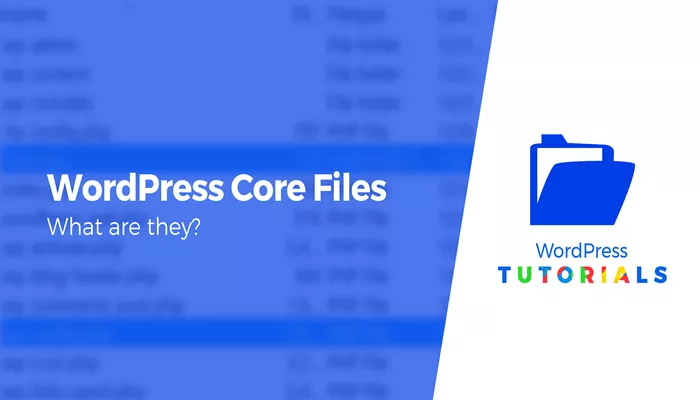WordPress is one of the most widely used content management systems (CMS) today, powering millions of websites across the world. It is open-source, which means that its underlying code is available for anyone to use, modify, and distribute. However, to make WordPress functional and efficient, it relies heavily on a set of core files. These core files form the backbone of the WordPress software, providing the necessary infrastructure for creating and managing websites.
In this article, we will delve into what WordPress core files are, their structure, and why they are important for the proper functioning of a WordPress site. Whether you are a beginner or an experienced developer, understanding these core files is crucial for troubleshooting, customizing, or optimizing your WordPress website.
Understanding WordPress Core Files
WordPress core files are the essential files that make up the WordPress platform. They are the foundational files that enable WordPress to function as a content management system. These files are responsible for everything from database management to theme and plugin integration. Without the core files, WordPress would not be able to function properly, as they handle essential tasks like user management, security, and content delivery.
The core files are part of the WordPress installation package and should never be modified unless you are an advanced user or developer. Any changes to these files could break the functionality of your site or prevent it from running altogether. For this reason, WordPress separates its core files from themes and plugins, which are meant for customization and extension of the platform’s functionality.
Key WordPress Core Files
There are several critical core files within a WordPress installation. These files play different roles but work together to deliver a seamless user experience. Some of the most important core files include:
wp-config.php: This file contains your database connection settings, site URL, and other essential configurations. It is one of the most important files in WordPress because it links your site to the database and handles essential configurations like security keys and salts.
wp-settings.php: This file is responsible for setting up the WordPress environment, loading necessary files, and initiating the WordPress loop. It essentially prepares WordPress to run smoothly by loading all other required components.
wp-includes/: This folder houses many of the core functions that power WordPress. It includes files for handling everything from user authentication to formatting data. The wp-includes directory is fundamental for WordPress’s internal workings.
wp-content/: While not strictly part of the core files, the wp-content directory is essential to WordPress. It contains all the user-generated content such as themes, plugins, and media files. The core files, however, provide the structure and functionality for this content.
wp-admin/: This directory is where the admin panel resides. It contains files that manage the back-end functionalities of your WordPress site, allowing you to control how the site operates from a central dashboard.
Each of these files and directories plays a distinct role in ensuring that WordPress works as expected. Understanding how they interact is key to grasping the full functionality of the WordPress platform.
How WordPress Core Files Interact
The WordPress core files work together to make the website management process smooth and efficient. When you install WordPress on your server, it automatically places these files into specific directories. The system architecture ensures that these files are used in the proper sequence to execute the required functions.
One of the key ways that WordPress core files interact is through the WordPress Loop. The Loop is responsible for displaying content on your site. It interacts with files in the wp-includes directory to query the database, retrieve posts or pages, and then format and display them to visitors.
Another essential interaction happens between the wp-config.php file and the rest of the system. The wp-config.php file is one of the first files WordPress accesses when loading a site. This file contains configuration settings, including the database details, security keys, and other system-level settings that tell WordPress how to communicate with the database and how to behave in different environments.
The wp-admin and wp-content directories also rely heavily on core files for their functionality. When you access the WordPress dashboard, core files in the wp-admin directory are loaded to give you the interface to manage posts, themes, plugins, and other settings.
Why WordPress Core Files Are Important
The importance of WordPress core files cannot be overstated. These files form the foundation upon which everything else is built. They are responsible for maintaining security, efficiency, and functionality. WordPress developers and users must be cautious when dealing with these files, as making improper changes could lead to issues that affect the site’s performance or security.
Security
WordPress core files play a critical role in the security of your website. Since WordPress is open-source, it is regularly updated to patch security vulnerabilities. The core files contain security features that help prevent unauthorized access, including the wp-login.php file, which manages user authentication.
Moreover, the core files also facilitate the use of plugins that help enhance security, such as firewall plugins and two-factor authentication. These plugins interact directly with the core files, which are designed to allow such extensions while maintaining the integrity of the system.
Performance and Optimization
Performance optimization is another reason why understanding WordPress core files is essential. WordPress core files are designed to run efficiently and handle large amounts of traffic. They manage database queries, caching, and content delivery to ensure the site loads quickly and runs smoothly.
When developers need to improve a site’s performance, they often optimize interactions with core files, including enhancing the database queries or integrating advanced caching mechanisms. These optimizations rely on an understanding of how core files manage data flow and interaction between the server and the front end.
Updating WordPress Core Files
WordPress regularly releases updates to its core files. These updates are essential for maintaining security, fixing bugs, and introducing new features. It’s important to keep WordPress core files updated to ensure your site remains secure and compatible with the latest technologies.
When updating WordPress, core files are overwritten with the latest version from the WordPress repository. This process does not affect user content, such as themes, plugins, or media files, which remain intact in the wp-content directory. However, it is essential to back up your site before updating to prevent any potential data loss or compatibility issues.
Troubleshooting and Customization
While core files are critical to the operation of WordPress, troubleshooting issues often requires interacting with these files. Problems such as plugin conflicts, theme errors, or database issues may involve inspecting or modifying core files to resolve the problem. However, it’s always advisable to avoid direct modifications to the core files unless necessary, as this can create complications during future updates.
When developers wish to extend WordPress’s functionality, they often do so through themes and plugins, which interact with the core files. Themes and plugins leverage core functions to provide additional features without altering the integrity of the core system.
Should You Modify WordPress Core Files?
Modifying WordPress core files is not recommended unless you are an experienced developer with a deep understanding of how WordPress operates. The primary reason for this is that modifying core files can lead to complications with future updates. Since WordPress core files are regularly updated, any modifications you make may be overwritten during an update, causing your changes to be lost.
Furthermore, modifying core files can potentially introduce bugs or security vulnerabilities into your site. WordPress core developers take great care to ensure that the files are secure, efficient, and compatible with each other. Altering these files without proper knowledge could compromise the stability and security of your site.
Instead of modifying core files directly, WordPress encourages developers to use themes, plugins, or custom functionality added to the functions.php file. This way, users can extend or modify their site’s behavior without altering the core files themselves.
Conclusion
In summary, WordPress core files are the backbone of the platform, responsible for managing everything from content delivery to security. Understanding these files is vital for anyone working with WordPress, whether you are a developer, site administrator, or content manager. While these files should not be altered lightly, knowing how they function and interact can help you troubleshoot problems, optimize performance, and ensure your WordPress site runs efficiently.
By keeping core files up to date, following best practices, and using themes and plugins to extend WordPress’s functionality, you can maintain a stable and secure website that provides an excellent user experience.
Related Topics
- What is a WordPress Care Plan?
- How to Remove a WordPress Hack from Your Site?
- What to Do When WordPress Shows a White Screen After Login?