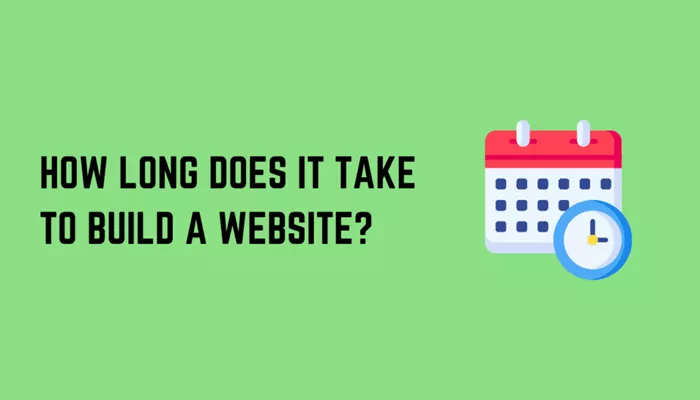Creating a WordPress website can be an exciting and rewarding experience. Whether you are building a blog, an eCommerce site, a portfolio, or a business website, WordPress offers a user-friendly platform that empowers individuals and businesses to establish a strong online presence. However, one of the most common questions that many new website owners have is: How long does it take to make a WordPress website?
The time it takes to build a WordPress website depends on several factors, including the complexity of the site, your level of experience, the tools and resources you use, and whether you’re building the site yourself or hiring a professional. In this article, we will explore the different stages of building a WordPress website, discuss the factors that impact the time it takes to complete the site, and provide tips to speed up the process. By the end of this guide, you will have a clearer understanding of how long it might take you to create your own WordPress website and how to manage your expectations throughout the process.
Understanding the WordPress Website Building Process
Building a WordPress website involves several steps. These stages can vary in duration depending on whether you’re using pre-made themes or customizing the site from scratch. Here are the key phases of creating a WordPress website:
1. Choosing a Domain and Hosting Provider
The first step in building a WordPress website is choosing a domain name and hosting provider. The domain name is the address people will use to find your site, such as www.yoursite.com. The hosting provider stores your website files and ensures your site is accessible on the internet.
Choosing a domain name and hosting provider usually doesn’t take long. Many people are able to choose and purchase a domain and hosting within a few hours, while others may take a few days to decide. If you choose a hosting provider like Bluehost or SiteGround, they often offer one-click WordPress installations that make the process easier.
Time estimate: 1-2 hours for domain and hosting setup.
2. Installing WordPress
Once you have your domain and hosting set up, you can install WordPress. This can be done manually or automatically, depending on the hosting provider. Many hosting companies offer an automatic installation feature, allowing you to install WordPress with just a few clicks.
Time estimate: 10-30 minutes.
3. Choosing a Theme
WordPress themes control the design and layout of your website. Choosing a theme is one of the most important steps, as it will set the tone for your entire site. WordPress offers thousands of free and premium themes that you can choose from. Selecting the right theme may take some time, as you want to make sure it fits your website’s goals, aesthetics, and functionality.
If you are going for a pre-made theme, the time it takes to select and install the theme can be relatively quick. However, if you are customizing a theme or building a custom theme from scratch, it could take longer, depending on the level of customization required.
Time estimate: 30 minutes to 1-2 hours for selecting and installing a theme.
4. Customizing the Theme and Layout
After selecting a theme, you will need to customize it to suit your brand and website goals. This involves adjusting colors, fonts, header images, logos, and menu layouts. You may also want to install plugins to enhance functionality, such as contact forms, social media integration, or SEO optimization.
If you’re using a pre-made theme, many of these customizations can be done using the theme’s built-in customization options. However, if you want more advanced customization, you may need to dive into the code, which can take longer. If you are hiring a developer to help with customizations, this phase could take a few days, depending on the complexity of the changes.
Time estimate: 2-4 hours for basic customizations; 1-2 weeks for advanced customizations.
5. Creating Content
Content is what will attract visitors to your site and keep them engaged. This includes writing blog posts, creating product descriptions, uploading images, videos, and other media, and setting up your site’s core pages, such as “About Us,” “Contact,” and “Privacy Policy.” If you’re creating an eCommerce site, you will need to add product listings as well.
The time it takes to create content depends on how much content you need and how fast you can produce it. Writing the content can take anywhere from a few hours to several days, depending on the length and complexity of the material.
Time estimate: 2-10 hours for basic content; ongoing for regular updates.
6. Optimizing Your Site for SEO
Search Engine Optimization (SEO) is crucial for driving organic traffic to your website. SEO involves optimizing your content and website structure to make it easier for search engines like Google to find and rank your website. Key SEO tasks include adding keywords, optimizing meta tags, ensuring fast load times, and setting up an XML sitemap.
For a basic SEO setup, you can use a plugin like Yoast SEO to help guide you through the process. If you’re looking for advanced SEO strategies, such as building backlinks or creating a content marketing strategy, this could take several months to implement effectively.
Time estimate: 2-5 hours for basic SEO setup; ongoing for content and link-building.
7. Testing and Launching the Website
Once everything is in place, it’s time to test your website. This includes checking that all links work, images display correctly, and your website looks good on mobile devices. You should also test the site’s load speed and make sure everything is running smoothly before you launch.
Depending on how thoroughly you test, this phase could take anywhere from a few hours to a couple of days. Once everything is tested and you’re happy with the results, you can launch your website and make it live to the public.
Time estimate: 1-2 hours for basic testing and launch; additional time for troubleshooting.
8. Ongoing Maintenance
After your WordPress website is live, you’ll need to maintain it regularly. This includes updating WordPress, plugins, and themes, backing up your site, checking security, and monitoring site performance. Ongoing maintenance is essential for ensuring your site remains secure, fast, and functional.
The time it takes to maintain your website will depend on how frequently you update content, monitor performance, and troubleshoot issues. Some website owners spend an hour or two per month, while others may dedicate several hours each week to website management.
Time estimate: 1-2 hours per month for maintenance; more time for major updates or troubleshooting.
Factors That Impact the Time It Takes to Build a WordPress Website
While the above steps provide a general guideline, several factors can impact how long it will take to create your WordPress website.
1. Your Level of Experience
If you are new to WordPress, it may take longer to learn how to use the platform and understand its features. On the other hand, if you’re experienced with WordPress or web development, you can likely build your website faster.
2. Complexity of the Website
The more complex your website is, the longer it will take to build. A simple blog with a pre-made theme will take less time to build than an eCommerce website with custom functionality, product listings, and payment gateways.
3. Customization and Features
Adding custom features or building a custom theme will extend the timeline. Features such as membership systems, forums, or complex booking systems will require more time to set up.
4. Content Creation
If you already have your content ready, you can save time in the content creation phase. If you need to create content from scratch or rely on professional writers, it will take longer to populate your website with high-quality content.
5. External Help
Hiring a designer, developer, or content creator can speed up the process, but it will come at a cost. If you choose to work with a professional, the timeline may also depend on their availability and how quickly they can complete the work.
How Long Does It Take to Build a WordPress Website?
To summarize, here’s a rough timeline for building a WordPress website:
- Simple Blog or Portfolio: 1-2 days for a basic site, 1-2 weeks for a fully customized site.
- Business Website: 1-2 weeks for a simple business website, 2-4 weeks for a custom-built site with complex features.
- eCommerce Website: 2-4 weeks for a basic eCommerce site, 1-2 months for a fully customized eCommerce site with payment integration and custom functionality.
Conclusion
The time it takes to create a WordPress website depends on various factors, including the complexity of the site, your level of experience, and whether you are doing the work yourself or hiring professionals. While some basic websites can be completed in just a few days, more complex sites may take weeks or even months to perfect.
By understanding the steps involved in building a WordPress website and the factors that influence the timeline, you can better manage your expectations and plan accordingly. Whether you’re creating a personal blog or a high-traffic business site, WordPress provides the tools and flexibility to build a website that suits your needs and goals.
Related Topics
- How Important Is Website Speed for SEO?
- Why Don’t WordPress Sites Show Up on Google?
- Why Is WordPress So Slow?