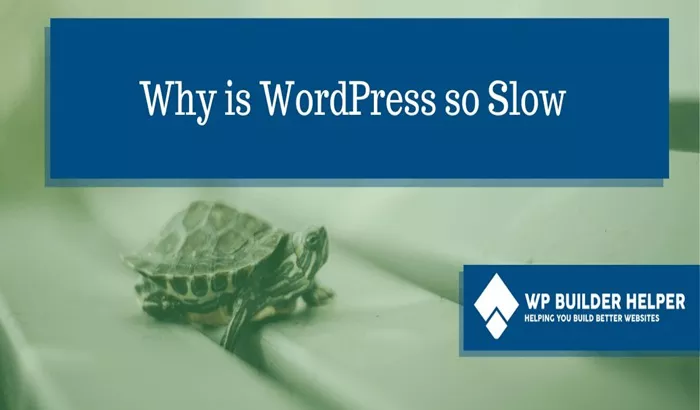If you’ve been running a WordPress website for any length of time, you’ve probably experienced the frustration of dealing with a slow-loading site. It’s one of the most common issues website owners face, and it can be a real headache when your visitors bounce off your site due to long load times. Slow performance can not only hurt your website’s user experience but also negatively impact your SEO rankings. But what causes WordPress to slow down? And more importantly, how can you fix it? In this article, we’ll dive deep into the reasons why your WordPress site might be slow and provide actionable solutions to boost its performance.
What is Website Speed and Why Does It Matter?
Website speed refers to the time it takes for your website to load when a user accesses it. In today’s digital world, where attention spans are shorter than ever, a slow-loading website can quickly lead to a negative experience for your visitors. According to various studies, if a page takes more than 3 seconds to load, there’s a significant drop-off in user engagement, and visitors are more likely to leave before the page even finishes loading.
Not only does a slow website frustrate users, but it can also impact your website’s performance in search engine rankings. Google and other search engines prioritize fast-loading websites because they provide a better user experience. So, it’s essential to ensure that your WordPress site is running efficiently.
Common Reasons Why WordPress Sites Are Slow
WordPress is an incredibly powerful and flexible platform, but like any content management system, it can run into performance issues due to several factors. Let’s explore the most common reasons that could be causing your WordPress site to run slowly.
1. Poor Web Hosting
One of the primary reasons for a slow WordPress website is poor web hosting. Your hosting environment plays a crucial role in how well your website performs. If your hosting provider doesn’t offer sufficient resources or server optimization, your website will likely experience sluggishness. There are various types of hosting, including shared, VPS, and dedicated hosting, and the choice you make can significantly impact your site’s performance.
For example, shared hosting plans tend to be the least expensive but often come with the downside of sharing server resources with many other websites. This can lead to slower load times during peak traffic hours. On the other hand, VPS (Virtual Private Server) and dedicated hosting plans give you more resources and control over your server, which can result in faster performance.
If you find that your WordPress site is running slow, it might be time to upgrade your hosting plan or switch to a more reliable provider that specializes in WordPress hosting, such as SiteGround, Bluehost, or WP Engine. These providers offer optimized servers for WordPress that can significantly improve your website’s speed.
2. Excessive Use of Plugins
Plugins are one of the most powerful features of WordPress, allowing you to extend functionality and add various features to your site. However, installing too many plugins—or using poorly coded plugins—can severely impact your site’s performance. Every plugin you add to your WordPress site introduces additional code that needs to be loaded, which can slow down your page load times.
Some plugins may also run unnecessary background processes, consume server resources, or conflict with other plugins, resulting in slower performance. To resolve this, regularly audit your plugins and disable or delete any that are unnecessary. Additionally, make sure you’re using high-quality plugins that are optimized for performance. If you’re not using a plugin frequently, it’s a good idea to remove it entirely.
3. Large and Unoptimized Images
Images are essential for enhancing the look and feel of your website, but they can also be a significant contributor to slow loading times if not optimized correctly. Large image files can increase the amount of data your server needs to send, which delays the page load time.
It’s important to compress your images before uploading them to WordPress. There are various tools and plugins available that can help you compress and optimize your images without losing quality. Plugins like Smush or ShortPixel can automatically compress your images as you upload them. You should also ensure that your images are in the right format—JPEG is typically best for photographs, while PNG is better for images with transparency.
4. Bloated WordPress Database
Over time, your WordPress database can accumulate unnecessary data, including old post revisions, spam comments, drafts, and transients. This bloated database can slow down your website, especially if you have a large amount of content. A bloated database requires more time to process queries, which ultimately leads to slower page load times.
To improve performance, it’s essential to regularly clean and optimize your WordPress database. Plugins like WP-Optimize or WP-Sweep can help you remove unnecessary data and optimize your database for better performance. You can also perform manual optimizations through phpMyAdmin or by using commands if you’re comfortable with database management.
5. Unoptimized Theme
The theme you choose for your WordPress website can have a significant impact on site speed. While premium themes often come with impressive designs and features, they can sometimes be bloated with excessive code, animations, and scripts that slow down your site.
If your theme includes too many scripts, fonts, or other heavy resources, it can increase load times significantly. Additionally, poorly coded themes can introduce unnecessary elements or inefficient queries that slow down your site. To improve site speed, you should select a well-coded theme that is optimized for performance. If you’re comfortable with code, consider customizing your theme to remove unnecessary features or scripts that may be affecting performance.
6. Lack of Caching
Caching is a technique that allows frequently accessed data to be stored in a temporary location, reducing the need for repeated queries to the server. Without caching, your WordPress site has to process each request from scratch, which can be very slow, especially for complex pages with dynamic content.
Implementing caching can drastically improve the speed of your WordPress website. There are two main types of caching: browser caching and server-side caching. Browser caching stores data in a visitor’s browser, allowing them to load your pages faster on subsequent visits. Server-side caching stores data on the server and serves it quickly to visitors.
Plugins like W3 Total Cache or WP Rocket can help you set up caching on your site. These plugins can also optimize other performance factors, such as minifying JavaScript and CSS files, to further speed up your website.
7. External Scripts and Resources
WordPress websites often rely on external scripts and resources such as Google Fonts, third-party JavaScript libraries, analytics scripts, and embedded media from platforms like YouTube or Vimeo. While these resources are essential for adding functionality and design elements, they can also slow down your website because they require external requests to load.
For example, if your website relies on multiple third-party services, each service can introduce delays as your site waits for data to be fetched from external servers. To minimize the impact of external scripts, you can consider reducing the number of third-party scripts on your site or loading them asynchronously so they don’t block the rest of the content from loading. Some plugins can help with this, such as Async JavaScript or Autoptimize, which can optimize the loading order of external scripts.
8. Content Delivery Network (CDN) Issues
A Content Delivery Network (CDN) is a network of servers distributed around the world that stores cached copies of your website’s static files. By using a CDN, you can ensure that your website loads faster for users, regardless of their geographic location. When a user accesses your site, the CDN will serve content from the server closest to them, which can greatly improve load times.
However, if your CDN is not properly configured or if there are issues with the CDN provider, it can cause slow loading times. It’s important to choose a reliable CDN provider and ensure that it is properly integrated with your WordPress site. Popular CDN providers include Cloudflare, KeyCDN, and StackPath.
9. Too Many HTTP Requests
Every time a user loads a page on your WordPress site, their browser makes HTTP requests to the server for various elements, such as images, CSS files, JavaScript, and other resources. The more HTTP requests your website makes, the slower it will load.
To improve speed, it’s essential to minimize the number of HTTP requests made by your site. This can be done by reducing the number of plugins, combining CSS and JavaScript files, using sprites for images, and removing unnecessary resources. Tools like GTMetrix or Pingdom can help you analyze and identify the number of HTTP requests your website is making and give suggestions for optimization.
Conclusion
A slow WordPress website can be frustrating for both site owners and visitors, but fortunately, most of the issues that cause slow load times can be fixed with the right approach. Whether it’s poor web hosting, excessive use of plugins, unoptimized images, or server-side issues, there are multiple areas you can optimize to improve your site’s performance.
Regularly reviewing your hosting plan, optimizing your database, compressing images, and enabling caching are some of the key steps you can take to speed up your WordPress site. It’s also essential to choose a lightweight, well-coded theme and minimize external resources that can slow down your site. By implementing these strategies, you can ensure that your WordPress site runs efficiently, offering a better experience for your users and improving your SEO rankings.
Related Topics
- How To Convert A WordPress Website Into An App?
- How To Clear Cache In WordPress Without Plugin?
- How to Clear Server Cache in WordPress?